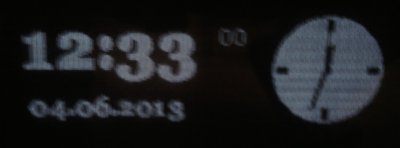- Home
- Forums
- Black Hole (Archive)
- Blackole Support (Discontinued)
- Vu+ HD Receiver Black Hole Images
- Vu+ Ultimo Black Hole Images
You are using an out of date browser. It may not display this or other websites correctly.
You should upgrade or use an alternative browser.
You should upgrade or use an alternative browser.
Ultimo VFD skin without Picon
- Thread starter hija31
- Start date
Aleksandarn
Vu+ Newbie
Hi hija31.@DanielFran
Sorry m8 but without a white needles we must use a white background as Matrix10 stated.
Here are the files of Vfd skin with Analog clock.
This is the final result.
View attachment 11497
In the .rar file are included:
White background for digital clock & date as in my previous post #15
and
15 different backgrounds for the clock.
How to use them, read the "Read me" in "Extra layouts" folder.
Regards hija31
Thank you for the great skin.
One of my wishes would be , when Vu+Ultimo goes on standby, that the display shows only clock and date line with numbers and original simple font as it using in Black Hole images.
Is it possible to teach me how to change that in your Skin_User.xml file?
Thanks.
Regards,
Aleksandar
sat gr
BH Lover
Maybe a stupid remark but,
I suppose that you already have installed one of the skins from post #22.
yes i have installed skin from post 22
yesterday i was delete all and i was download again file from addons
after i follow step by step your guide but not success
with file from post 8 i was not have problem clock shown ok
yes i have installed skin from post 22
yesterday i was delete all and i was download again file from addons
after i follow step by step your guide but not success
with file from post 8 i was not have problem clock shown ok
That's odd !!!
If one of the files are missing then you get a green screen.
Matrix-s ( post 8 ) .xml file won't work with my files because the clock has another name.
Do it all over again, and then copy all skin files from Ultimo ( not the ones that you downloaded, but the ones that you ftp-ed to your box )
Zip them and then PM to me. I'll look what's wrong.
I downloaded the skin from addon server and replaced the .xml file with the one here and then the SD icon to where it should be.Here it is.
The xml file is from my latest upload with analog clock.
It's from the file "with signal bar on top"
If you want to use it with another .xml file than copy-paste the last 5 lines from "Infobar" screen.
Everything works fine just that if I send the box to standby, it reboots instead and leaves a crashlog in my hdd, without green screen.
I just installed Evo's and everything is working fine.
Take a look at the .xml
Thanks.
Sent from my GT-I9100 using Tapatalk 2
I downloaded the skin from addon server and replaced the .xml file with the one here and then the SD icon to where it should be.
Everything works fine just that if I send the box to standby, it reboots instead and leaves a crashlog in my hdd, without green screen.
I just installed Evo's and everything is working fine.
Take a look at the .xml
Thanks.
Sent from my GT-I9100 using Tapatalk 2
The skin from the sever is without a analog clock, so it will not work with other .xml files further in the thread.
If you want the skin from the server( without analog clock ) but with the sd icon, than you must open xml file from the first post and follow the steps where you quoted me.
Aleksandarn
Vu+ Newbie
Hi Hija31,The skin from the sever is without a analog clock, so it will not work with other .xml files further in the thread.
If you want the skin from the server( without analog clock ) but with the sd icon, than you must open xml file from the first post and follow the steps where you quoted me.
I modified your LCD skin with large digital clock in standby (without date line and with simple font), changed font (for better visibility of program name) and with working SD icon. For doing that, I used your and original BH skin_user.xml and here is combination of both.
I hope you will not mind.
Best regards,
Attachments
It's good to have many to choose from.Hi Hija31,
I modified your LCD skin with large digital clock in standby (without date line and with simple font), changed font (for better visibility of program name) and with working SD icon. For doing that, I used your and original BH skin_user.xml and here is combination of both.
I hope you will not mind.
Best regards,
Will try this too.
Thanks.
Sent from my GT-I9100 using Tapatalk 2
Hi Hija31,
I modified your LCD skin with large digital clock in standby (without date line and with simple font), changed font (for better visibility of program name) and with working SD icon. For doing that, I used your and original BH skin_user.xml and here is combination of both.
I hope you will not mind.
Best regards,
I don't mind at all m8.
@all who want to change the fonts.
When you change the fonts for menu,system or especially the event name. Try to use a font that supports other types ( languages ) too.
Like: cyrillic or other, because you will not be able to see menu or the event name when you zap to some channels on the VFD.
Aleksandarn
Vu+ Newbie
@hija31 could you pls make SD icon to show as well when you zap to a standard channel just like the HD ones.
Thanks for the hard work.
Sent from my GT-I9100 using Tapatalk 2
Hi @hija31
Is it possible to change previously posted SD icon? The font in your SD icon (letters S and D) are different than font used in HD icon.?
Thanks in advice.
Best regards
Attachments
sat gr
BH Lover
That's odd !!!
If one of the files are missing then you get a green screen.
Matrix-s ( post 8 ) .xml file won't work with my files because the clock has another name.
Do it all over again, and then copy all skin files from Ultimo ( not the ones that you downloaded, but the ones that you ftp-ed to your box )
Zip them and then PM to me. I'll look what's wrong.
here is my files from VFD icons i don't know why not show renamed STB_background_15
thanks for your help
Attachments
Here is the VFD Extended skin.
This is a skin with the signal bar on top and Digital clock.
Green Panel.
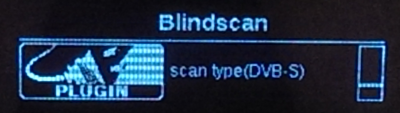
Addons Manager
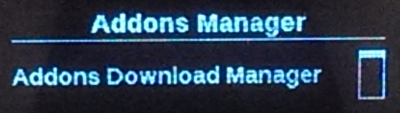
Sat finder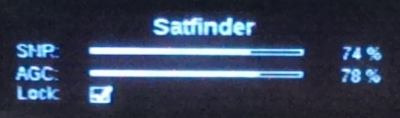
and some more.
Also added the language selection but I can't get it right.
It shows only the English flag and it's not changing.
P.S. Always back-up your skin_user. file before overwriting it.
This is a skin with the signal bar on top and Digital clock.
Green Panel.
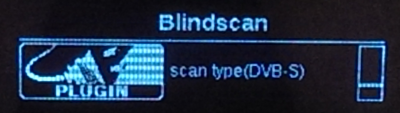
Addons Manager
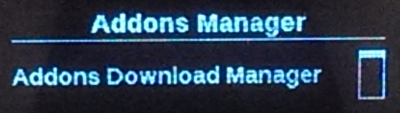
Sat finder
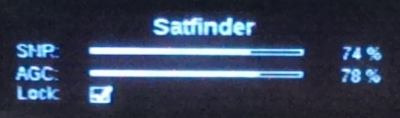
and some more.
Also added the language selection but I can't get it right.
It shows only the English flag and it's not changing.
P.S. Always back-up your skin_user. file before overwriting it.
Attachments
Where to throw them, How can we make effective?
Which one are you referring to.
slovaky22
Vu+ Newbie
Good evening.Here is the VFD skin that I made lately.
These are with SNR-bar and Tuner.
Except the files there are also two skin_user files.
One with the SNR on the side, and one with SNR on the top.
All files are free to use .
If you make changes, have noticed something that's not good or you made new skin please post here.
The skins with Picon's you can post on EvO's thread.
P.S. Please always make a back-up before overwriting any file.
View attachment 11366
View attachment 11367
Regards
Hija31
I would like to ask where do I send it.
My VU + Ultimo me Black Hole 2.1.4.
because the file user / share / not.
there usr / share only.
thank you very much.

 , this weekend.
, this weekend.