Chris Furlong
Vu+ Newbie
Hi,
Just got a VU+ Solo with Blackhole 2.0.1.
Bought a cheap Wifi dongle, plugged it in, and after a bit of setting up managed to get the Network Test to show all green apart from Nameserver. Whatever I try I cannot get it to get the Nameserver green.
The box fully works when I plug it in using ethernet, but I would prefer for it to be wireless.
Does anyone know if when a USB dongle doesn't work with the VU+, does it still show as being recognised? Or will it just not show at all?
Thanks in advance for any help,
Chris.
Just got a VU+ Solo with Blackhole 2.0.1.
Bought a cheap Wifi dongle, plugged it in, and after a bit of setting up managed to get the Network Test to show all green apart from Nameserver. Whatever I try I cannot get it to get the Nameserver green.
The box fully works when I plug it in using ethernet, but I would prefer for it to be wireless.
Does anyone know if when a USB dongle doesn't work with the VU+, does it still show as being recognised? Or will it just not show at all?
Thanks in advance for any help,
Chris.

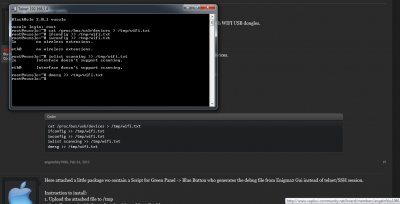
 Ufff
Ufff
 !
!