Dear Angelofsky,
as I updated the BH image to 2.0.2, I open a new thread.
My last reports were here:
http://www.vuplus-community.net/boa...gle-300-mbps-problem-on-bh-2-0-1.11359/page-3
The Ralink Vu+ dongle still doesn't work with my Vu+ Duo.
The problems seems the same as before.
Without encryptation it works. With WPA2 on it doesn't.
As for the previous image, I attach 2 wifi.txt one with WPA2 on, the other without encryption.
Of course I can make some tests for you.
Thank you very much indeed!
as I updated the BH image to 2.0.2, I open a new thread.
My last reports were here:
http://www.vuplus-community.net/boa...gle-300-mbps-problem-on-bh-2-0-1.11359/page-3
The Ralink Vu+ dongle still doesn't work with my Vu+ Duo.
The problems seems the same as before.
Without encryptation it works. With WPA2 on it doesn't.
As for the previous image, I attach 2 wifi.txt one with WPA2 on, the other without encryption.
Of course I can make some tests for you.
Thank you very much indeed!

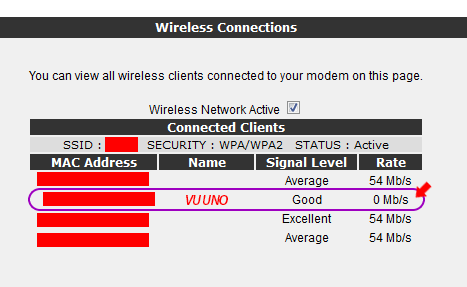
 I hope they come to my home soon.
I hope they come to my home soon.
