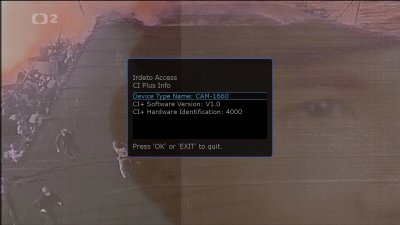You are using an out of date browser. It may not display this or other websites correctly.
You should upgrade or use an alternative browser.
You should upgrade or use an alternative browser.
which CAM card can be used with SOLO2 black hole 2.0.4 version?
- Thread starter tanmenglin
- Start date
mirkoslav
Vu+ Newbie
Hi guys, I almost did a stupid thing by buying latest Duo2 receiver, thinking new MAXtv Sat CI+ CAM module will surely work with it, but now reading it does not work in any of the Vu+ receivers. Can anyone give more insight into this topic, I understand CI+ would by default not work in Linux boxes, but may work in CI compatible mode. As tested by some users it does work in 7020HD and 8000HD. I currently have 2 Vu+ boxes and planned to upgrade my old Duo to Duo2, but I guess I will have to wait until situation is clarified and if the problem is related to software or hardware. We finally got this package on module/card and in the end I will have to go for a receiver that can use it. Any info is welcome!


angelofsky1980
BlackHole Driver Specialist
Hi guys, I almost did a stupid thing by buying latest Duo2 receiver, thinking new MAXtv Sat CI+ CAM module will surely work with it, but now reading it does not work in any of the Vu+ receivers. Can anyone give more insight into this topic, I understand CI+ would by default not work in Linux boxes, but may work in CI compatible mode. As tested by some users it does work in 7020HD and 8000HD. I currently have 2 Vu+ boxes and planned to upgrade my old Duo to Duo2, but I guess I will have to wait until situation is clarified and if the problem is related to software or hardware. We finally got this package on module/card and in the end I will have to go for a receiver that can use it. Any info is welcome!
View attachment 12548
Implementation of CI+ support can be made by Vu+.
Actually there is not a list of CI+ CAMs working.
If the CAM+card you have doesen't work into Vu+ boxes (in compatible CI mode) the same hardware should NOT work in any Vu+ model.
Different story is DM boxes: they uses a CLOSED source of Enigma2 and we don't know what they do.
If CI+ support is important, please write directly to Vu+

mirkoslav
Vu+ Newbie
As Miro could likely confirm, this issue will surely prevent some good number of boxes to be sold in Croatia and neighboring countries, regardless the fact that it was a very good market for Vu+ boxes in the past. Maybe you guys could ask Vu+, I guess it has a different importance level than if few of us end-users write to them...
angelofsky1980
BlackHole Driver Specialist
As Miro could likely confirm, this issue will surely prevent some good number of boxes to be sold in Croatia and neighboring countries, regardless the fact that it was a very good market for Vu+ boxes in the past. Maybe you guys could ask Vu+, I guess it has a different importance level than if few of us end-users write to them...
You can write directly to Vu+.
Please look to www.vuplus.com website

Here is the Solution,Hi guys, I almost did a stupid thing by buying latest Duo2 receiver, thinking new MAXtv Sat CI+ CAM module will surely work with it, but now reading it does not work in any of the Vu+ receivers. Can anyone give more insight into this topic, I understand CI+ would by default not work in Linux boxes, but may work in CI compatible mode. As tested by some users it does work in 7020HD and 8000HD. I currently have 2 Vu+ boxes and planned to upgrade my old Duo to Duo2, but I guess I will have to wait until situation is clarified and if the problem is related to software or hardware. We finally got this package on module/card and in the end I will have to go for a receiver that can use it. Any info is welcome!
View attachment 12548
VU+ Solo2 CI High Bitrate Fix
New and blazing fast Vu+ Solo2 devices suffer a bug that causes CI modules cannot initiate high bitrate support properlyafter boot, reboot or GUI (Enigma) restart.
I wrote "VU+ Solo2 CI High Bitrate Fix" plugin to fix this problem. Just install the file and restart Enigma2. There is no GUI for this plugin, so don't try hard to find an entry on the Plugins menu. This plugin does its job on the background silently while Enigma2 is starting. After CI initiates properly, the plugin terminates to free system resources it uses.
Wish you enjoy it!
Version History:
v1.1:
- Fixed several bugs reported by the initial version
- Added support for all CI modules (not limited for D-Smart CI module anymore)
- Added OE 1.6 support
I hope BlackHole team will put fix for all boxes in next firmware release v. 2.0.5
Edit by Admin: External link not admitted!
klapaciuss
Vu+ Newbie
One question. Is theoretically possible to add CI+ module support to Duo2 by only software upgrade? Or hardware upgrade is also needed?If CI+ support is important, please write directly to Vu+
angelofsky1980
BlackHole Driver Specialist
One question. Is theoretically possible to add CI+ module support to Duo2 by only software upgrade? Or hardware upgrade is also needed?
I don't know but I think (it's my idea and I'm not a CI expert) that the CI+ support can be added via software side.
Vu+ has de definitive answer.
Shiro
BH-C
Here is the Solution,
VU+ Solo2 CI High Bitrate Fix
New and blazing fast Vu+ Solo2 devices suffer a bug that causes CI modules cannot initiate high bitrate support properlyafter boot, reboot or GUI (Enigma) restart.
I wrote "VU+ Solo2 CI High Bitrate Fix" plugin to fix this problem. Just install the file and restart Enigma2. There is no GUI for this plugin, so don't try hard to find an entry on the Plugins menu. This plugin does its job on the background silently while Enigma2 is starting. After CI initiates properly, the plugin terminates to free system resources it uses.
Wish you enjoy it!
Version History:
v1.1:
- Fixed several bugs reported by the initial version
- Added support for all CI modules (not limited for D-Smart CI module anymore)
- Added OE 1.6 support
I hope BlackHole team will put fix for all boxes in next firmware release v. 2.0.5
Please try to understand what are you talking about.
This is not a fix, this cannot be included in image this is only a plugin for a "temporary solution" by an user.
To really solve this issue it is needed a driver update from Vu+, so please write to Vu+ asking to solve this bug in drivers.
About this plugin you have to understand that is only a temporary solution and is closed source.
I don't know if it works.
You can try to install in this way.
Upload file in /tmp
Telnet to your box
Digit:
Code:
opkg install enigma2-plugin-extensions-vusolo2cihighbitratefix_1.1_buyukbang.blogspot.comAttachments
klapaciuss
Vu+ Newbie
Works this plugin correctly also in Duo2 or only Solo2 is supported?Here is the Solution,
VU+ Solo2 CI High Bitrate Fix
New and blazing fast Vu+ Solo2 devices suffer a bug that causes CI modules cannot initiate high bitrate support properlyafter boot, reboot or GUI (Enigma) restart.
I wrote "VU+ Solo2 CI High Bitrate Fix" plugin to fix this problem. Just install the file and restart Enigma2. There is no GUI for this plugin, so don't try hard to find an entry on the Plugins menu. This plugin does its job on the background silently while Enigma2 is starting. After CI initiates properly, the plugin terminates to free system resources it uses.
Wish you enjoy it!
Version History:
v1.1:
- Fixed several bugs reported by the initial version
- Added support for all CI modules (not limited for D-Smart CI module anymore)
- Added OE 1.6 support
I hope BlackHole team will put fix for all boxes in next firmware release v. 2.0.5
Edit by Admin: External link not admitted!
angelofsky1980
BlackHole Driver Specialist
any one to answer my question
I've only see now your post.
You will be banned for 1 week.
No emu support here
angelofsky1980
BlackHole Driver Specialist
I used PCMCIA viaccess neotion cam with VU+ solo 2 and it works very welll . But it doesn't works with VU+ duo2 !!!!!! How can some one explain that ???
Thank you
CI CAMs are drived via Vu+ driver.
Write directly to Vu+ (www.vuplus.com) and report this issue. In the report please put any kind of infos about your CI CAM module who can help Vu+ Development Team
Thomas67
Vip
CI+ CAMS DOESEN'T WORK WITH ALL LINUX STBs, not only Vu+.
CI+ CAMS who can operate in CI mode are compatible but I haven't a list of them, sorry.
I can confirm that CI+ Cam (Conax) Working perfect in both Blackhole 2.1.7 and Open Blackhole 0.1
"Note" For me i hade to go to common interface menu and in to the setup of the Cam and change "High Bitrate" To YES then it worked perfect for me.