jason kearns
Vu+ Newbie
I have no xbmc folder on hdd or usb. The only xbmc folder I can find is in share folder and im guessing this is suppose to be there?
TRICK: To be sure that Xbmc is not filling your flash, after the first Xbmc launch check your filesystem. If you have the folder .Xbmc in the root dir "/.Xbmc" you have to copy it on /media/hdd and then delete from the root.I have no xbmc folder on hdd or usb. The only xbmc folder I can find is in share folder and im guessing this is suppose to be there?
TRICK: To be sure that Xbmc is not filling your flash, after the first Xbmc launch check your filesystem. If you have the folder .Xbmc in the root dir "/.Xbmc" you have to copy it on /media/hdd and then delete from the root.

I seen this in another post but i cannot find .xbmc? when you say check filesystem, you mean ftp to reciever yes? I have done this but cannot find .xbmc. where is root dir on ftp. Sorry for being so stupid but i cannot find it and need help please!!TRICK: To be sure that Xbmc is not filling your flash, after the first Xbmc launch check your filesystem. If you have the folder .Xbmc in the root dir "/.Xbmc" you have to copy it on /media/hdd and then delete from the root.
yes I have XBMC launcher. have installed superrepo navi x etc. all working great but im not sure how to get to .xbmc folder. The only folder i can find is xbmc in the share folder. I presume this is not what im after and belongs there?On your plugins (green button) have u got xbmc there?
Yes . copy the full xbmc folder from there in to hdd. Then delete it from where it is now then try the launcher againyes I have XBMC launcher. have installed superrepo navi x etc. all working great but im not sure how to get to .xbmc folder. The only folder i can find is xbmc in the share folder. I presume this is not what im after and belongs there?
Yes . copy the full xbmc folder from there in to hdd. Then delete it from where it is now then try the launcher again
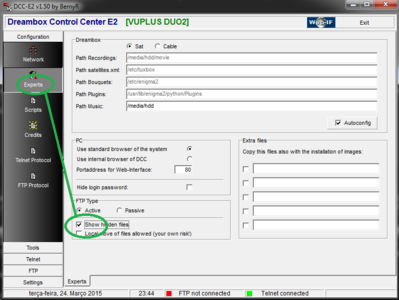
now Xbmc wont launch. any idea?Yes . copy the full xbmc folder from there in to hdd. Then delete it from where it is now then try the launcher again
Can you copy that folder back where it werenow Xbmc wont launch. any idea?
This is what i thought, no wonder it wouldnt launch. I have a usb mounted as media/usb. I use filezilla and have ticked force show hidden files. still no .xbmc file. Lets say i had no hdd or usb where would this .xbmc file be? in what folder? Many thanks as i am cracking up!The XBMC folder like addons etc is located under /media/hdd and the directory trace is /media/hdd/.xbmc !
/media/hdd/.xbmc ---> where <.xbmc> is an hidden directory .
Note: To have acess to display hidden files you must change the method to display that like this:
View attachment 19200
You can´t delete the XMBC directory on /usr/...., if you do that XBMC app don´t works! ( is like uninstall XBMC ).
So, if you have did that, you must reinstall the image to must able to use XBMC.
If you have a internal HD --> normally the /.xbmc is created on your HD
If you have a USB HD --> you must map first of all the HD like /MEDIA/HDD ( mount ), before run XBMC for the first time.
best regards,
nunigaia
yes i have it working again but still cannot find this . xbmc fileCan you copy that folder back where it were

So have you got an internal hdd or usb installed. And take it easy as we all have been frustrated while doing these things and it does not help. I am at work while you doing this and i could av took pictures of my box to show you moreyes i have it working again but still cannot find this . xbmc file
Can u mount your hdd like this :media/hddyes i have it working again but still cannot find this . xbmc file
ok i have only a usb on this box, i have internal hdd on box in my other house and was the same. its probally just my stupidity that cant find the folder.Can u mount your hdd like this :media/hdd
Yep. I should say is cool now yesok i have only a usb on this box, i have internal hdd on box in my other house and was the same. its probally just my stupidity that cant find the folder.
I have done fresh install and mapped usb as media/hdd now. i will launch xbmc and check media/hdd yes?
i have .xbmc in hdd now thanksYep. I should say is cool now yes
 now to go set up xbmc addons for the 100th time! so you reckon if i set up all the addons then save .xbmc file and ftp to hdd of another box this will transfer settings?
now to go set up xbmc addons for the 100th time! so you reckon if i set up all the addons then save .xbmc file and ftp to hdd of another box this will transfer settings?I should say so but not 100 percent sure. I think there is an backup add on you can install to save everything. I'll check or you can do aswell. I'd take a breake tonight if i were u lol. At least you getting there nowi have .xbmc in hdd now thanksnow to go set up xbmc addons for the 100th time! so you reckon if i set up all the addons then save .xbmc file and ftp to hdd of another box this will transfer settings?
i have .xbmc in hdd now thanksnow to go set up xbmc addons for the 100th time! so you reckon if i set up all the addons then save .xbmc file and ftp to hdd of another box this will transfer settings?
