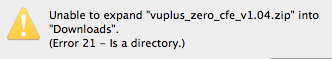Gonzalo Fernandez
Vu+ Newbie
Hi everyone!
Is there a way to see my CFE version?
I can connect via ssh to my box, so if I can see it without a JTAG cable, that would be great
Thanks!
Is there a way to see my CFE version?
I can connect via ssh to my box, so if I can see it without a JTAG cable, that would be great
Thanks!