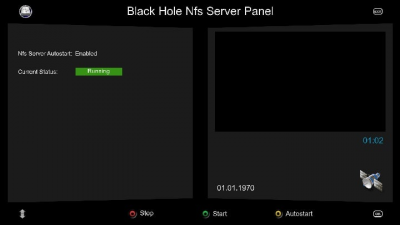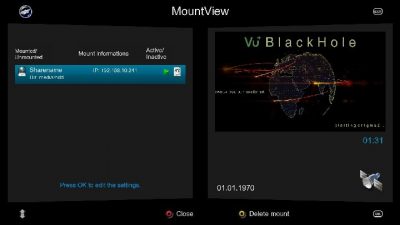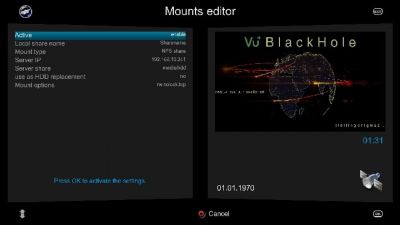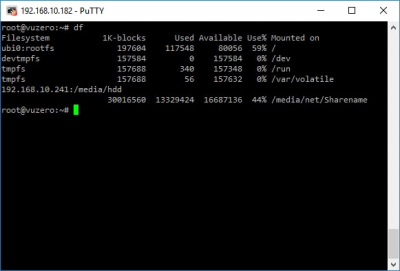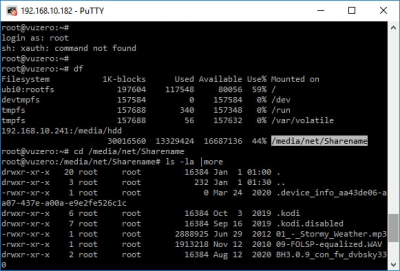komodo
Vu+ User
Hi,
I have VU+ Solo2 with BH 2.0.7 and trying to setup NFS server. I am not able to connect.
It doesn't work even if I try from remote host or from localhost.
Is there anybody who has solved this issue ? I think there has to be some problem in the image itself.
Here are some outputs
root@acheron:~# rpcinfo 192.168.2.90
program version netid address service owner
100000 2 tcp 0.0.0.0.0.111 portmapper unknown
100000 2 udp 0.0.0.0.0.111 portmapper unknown
100024 1 udp 0.0.0.0.181.197 status unknown
100024 1 tcp 0.0.0.0.130.85 status unknown
100005 1 udp 0.0.0.0.137.115 mountd unknown
100005 1 tcp 0.0.0.0.211.125 mountd unknown
100005 2 udp 0.0.0.0.137.115 mountd unknown
100005 2 tcp 0.0.0.0.211.125 mountd unknown
100005 3 udp 0.0.0.0.137.115 mountd unknown
100005 3 tcp 0.0.0.0.211.125 mountd unknown
root@acheron:~# showmount -e 192.168.2.90
Export list for 192.168.2.90:
/media/hdd (everyone)
root@acheron:~# mount.nfs 192.168.2.90:/media/hdd /media/test/ -v
mount.nfs: timeout set for Wed Dec 2 23:45:39 2020
mount.nfs: trying text-based options 'vers=4.2,addr=192.168.2.90,clientaddr=192.168.2.2'
mount.nfs: mount(2): Protocol not supported
mount.nfs: trying text-based options 'vers=4.1,addr=192.168.2.90,clientaddr=192.168.2.2'
mount.nfs: mount(2): Protocol not supported
mount.nfs: trying text-based options 'vers=4.0,addr=192.168.2.90,clientaddr=192.168.2.2'
mount.nfs: mount(2): Protocol not supported
mount.nfs: trying text-based options 'addr=192.168.2.90'
mount.nfs: prog 100003, trying vers=3, prot=6
mount.nfs: portmap query retrying: RPC: Program not registered
mount.nfs: prog 100003, trying vers=3, prot=17
mount.nfs: portmap query failed: RPC: Program not registered
mount.nfs: requested NFS version or transport protocol is not supported
I have VU+ Solo2 with BH 2.0.7 and trying to setup NFS server. I am not able to connect.
It doesn't work even if I try from remote host or from localhost.
Is there anybody who has solved this issue ? I think there has to be some problem in the image itself.
Here are some outputs
root@acheron:~# rpcinfo 192.168.2.90
program version netid address service owner
100000 2 tcp 0.0.0.0.0.111 portmapper unknown
100000 2 udp 0.0.0.0.0.111 portmapper unknown
100024 1 udp 0.0.0.0.181.197 status unknown
100024 1 tcp 0.0.0.0.130.85 status unknown
100005 1 udp 0.0.0.0.137.115 mountd unknown
100005 1 tcp 0.0.0.0.211.125 mountd unknown
100005 2 udp 0.0.0.0.137.115 mountd unknown
100005 2 tcp 0.0.0.0.211.125 mountd unknown
100005 3 udp 0.0.0.0.137.115 mountd unknown
100005 3 tcp 0.0.0.0.211.125 mountd unknown
root@acheron:~# showmount -e 192.168.2.90
Export list for 192.168.2.90:
/media/hdd (everyone)
root@acheron:~# mount.nfs 192.168.2.90:/media/hdd /media/test/ -v
mount.nfs: timeout set for Wed Dec 2 23:45:39 2020
mount.nfs: trying text-based options 'vers=4.2,addr=192.168.2.90,clientaddr=192.168.2.2'
mount.nfs: mount(2): Protocol not supported
mount.nfs: trying text-based options 'vers=4.1,addr=192.168.2.90,clientaddr=192.168.2.2'
mount.nfs: mount(2): Protocol not supported
mount.nfs: trying text-based options 'vers=4.0,addr=192.168.2.90,clientaddr=192.168.2.2'
mount.nfs: mount(2): Protocol not supported
mount.nfs: trying text-based options 'addr=192.168.2.90'
mount.nfs: prog 100003, trying vers=3, prot=6
mount.nfs: portmap query retrying: RPC: Program not registered
mount.nfs: prog 100003, trying vers=3, prot=17
mount.nfs: portmap query failed: RPC: Program not registered
mount.nfs: requested NFS version or transport protocol is not supported

 OK, I didn't notice you are the author
OK, I didn't notice you are the author