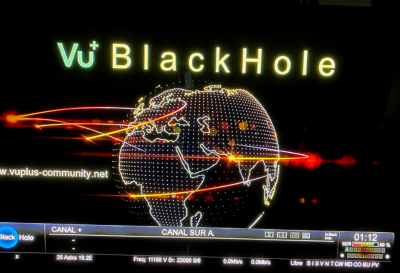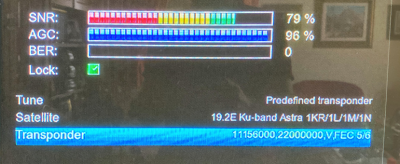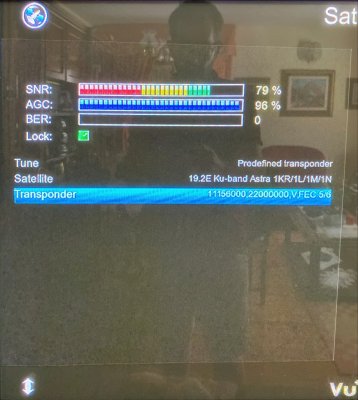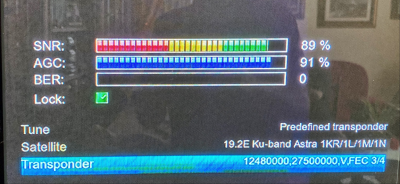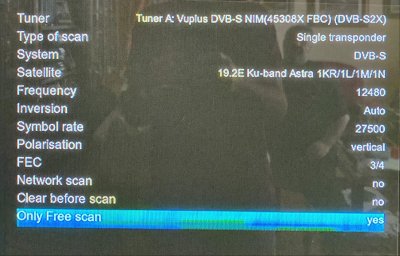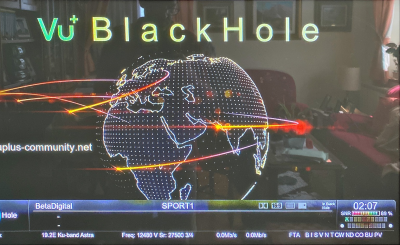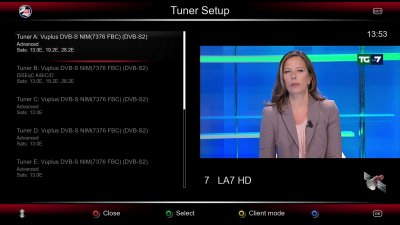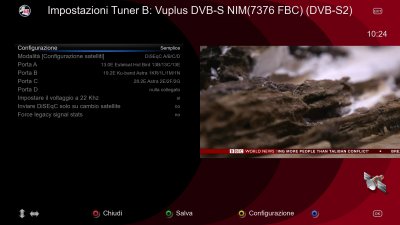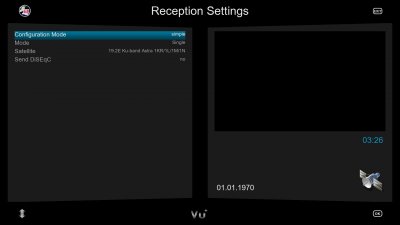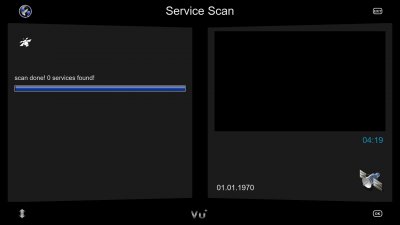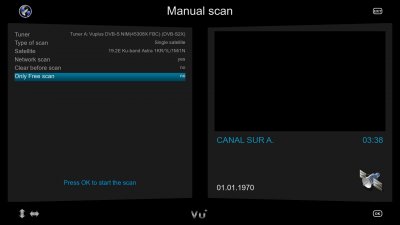Hello everyone,
I'm new on these forums. I'm trying to configure a VU+UNO4KSE and I'm struggling to get it working...
I'm using BH 3.0.9. I've configured the tuner as follows:
Mode: Single
Satellite: Astra 19.2E
Send SiSEqC: No
I know that the dish and LNB work properly, as when I connect the old STB it works properly.
With my new STB I'm not able to find any channel on this satellite... Even if I manually load a channel list, and try to see a FTV channel, I'm getting a 80% signal strength, but no image at all.
Anyone can think on what I'm missing? I'm starting to think that the tuner is defective...
Many thanks
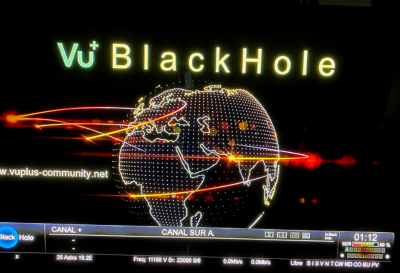
I'm new on these forums. I'm trying to configure a VU+UNO4KSE and I'm struggling to get it working...
I'm using BH 3.0.9. I've configured the tuner as follows:
Mode: Single
Satellite: Astra 19.2E
Send SiSEqC: No
I know that the dish and LNB work properly, as when I connect the old STB it works properly.
With my new STB I'm not able to find any channel on this satellite... Even if I manually load a channel list, and try to see a FTV channel, I'm getting a 80% signal strength, but no image at all.
Anyone can think on what I'm missing? I'm starting to think that the tuner is defective...
Many thanks