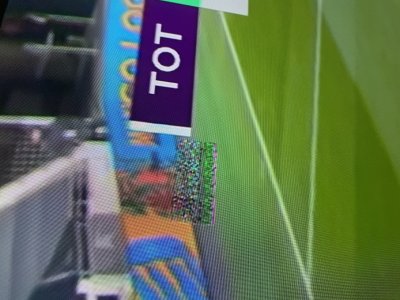You are using an out of date browser. It may not display this or other websites correctly.
You should upgrade or use an alternative browser.
You should upgrade or use an alternative browser.
Graphic error !
- Thread starter kurokuro
- Start date
AlexWilMac
Moderator
These kind of messages are totally useless for every users because you gave us NO details:
1) You did not mention what image you are using (and what version).
2) You did not tell us the most important thing: what skin have you installed?
3) Third error: these terrible pictures taken by "smart"phones instead of grabbing them by a browser and typing, as URL, your box's IP/grab
xxx.yyy.www.zzz/grab
Thanks.
1) You did not mention what image you are using (and what version).
2) You did not tell us the most important thing: what skin have you installed?
3) Third error: these terrible pictures taken by "smart"phones instead of grabbing them by a browser and typing, as URL, your box's IP/grab
xxx.yyy.www.zzz/grab
Thanks.
AlexWilMac
Moderator
When there are problems like these, you need to be sure it's not a HW issue but only a SW one. So, I'd try to reflash by a different image, for instance our OBH, and see what happens.
I suppose, from your message, that this issue affects every channels, not only some, and that they are FTA channels, not encrypted.
Otherwise, the answer might be somewhere else...
I suppose, from your message, that this issue affects every channels, not only some, and that they are FTA channels, not encrypted.
Otherwise, the answer might be somewhere else...
AlexWilMac
Moderator
Being the default skin, it shouldn't be the responsible, but... in IT world every single change might be an option. The important is to change one "variable" of the problem at the time. So, why not? Try and change the skin, at the moment, as it's far too easier than reflashing.
Last edited:
Matrix10
Administrator
OK.
Its all the channels.
Do you think changing the skin can help?
This is not a graphic error but a video error
Changing skins won't help it is a problem related to
1.HDMI cable
2.TV
3.TV video setup
4.BOX
4.Box video setup
Try another HDMI input on the TV first
Try replacing the HDMI cable
Do you have that problem if the box is on HD
and not on UHD?
Test BOX on another TV
Check the setup for VIDEO on TV and on Box
What kind of TV is that?
UHD or HD and which brand ?
When you test it, you'll know where the problem might be.
AlexWilMac
Moderator
I'm almost sure it's a HW issue, either due to the graphic adapter or to other components 8included the cable, actually, as you suggest).