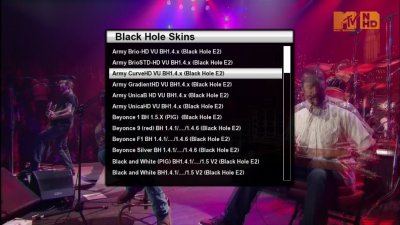- Home
- Forums
- Black Hole (Archive)
- Blackole Support (Discontinued)
- Vu+ HD Receiver Black Hole Images
- Vu+ Duo Black Hole Images
You are using an out of date browser. It may not display this or other websites correctly.
You should upgrade or use an alternative browser.
You should upgrade or use an alternative browser.
Black Hole Vu+ Duo 1.5.1 - MULTIBOOT - MULTITUNER - EPGPLUS
- Thread starter lorenzo64
- Start date
- Status
- Not open for further replies.
Matrix10
Administrator
For info
Now it is time to update my skins
Quite a big job
Some skins will be deleted and some updated
For Now
Skins updated for BH 1.5.X on image server.
Black Shadow 2 BH 1.5.X (Black Hole E2)
Black Shadow 3 BH 1.5.X (Black Hole E2)
Beyonce 1 BH 1.5.X (PIG) (Black Hole E2)
Satuser1972
Vu+ Newbie
Matrix, thank you very much!
Matrix10
Administrator
as always a great image
when in download maneger the old skin of 1-50 "curve"
thank you
You can download old version from Image server
Only you cannot use DVB-T Tuner panel download with this skin.
Matrix10
Administrator
thank you Matrix but I can't see it (curve).
Attachments
Hello, a rather simple question, how much support is there in going from 1.5 to 1.5.1 and using the internal backup system in order to restore all the settings after the 1.5.1 flash is done?
Ea. is it as simple as,
run BH backup,
copy \Harddisk\backup\enigma2settingsbackup.tar.gz to local,
flash to 1.5.1,
restore backup to HDD (or does it need to be in \Configuration\backups ?),
run BH restore, restart enigma,
re-install addons such as *****.
Anything missing here or is trying to restore settings and such useless?
And what about the harddisk contents, do I need to back that up to ?
Ea. is it as simple as,
run BH backup,
copy \Harddisk\backup\enigma2settingsbackup.tar.gz to local,
flash to 1.5.1,
restore backup to HDD (or does it need to be in \Configuration\backups ?),
run BH restore, restart enigma,
re-install addons such as *****.
Anything missing here or is trying to restore settings and such useless?
And what about the harddisk contents, do I need to back that up to ?
Mito
Administrator
1. You hvae to use software mangaer to backup your system configuration.Hello, a rather simple question, how much support is there in going from 1.5 to 1.5.1 and using the internal backup system in order to restore all the settings after the 1.5.1 flash is done?
Ea. is it as simple as,
run BH backup,
copy \Harddisk\backup\enigma2settingsbackup.tar.gz to local,
flash to 1.5.1,
restore backup to HDD (or does it need to be in \Configuration\backups ?),
run BH restore, restart enigma,
re-install addons.
Anything missing here or is trying to restore settings and such useless?
And what about the harddisk contents, do I need to back that up to ?
If you need to backup any other files, before to make the backup, you can do it selecting the files by Software manger > Select backup files.
2. Install new image.
3. After installing, you will asked if you want to restore your backup and you have to select: Yes.
4. All the contents of your HDD will be preserved.
Ok, tnx, a few more questions, can you tell me what the name and location is of this backup file such that after flash its detected? and isn't BH internal backup module(software management->backup system settings) not enough or is this the backup tool you are referring to?3. After installing, you will asked if you want to restore your backup and you have to select: Yes.
Btw. great image and also very good picture quality, even SD!
Mito
Administrator
The backupf file name is enigma2settingsbackup.tar.gz and you can find it into /media/hdd/backup.Ok, tnx, a few more questions, can you tell me what the name and location is of this backup file such that after flash its detected? and isn't BH internal backup module(software management->backup system settings) not enough or is this the backup tool you are referring to?
Btw. great image and also very good picture quality, even SD!
I refer to Software manegment plugin:
Menu > Setup > Software manegment
To access to "Chose backup files", first you have to select expert mode into
Menu > Setup > System > Customize > Setup mode: Expert
then, you will able to access to menu
Menu > Setup > Software manegment > Advanced Ooptions > Chose backup files
Thanks for the new firmware , but i prefered the 1.4.6 skin ,
mostly because it fitted the whole menu in a single screen ,
unfortunately i do use a DVB-T tuner , i have the DVB-T files , now what should i do?
Please a quick guide how to install the old nice skin?
Thnak you very much.
mostly because it fitted the whole menu in a single screen ,
unfortunately i do use a DVB-T tuner , i have the DVB-T files , now what should i do?
Please a quick guide how to install the old nice skin?
Thnak you very much.
- Status
- Not open for further replies.