You are using an out of date browser. It may not display this or other websites correctly.
You should upgrade or use an alternative browser.
You should upgrade or use an alternative browser.
change text colour in skin
- Thread starter Seth_72
- Start date
Matrix10
Administrator
Hello matrix10 i wounder how i can change the text in epg and favorit bouquet to orange .
is not 100% clear question
In which panel (bouquets only or ??) you want to change the color of text
and which text (epg info text ??)
Seth_72
Vu+ User
Bouquets for channellist and epg data to orangeis not 100% clear question
In which panel (bouquets only or ??) you want to change the color of text
and which text (epg info text ??)
Matrix10
Administrator
It's still not a clear question.
You want to change the color in the boquet list?
And which color is in the list for the selected channel or for channels that have not been selected or both
or you like to change large Epg now or next info in the channels selection panel ?
For color is in the list for the selected channel and for channels that have not been selected
You have to look into skin.xml skins first for <screen name="ChannelSelection"
This is start of coding for Channel list
first next line in this coding starting with <widget name="list"
example from Waves 4 skin coding :
<screen name="ChannelSelection" position="0,0" size="1920,1080" title="" flags="wfNoBorder">
<widget source="session.VideoPicture" render="Pig" position="1300,115" zPosition="3" size="530,312" backgroundColor="#ff000000"/>
<ePixmap pixmap="Waves4/menu/bg.png" position="0,0" size="1920,1080" zPosition="-1" alphatest="on"/>
<ePixmap pixmap="Waves4/menu/satlist.png" position="90,23" size="65,65" alphatest="blend"/>
<ePixmap pixmap="Waves4/menu/ok.png" position="1790,1010" size="45,30" alphatest="blend"/>
<ePixmap pixmap="Waves4/menu/menubutton.png" position="1710,1010" size="60,30" alphatest="blend"/>
<ePixmap pixmap="Waves4/menu/epg.png" position="1645,1010" size="45,30" alphatest="blend"/>
<ePixmap pixmap="Waves4/menu/exit.png" position="1580,1010" size="45,30" alphatest="blend"/>
<widget source="Title" render="Label" position="0,20" size="1920,60" zPosition="1" halign="center" font="Regular;52" backgroundColor="#10001020" transparent="1"/>
<widget source="global.CurrentTime" render="Label" position="1760,27" size="460,50" zPosition="1" font="Regular;40" halign="left" backgroundColor="#10004386" transparent="1">
<convert type="ClockToText">Default</convert>
</widget>
<eLabel position="1200,110" size="3,865" zPosition="1" backgroundColor="#0d4680"/>
<widget name="list" position="20,170" size="1168,765" scrollbarMode="showOnDemand" enableWrapAround="1" foregroundColor="#8f8f8f" foregroundColorServiceSelected="#ffffff" foregroundColorServiceNotAvail="#666666" colorEventProgressbarBorder="#8f8f8f" colorEventProgressbar="#8f8f8f" colorEventProgressbarSelected="#ffffff" colorEventProgressbarBorderSelected="#ffffff" colorServiceDescription="white" colorServiceDescriptionSelected="#add8e6" serviceItemHeight="45" serviceNumberFont="Regular;26" serviceNameFont="Regular;32" serviceInfoFont="Regular;32" backgroundColor="transpBlack" backgroundColorSelected="selbutton" selectionPixmap="Waves4/menu/button1180x45.png" transparent="1"/>
=========================
colorServiceDescription="white" is the color for channels info that have not been selected
colorServiceDescriptionSelected="#add8e6" is the color for the selected channel
Color hex codes you can find here and on www net search for color hex codes
http://www.color-hex.com/color-palette/62217
example white color you can in skin coding replace with hex code for white color #ffffffff
colorServiceDescription="#ffffffff" or yellow/orange colorServiceDescription="#ffb771"
or you like to change colorServiceDescriptionSelected="#add8e6" to other color (orange but i have not test this color) colorServiceDescriptionSelected="#ffab5f"
this is true for all color codings in skin.xml
which can be changed by placing a different hex cod
You want to change the color in the boquet list?
And which color is in the list for the selected channel or for channels that have not been selected or both
or you like to change large Epg now or next info in the channels selection panel ?
For color is in the list for the selected channel and for channels that have not been selected
You have to look into skin.xml skins first for <screen name="ChannelSelection"
This is start of coding for Channel list
first next line in this coding starting with <widget name="list"
example from Waves 4 skin coding :
<screen name="ChannelSelection" position="0,0" size="1920,1080" title="" flags="wfNoBorder">
<widget source="session.VideoPicture" render="Pig" position="1300,115" zPosition="3" size="530,312" backgroundColor="#ff000000"/>
<ePixmap pixmap="Waves4/menu/bg.png" position="0,0" size="1920,1080" zPosition="-1" alphatest="on"/>
<ePixmap pixmap="Waves4/menu/satlist.png" position="90,23" size="65,65" alphatest="blend"/>
<ePixmap pixmap="Waves4/menu/ok.png" position="1790,1010" size="45,30" alphatest="blend"/>
<ePixmap pixmap="Waves4/menu/menubutton.png" position="1710,1010" size="60,30" alphatest="blend"/>
<ePixmap pixmap="Waves4/menu/epg.png" position="1645,1010" size="45,30" alphatest="blend"/>
<ePixmap pixmap="Waves4/menu/exit.png" position="1580,1010" size="45,30" alphatest="blend"/>
<widget source="Title" render="Label" position="0,20" size="1920,60" zPosition="1" halign="center" font="Regular;52" backgroundColor="#10001020" transparent="1"/>
<widget source="global.CurrentTime" render="Label" position="1760,27" size="460,50" zPosition="1" font="Regular;40" halign="left" backgroundColor="#10004386" transparent="1">
<convert type="ClockToText">Default</convert>
</widget>
<eLabel position="1200,110" size="3,865" zPosition="1" backgroundColor="#0d4680"/>
<widget name="list" position="20,170" size="1168,765" scrollbarMode="showOnDemand" enableWrapAround="1" foregroundColor="#8f8f8f" foregroundColorServiceSelected="#ffffff" foregroundColorServiceNotAvail="#666666" colorEventProgressbarBorder="#8f8f8f" colorEventProgressbar="#8f8f8f" colorEventProgressbarSelected="#ffffff" colorEventProgressbarBorderSelected="#ffffff" colorServiceDescription="white" colorServiceDescriptionSelected="#add8e6" serviceItemHeight="45" serviceNumberFont="Regular;26" serviceNameFont="Regular;32" serviceInfoFont="Regular;32" backgroundColor="transpBlack" backgroundColorSelected="selbutton" selectionPixmap="Waves4/menu/button1180x45.png" transparent="1"/>
=========================
colorServiceDescription="white" is the color for channels info that have not been selected
colorServiceDescriptionSelected="#add8e6" is the color for the selected channel
Color hex codes you can find here and on www net search for color hex codes
http://www.color-hex.com/color-palette/62217
example white color you can in skin coding replace with hex code for white color #ffffffff
colorServiceDescription="#ffffffff" or yellow/orange colorServiceDescription="#ffb771"
or you like to change colorServiceDescriptionSelected="#add8e6" to other color (orange but i have not test this color) colorServiceDescriptionSelected="#ffab5f"
this is true for all color codings in skin.xml
which can be changed by placing a different hex cod
Last edited:
Seth_72
Vu+ User
Hello matrix10 will try to clear the question . the text in red red circle to have orange Always and White when selected and keep the gray as it is in blue circle and even try the other way
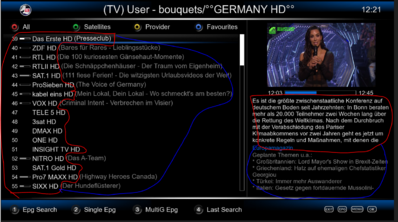
and the same here test the gray to orange alwaly and White as it is when selected and even here try the other way .
i think White, gray and orange will be wery nice .
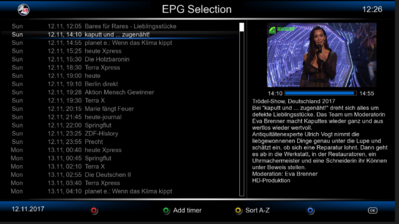
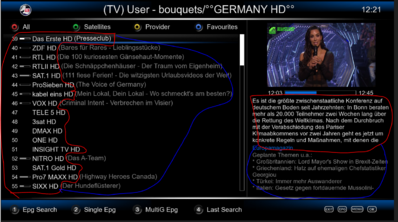
and the same here test the gray to orange alwaly and White as it is when selected and even here try the other way .
i think White, gray and orange will be wery nice .
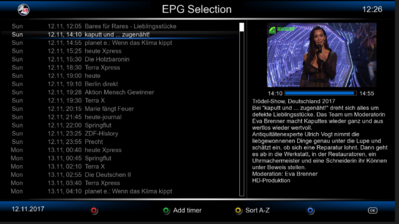
Matrix10
Administrator
For sat list you have to change color hex code #8f8f8f in to hex code you like to have (find on www net hex codes )
foregroundColor="#8f8f8f"
<widget name="list" position="20,170" size="1168,765" scrollbarMode="showOnDemand" enableWrapAround="1" foregroundColor="#8f8f8f" foregroundColorServiceSelected="#ffffff" foregroundColorServiceNotAvail="#666666" colorEventProgressbarBorder="#8f8f8f" colorEventProgressbar="#8f8f8f" colorEventProgressbarSelected="#ffffff" colorEventProgressbarBorderSelected="#ffffff" colorServiceDescription="white"colorServiceDescriptionSelected="#add8e6" serviceItemHeight="45" serviceNumberFont="Regular;26" serviceNameFont="Regular;32" serviceInfoFont="Regular;32" backgroundColor="transpBlack" backgroundColorSelected="selbutton" selectionPixmap="Waves4/menu/button1180x45.png" transparent="1"/>
foregroundColor="#8f8f8f"
<widget name="list" position="20,170" size="1168,765" scrollbarMode="showOnDemand" enableWrapAround="1" foregroundColor="#8f8f8f" foregroundColorServiceSelected="#ffffff" foregroundColorServiceNotAvail="#666666" colorEventProgressbarBorder="#8f8f8f" colorEventProgressbar="#8f8f8f" colorEventProgressbarSelected="#ffffff" colorEventProgressbarBorderSelected="#ffffff" colorServiceDescription="white"colorServiceDescriptionSelected="#add8e6" serviceItemHeight="45" serviceNumberFont="Regular;26" serviceNameFont="Regular;32" serviceInfoFont="Regular;32" backgroundColor="transpBlack" backgroundColorSelected="selbutton" selectionPixmap="Waves4/menu/button1180x45.png" transparent="1"/>
Seth_72
Vu+ User
thanks will laterFor sat list you have to change color hex code #8f8f8f in to hex code you like to have (find on www net hex codes )
foregroundColor="#8f8f8f"
<widget name="list" position="20,170" size="1168,765" scrollbarMode="showOnDemand" enableWrapAround="1" foregroundColor="#8f8f8f" foregroundColorServiceSelected="#ffffff" foregroundColorServiceNotAvail="#666666" colorEventProgressbarBorder="#8f8f8f" colorEventProgressbar="#8f8f8f" colorEventProgressbarSelected="#ffffff" colorEventProgressbarBorderSelected="#ffffff" colorServiceDescription="white"colorServiceDescriptionSelected="#add8e6" serviceItemHeight="45" serviceNumberFont="Regular;26" serviceNameFont="Regular;32" serviceInfoFont="Regular;32" backgroundColor="transpBlack" backgroundColorSelected="selbutton" selectionPixmap="Waves4/menu/button1180x45.png" transparent="1"/>
Seth_72
Vu+ User
Hello matrix10. Couldnt get it to work with eclipse. What are i doing wrongFor sat list you have to change color hex code #8f8f8f in to hex code you like to have (find on www net hex codes )
foregroundColor="#8f8f8f"
<widget name="list" position="20,170" size="1168,765" scrollbarMode="showOnDemand" enableWrapAround="1" foregroundColor="#8f8f8f" foregroundColorServiceSelected="#ffffff" foregroundColorServiceNotAvail="#666666" colorEventProgressbarBorder="#8f8f8f" colorEventProgressbar="#8f8f8f" colorEventProgressbarSelected="#ffffff" colorEventProgressbarBorderSelected="#ffffff" colorServiceDescription="white"colorServiceDescriptionSelected="#add8e6" serviceItemHeight="45" serviceNumberFont="Regular;26" serviceNameFont="Regular;32" serviceInfoFont="Regular;32" backgroundColor="transpBlack" backgroundColorSelected="selbutton" selectionPixmap="Waves4/menu/button1180x45.png" transparent="1"/>
Attachments
Seth_72
Vu+ User
Thanks, no hurry. Take your timeWhen I have time I will make changes for eclipse skin.xml.
Maybe later
Matrix10
Administrator
Thanks, no hurry. Take your time
This skin on your pictures is not the original Eclipse FHD skin.
The original skin looks different and there is no gray program info (BH image) in sat list but white.
You have black hole or open black hole image ???
which skin you have download from BH OR OBH server.
In your skin.xml is Eclipse SE but this skin is not Eclipse SE but Eclipse FHD on your pictures
and also not orginal Eclipse FHD .
Last edited:
Matrix10
Administrator
Ok i have find you have make bug in skin.xml coding
you have in channel list colorServiceDescription="white"colorServiceDescriptionSelected="#add8e6"
have to be colorServiceDescription="white" colorServiceDescriptionSelected="#add8e6"
Ok i will try to make you have write in your posts.
you have in channel list colorServiceDescription="white"colorServiceDescriptionSelected="#add8e6"
have to be colorServiceDescription="white" colorServiceDescriptionSelected="#add8e6"
Ok i will try to make you have write in your posts.
Matrix10
Administrator
Here you have orange HEX codes
http://www.color-hex.com/color/ffa500
test orange 1 and orange 2
But to know this is your wish
not mine. I do not like colored letters
what color you want ??? (you can change it later your self)
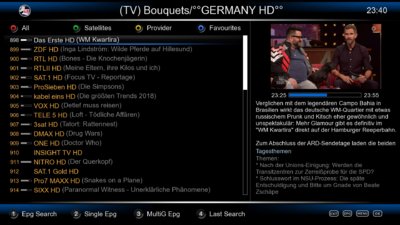
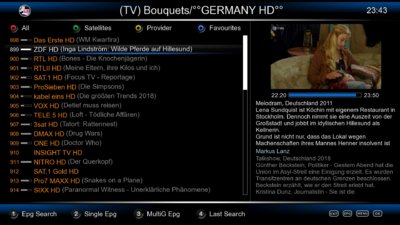
Which colors you want in EPG Selection.
there are only two possible in image/skin coding
http://www.color-hex.com/color/ffa500
test orange 1 and orange 2
But to know this is your wish
not mine. I do not like colored letters

what color you want ??? (you can change it later your self)
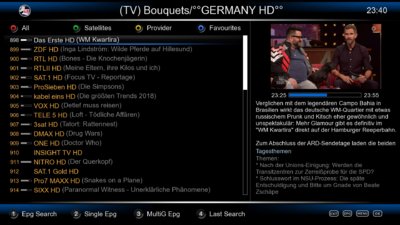
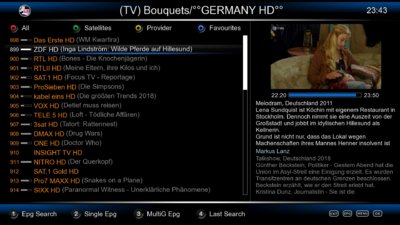
Which colors you want in EPG Selection.
there are only two possible in image/skin coding
Matrix10
Administrator
This is what you are looking for ??
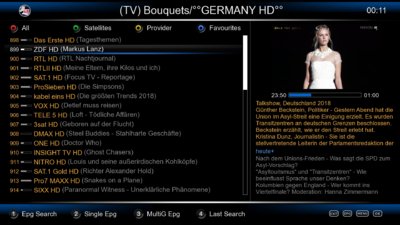
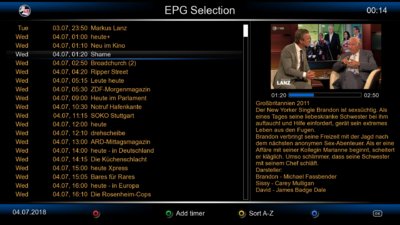
Eclipse FHD Black Hole
skin.xml only
if you like to change orange color you have to look for
#ffb733 in skin.xml coding
you can use this orange colors
#ffa500
#ffae1a
#ffb733
#ffc04d
if you like in epg selection old gray color change #ffb733 to #8f8f8f
in
<screen name="EPGSelection"
.....
<widget name="list" position="30,118" size="1160,840" zPosition="2" font="Regular;30" itemHeight="42" enableWrapAround="1" scrollbarMode="showOnDemand" foregroundColor="#ffb733"
......
<widget source="Event" render="Label" position="1228,480" zPosition="1" size="680,450" font="Regular;28" foregroundColor="#ffb733" backgroundColor="transpBlack" transparent="1">
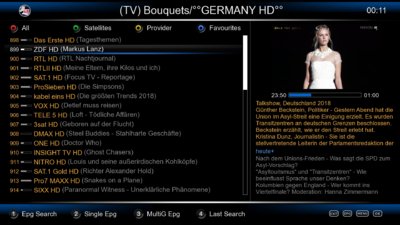
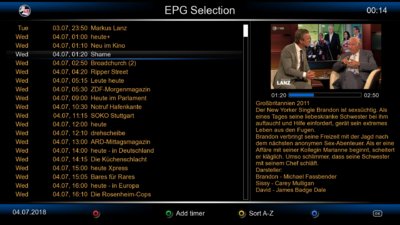
Eclipse FHD Black Hole
skin.xml only
if you like to change orange color you have to look for
#ffb733 in skin.xml coding
you can use this orange colors
#ffa500
#ffae1a
#ffb733
#ffc04d
if you like in epg selection old gray color change #ffb733 to #8f8f8f
in
<screen name="EPGSelection"
.....
<widget name="list" position="30,118" size="1160,840" zPosition="2" font="Regular;30" itemHeight="42" enableWrapAround="1" scrollbarMode="showOnDemand" foregroundColor="#ffb733"
......
<widget source="Event" render="Label" position="1228,480" zPosition="1" size="680,450" font="Regular;28" foregroundColor="#ffb733" backgroundColor="transpBlack" transparent="1">
Attachments
Last edited:
Seth_72
Vu+ User
sorry its not the ecpilse my wrong i took a Picture as an exampleThis skin on your pictures is not the original Eclipse FHD skin.
The original skin looks different and there is no gray program info (BH image) in sat list but white.
You have black hole or open black hole image ???
which skin you have download from BH OR OBH server.
In your skin.xml is Eclipse SE but this skin is not Eclipse SE but Eclipse FHD on your pictures
and also not orginal Eclipse FHD .
Seth_72
Vu+ User
i use eclipse se and thanks so much Matrix10This is what you are looking for ??
View attachment 38141
View attachment 38142
Eclipse FHD Black Hole
skin.xml only
if you like to change orange color you have to look for
#ffb733 in skin.xml coding
you can use this orange colors
#ffa500
#ffae1a
#ffb733
#ffc04d
if you like in epg selection old gray color change #ffb733 to #8f8f8f
in
<screen name="EPGSelection"
.....
<widget name="list" position="30,118" size="1160,840" zPosition="2" font="Regular;30" itemHeight="42" enableWrapAround="1" scrollbarMode="showOnDemand" foregroundColor="#ffb733"
......
<widget source="Event" render="Label" position="1228,480" zPosition="1" size="680,450" font="Regular;28" foregroundColor="#ffb733" backgroundColor="transpBlack" transparent="1">
Seth_72
Vu+ User
this is what i was looking for 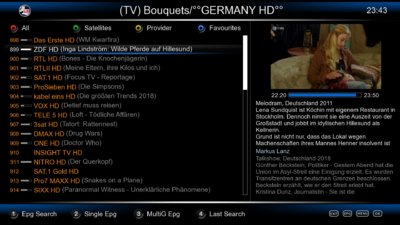
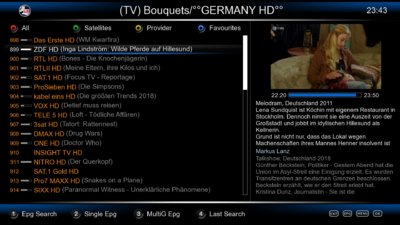
if you like to change orange color you have to look for
#ffb733 in skin.xml coding
you can use this orange colors
#ffa500
#ffae1a
#ffb733
#ffc04d
if you like in epg selection old gray color change #ffb733 to #8f8f8f
in
<screen name="EPGSelection"
.....
<widget name="list" position="30,118" size="1160,840" zPosition="2" font="Regular;30" itemHeight="42" enableWrapAround="1" scrollbarMode="showOnDemand" foregroundColor="#ffb733"
......
<widget source="Event" render="Label" position="1228,480" zPosition="1" size="680,450" font="Regular;28" foregroundColor="#ffb733" backgroundColor="transpBlack" transparent="1">
Seth_72
Vu+ User
i will give it a try and follow whats you wrote.Do you now know how to make what you want ?
