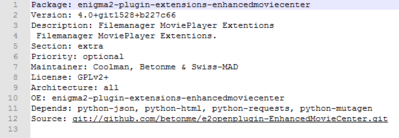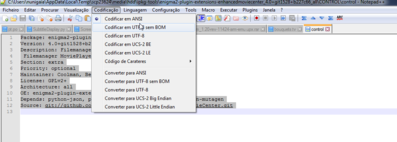Seth_72
Vu+ User
hello Nunigaia, i wounder if it is hard to learn to make an ipk file for vuplus like emcOk, just need a module in dependencies ... i have repacked the file in order to install it automaticaly.
The module needed is "requests = python-requests" .... so:
With the version installed from my post #172, is all fine, if you install "python-requests" module not present on Duo2 BlackHole 3.0.5 image.
In order to do so, you must run by telnet the following commands:
Code:opkg install python-requests killall -9 enigma2
After restarting enigma, all should work normally with the previous version ( post #172 ).
In any case as i told above, in this post, i just repacked and i added to dependencies needed, python-requests
best regards
nunigaia
regards Seth_72