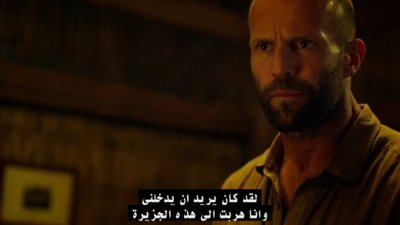You are using an out of date browser. It may not display this or other websites correctly.
You should upgrade or use an alternative browser.
You should upgrade or use an alternative browser.
how can i play movies with subtitles file sucj srt ... ect
- Thread starter hamedstar
- Start date
AlexWilMac
Moderator
No, it's mandatory that the movie and .srt have exactly the same name. So, for instance,
movie1.avi
movie1.srt
Then you can just press yellow twice to enable subs.
movie1.avi
movie1.srt
Then you can just press yellow twice to enable subs.
nunigaia
Moderator
Dear all,
i would like to ask how can i play movies Via USB and show subtitles Srt.... etc
can i do that or should i merge sub with movies first.
please advise
No, it's mandatory that the movie and .srt have exactly the same name. So, for instance,
movie1.avi
movie1.srt
Then you can just press yellow twice to enable subs.
1. You can do merge ( but it needs extra work )
2. You can use @Alexwilmac method.
3. You can use the name of "srt" file you want but not with MediaPlayer ( enigma2 embedded player ).
The way to use another "name" for subtitles rather the movie name, is using:
- MediaPlayer2 that requires the dependency installation ( Subssupport ).
movie1.avi ( mp4, mkv.... all the supported movie files )
and for subtitles, for example:
movie1_en.srt ( english subtitles language of movie1 )
movie1_pt.srt ( portuguese subtitles language of movie1 )
movie1_it.srt ( italian subtitles language of movie1 )
movie1_fr.srt ( french subtitles language of movie1 )
Of course you can have any name " different " of the name of the movie ... but is better to make it match the "main" name for better identifying the content.
best regards
nunigaia
AlexWilMac
Moderator
Good to know. I've never used neither Mediaplayer nor MP2 but the normal video functions or, in case, EMC.
hamedstar
Vu+ Newbie
Good to know. I've never used neither Mediaplayer nor MP2 but the normal video functions or, in case, EMC.
any help please
hamedstar
Vu+ Newbie
1. You can do merge ( but it needs extra work )
2. You can use @Alexwilmac method.
3. You can use the name of "srt" file you want but not with MediaPlayer ( enigma2 embedded player ).
The way to use another "name" for subtitles rather the movie name, is using:
This way ... you can have for example:
- MediaPlayer2 that requires the dependency installation ( Subssupport ).
movie1.avi ( mp4, mkv.... all the supported movie files )
and for subtitles, for example:
movie1_en.srt ( english subtitles language of movie1 )
movie1_pt.srt ( portuguese subtitles language of movie1 )
movie1_it.srt ( italian subtitles language of movie1 )
movie1_fr.srt ( french subtitles language of movie1 )
Of course you can have any name " different " of the name of the movie ... but is better to make it match the "main" name for better identifying the content.
best regards
nunigaia
please help me in encoding problem for Arabic
nunigaia
Moderator
please help me in encoding problem for Arabic
Hi ... i don´t understand arabic language.
Anyway, can you please post a srt file for a know movie.
Zip it and upload it here.
best regards
nunigaia
hamedstar
Vu+ Newbie
Hi ... i don´t understand arabic language.
Anyway, can you please post a srt file for a know movie.
Zip it and upload it here.
best regards
nunigaia
i attached two files in Arabic
Thanks for help
Attachments
nunigaia
Moderator
hamedstar
Vu+ Newbie
Can you text, please this subtitle i have re-encoded it to utf-8.
Check too the carateres of those screens from the mechanic. Are they good?
View attachment 28413 View attachment 28414
best regards
nunigaia
Dear Nunigaia,
Thank you for your support, Wow that is great the sub working fine and kindly be informed that file i have attached for the mechanic is not appear at all even sub is enable using Media player
So please tell me what did you done to work this sub and what type on player did you use and send it please to try and feedback.
please see the photo for you for wrong sub as follows
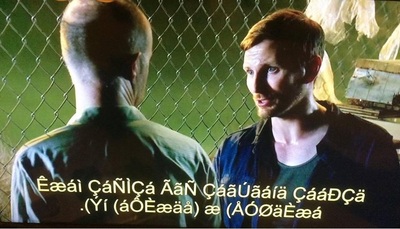
i have tried many Srt file from different uploader some working ok like you send to me some appear like as attached with encoding problem and some is not appear at all.
please advise
i really appreciated your help in that
Regards,
AlexWilMac
Moderator
As Nunigaia told you, it is not enough to have .srt files but they MUST be saved with UTF-8 codification.
So, open them with a text editor able to let you choose UTF-8 as coding, and save them.
So, open them with a text editor able to let you choose UTF-8 as coding, and save them.
nunigaia
Moderator
Dear Nunigaia,
Thank you for your support, Wow that is great the sub working fine and kindly be informed that file i have attached for the mechanic is not appear at all even sub is enable using Media player
So please tell me what did you done to work this sub and what type on player did you use and send it please to try and feedback.
please see the photo for you for wrong sub as follows
View attachment 28419
i have tried many Srt file from different uploader some working ok like you send to me some appear like as attached with encoding problem and some is not appear at all.
please advise
i really appreciated your help in that
Regards,
The file you are getting this displayed subs are from the file you posted yesterday?
If so, i don´t need the file, because i have it on your previous post.
Later, when i get home from work, i will download the movie and make some tests for you on severall players.
The conversion i did on X-MEN solves your issue?
Send me please another file that has problems. I can't test for now ... but i will try to convert it.
best regards
nunigaia
hamedstar
Vu+ Newbie
thanks works for meAs Nunigaia told you, it is not enough to have .srt files but they MUST be saved with UTF-8 codification.
So, open them with a text editor able to let you choose UTF-8 as coding, and save them.
hamedstar
Vu+ Newbie
thanks for your effort you done UTF-8 working good for me and if you recommend anther player instead of media player please advise meThe file you are getting this displayed subs are from the file you posted yesterday?
If so, i don´t need the file, because i have it on your previous post.
Later, when i get home from work, i will download the movie and make some tests for you on severall players.
The conversion i did on X-MEN solves your issue?
Send me please another file that has problems. I can't test for now ... but i will try to convert it.
best regards
nunigaia
regards,
Hamed
nunigaia
Moderator
thanks for your effort you done UTF-8 working good for me and if you recommend anther player instead of media player please advise me
regards,
Hamed
Thanks, happy you have sorted it out

Try MEDIAPLAYER2, as i have told on previous post ---> http://www.vuplus-community.net/boa...ubtitles-file-sucj-srt-ect.30396/#post-219571
Dowlnoad it from the feeds.
best regards
nunigaia