zetamax
Vu+ Newbie
Hi guys, I do not know if it's the right place.
Who helps me to increase the font of the event info program (such as the plot of a film) as can be seen from the attached picture.
I managed to increase the written on the various epg (single, multi graphics ...) but this just can not.
Who helps me step by step?
Thank you
Who helps me to increase the font of the event info program (such as the plot of a film) as can be seen from the attached picture.
I managed to increase the written on the various epg (single, multi graphics ...) but this just can not.
Who helps me step by step?
Thank you

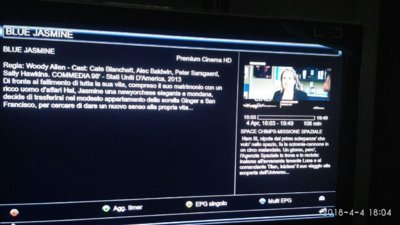

 and very kind
and very kind 