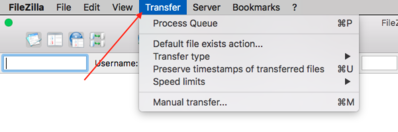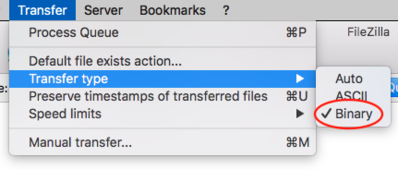AlexWilMac
Moderator
First of all, what I'm going to say it's not just for BH but also for OBH but I cannot post under the Vu+ General HowTo & Guides.
So, if any admins think it is useful for it to be there, maybe they'll move it in that section.
After some troubles in many occasions only with Filezilla for Mac and not with Filezilla for Windows transferring scripts or executable files, I found out something that might be useful to every Mac users.
To avoid problems I had to change an option in the menu TRANSFER, item Transfer Type: it is set as AUTO by default either in OsX or in Windows version but, under OsX, it must be set to BINARY.
This seems the only way some executables or scripts won't be altered and will work after the transfer.
So, if any admins think it is useful for it to be there, maybe they'll move it in that section.
After some troubles in many occasions only with Filezilla for Mac and not with Filezilla for Windows transferring scripts or executable files, I found out something that might be useful to every Mac users.
To avoid problems I had to change an option in the menu TRANSFER, item Transfer Type: it is set as AUTO by default either in OsX or in Windows version but, under OsX, it must be set to BINARY.
This seems the only way some executables or scripts won't be altered and will work after the transfer.

 That is:
That is: