paolino
Vu+ User+++
At first I would like to thank to angelofsky1980 for updating my knowledges, to tilleke for an input and levi for his motorized dish tutorial.
levi's tutorial: http://www.blackhole-community.com/board/threads/tuner-config-tutorial-for-motor-dish-setup.12884/
For those, who has only one cable from motorized dish and want to use a full power of twin tuner Vu+ box, here is a guide, how to obtain 4 independent sat signals on one cable and to be able to control a motorised dish too.
I used USALS SG-2100 motor, Humax LNB 151 SCR and Solo2 with BH 2.0.4 for testings.
Sat cable connected to Tuner B and I used internal loop to Tuner A (without external splitter).
Channel SCR1 for Tuner B and SCR3 for Tuner A. (I used these to compare cable attenuation on higher frequencies of SCR, I consider to use SCR2 for Tuner A and SCR1 as is for Tuner B)
Tests done on Astra 23,5E and Hotbird 13,0E.
At first, your motorised dish MUST BE perfectly aligned. If it's not, USALS will never work well.
1. connect your motor output to SCR LNB input.
2. set your Tuner B for Astra 23,5
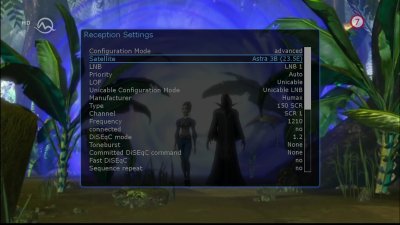
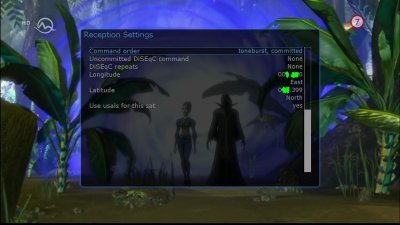
3. set your Tuner B for Hotbird 13,0


4. Set your Tuner A for Astra 23,5
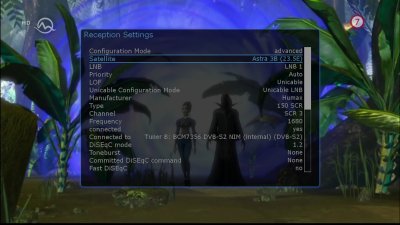
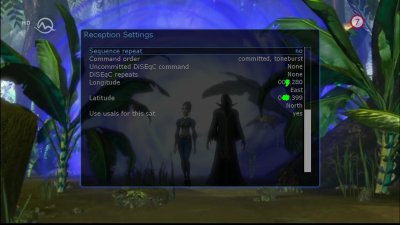
5. Set your Tuner A for Hotbird 13,0
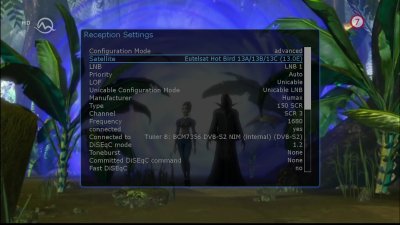
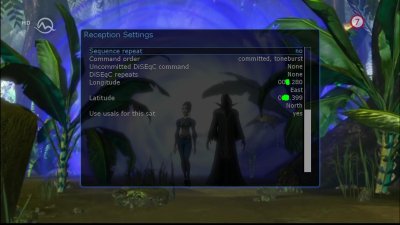
Done.
You can add by this way any sat you want. Be sure to insert your correct longitude and latitude in every configuration (Tuner A and B) and set "slave" Tuner A as connected to Tuner B.
Feel free to comment and write your suggestions, bugs you'll find and please, report your tests results on other Vu+ boxes.
levi's tutorial: http://www.blackhole-community.com/board/threads/tuner-config-tutorial-for-motor-dish-setup.12884/
For those, who has only one cable from motorized dish and want to use a full power of twin tuner Vu+ box, here is a guide, how to obtain 4 independent sat signals on one cable and to be able to control a motorised dish too.
I used USALS SG-2100 motor, Humax LNB 151 SCR and Solo2 with BH 2.0.4 for testings.
Sat cable connected to Tuner B and I used internal loop to Tuner A (without external splitter).
Channel SCR1 for Tuner B and SCR3 for Tuner A. (I used these to compare cable attenuation on higher frequencies of SCR, I consider to use SCR2 for Tuner A and SCR1 as is for Tuner B)
Tests done on Astra 23,5E and Hotbird 13,0E.
At first, your motorised dish MUST BE perfectly aligned. If it's not, USALS will never work well.
1. connect your motor output to SCR LNB input.
2. set your Tuner B for Astra 23,5
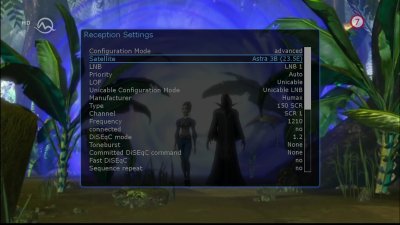
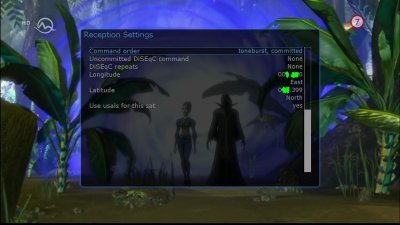
3. set your Tuner B for Hotbird 13,0


4. Set your Tuner A for Astra 23,5
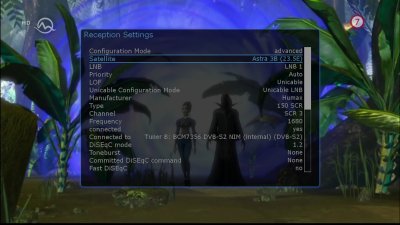
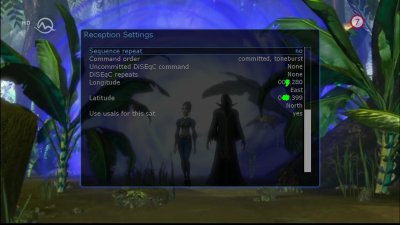
5. Set your Tuner A for Hotbird 13,0
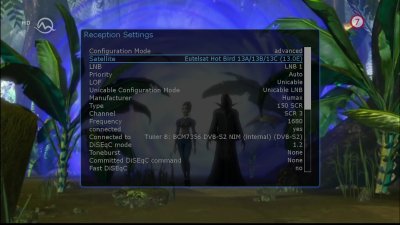
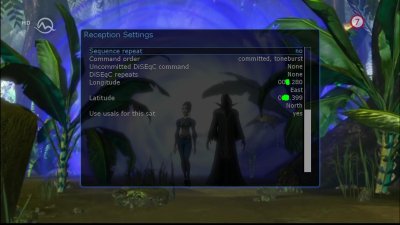
Done.
You can add by this way any sat you want. Be sure to insert your correct longitude and latitude in every configuration (Tuner A and B) and set "slave" Tuner A as connected to Tuner B.
Feel free to comment and write your suggestions, bugs you'll find and please, report your tests results on other Vu+ boxes.
Last edited by a moderator:


 :
: