On my Vu+ Duo2 with Blackhole 3.0.2.F, Kodi will not launch. Using the green panel and the launcher, I get a blank screen and my box has a hang-up and has to be restarted. I have read all the relevant posts on this problem and not found a solution. (My HDD is mapped; I have deleted the XBMC folder (there was no KODI folder) in /media/hdd as was sugested by nunigaia, post "http://www.vuplus-community.net/board/threads/kodi-dont-work.28279/" This did not change anything. ; There was no reply to a similar post back in May 2016 "http://www.vuplus-community.net/board/threads/kodi-launcher-will-not-start.28894/")
I would like to re-flash the image, but then I have to re-do all my customising etc again which is a lot of work! and there is no guarantee all will be well afterwards. The Personal Backup does not work on my box.
This is the message I get: Any comment on this?
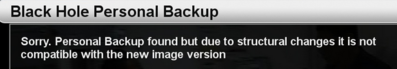
Via Filezilla I can see a lot of KODI entries existing on my box (see attachment)
Any one have any comments on what I can do to solve my Kodi problem?
I would like to re-flash the image, but then I have to re-do all my customising etc again which is a lot of work! and there is no guarantee all will be well afterwards. The Personal Backup does not work on my box.
This is the message I get: Any comment on this?
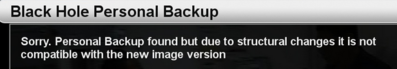
Via Filezilla I can see a lot of KODI entries existing on my box (see attachment)
Any one have any comments on what I can do to solve my Kodi problem?
