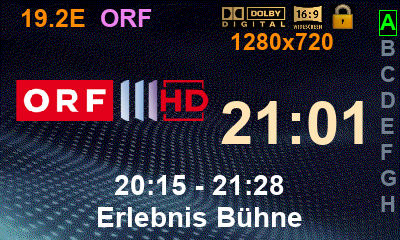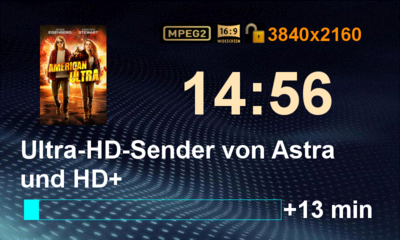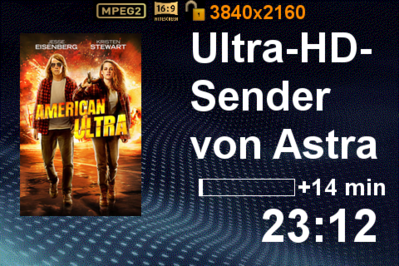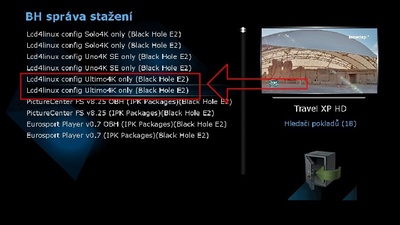WebMan
Vu+ User
I have configured this plugin (LCD4Linux 4.8-r1) and it works perfect....
For those who need the configuration, I share here:
For those who need the configuration, I share here:
- LCD Type 400x240, 8bit
- Background posted in /media/hhd/backgrounds/