Dzoni
BH Lover
Rihanna 5
What you want to have in the Menu
make a choice for channel icons
Under the PIG monitor.
(icons in my last post, or these)
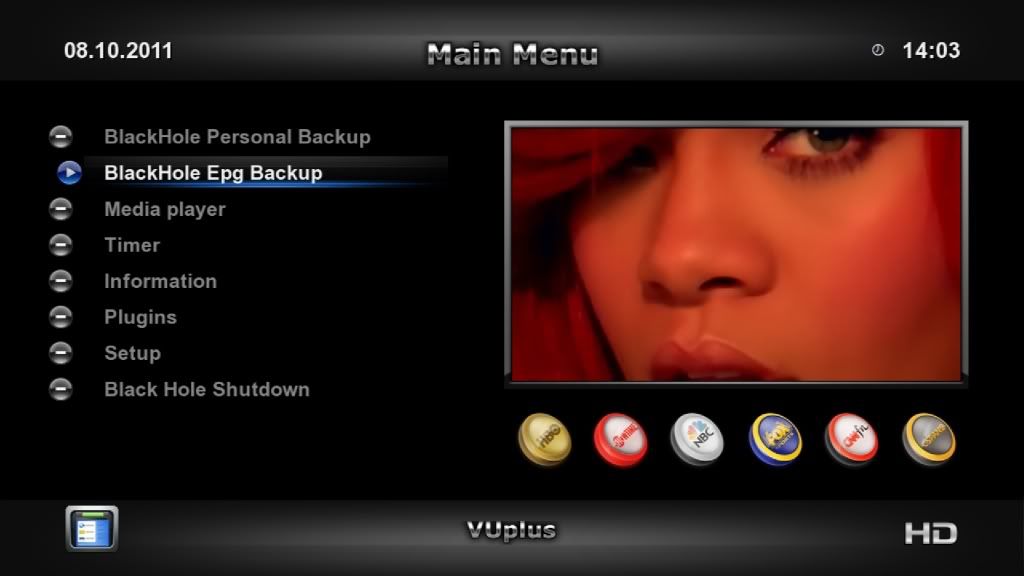
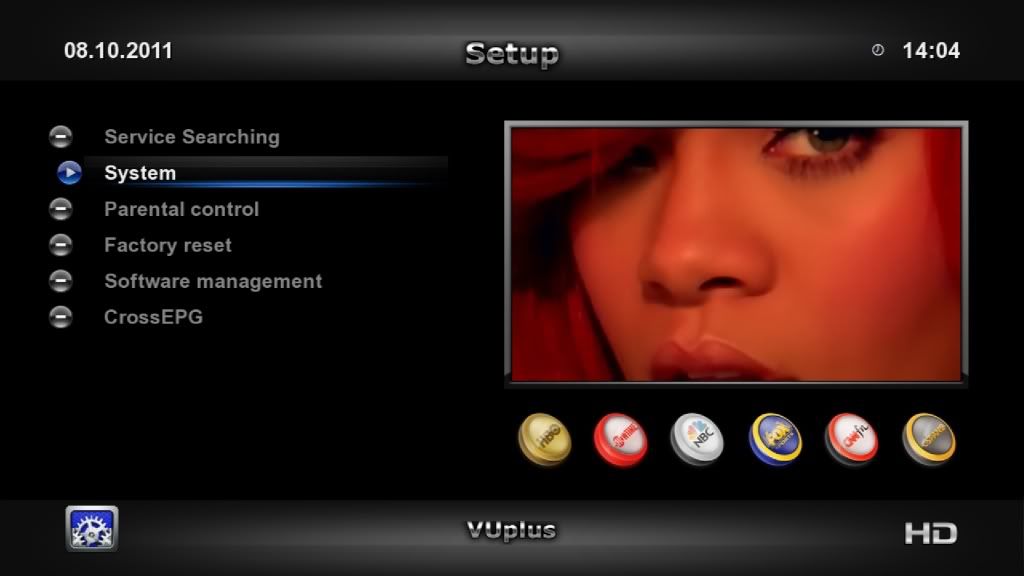

Hmmm, this idea is also very interesting but You did not post examples with smaller buttons. Also try the buttons are in a counter angle (down / up) with the inscription that will accompany it.





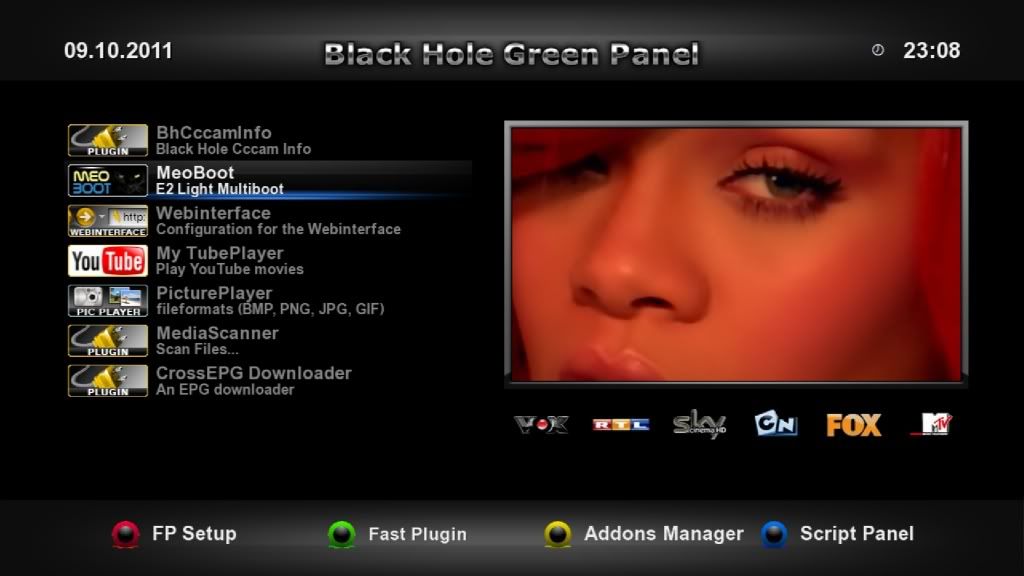
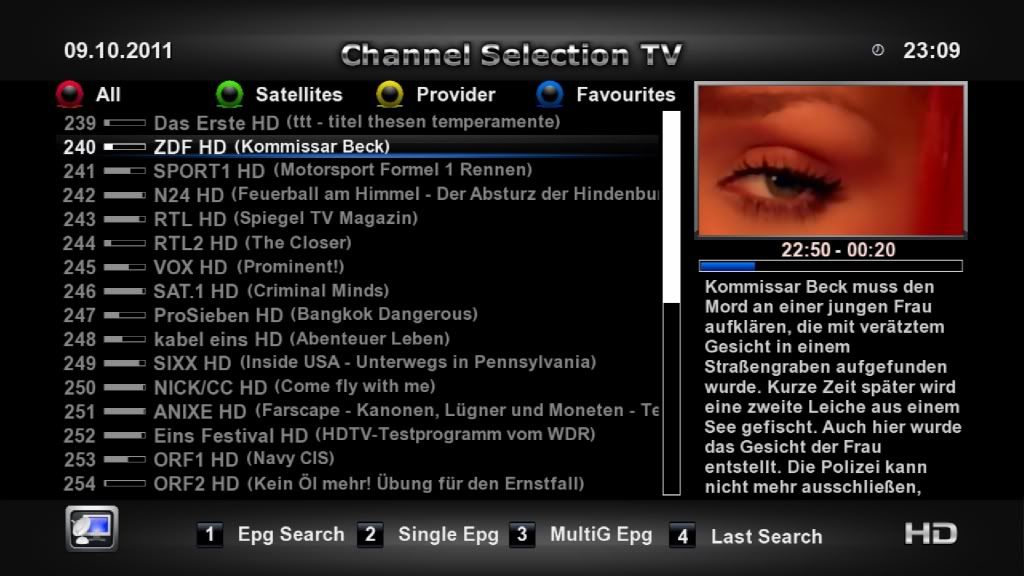

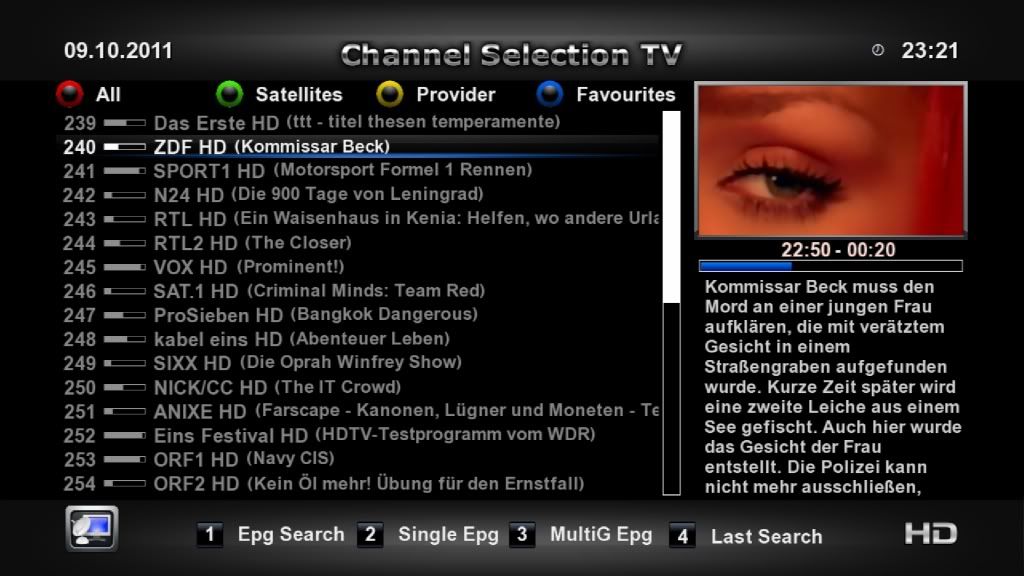



 !
! but I have yet eyes ! First solution have 3D reflection, not 2nd !
but I have yet eyes ! First solution have 3D reflection, not 2nd !
