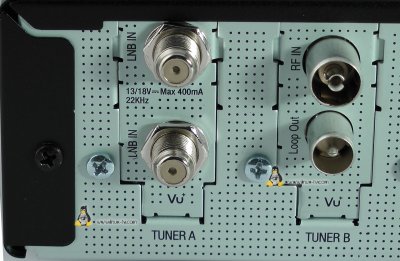Our VU+ Duo2 has two tuners, A and B.
Our dish is a 1.5m 35v powered motorized dish, so we do not use the normal Diseq settings.
The sat cable comes from the dish into a SuperTrack Positioner and from there into the LNB IN socket of Tuner A.
(I originally wanted to use Tuner B for terrestrial TV but it never worked).
So we have two Tuner LNB IN sockets (for Tuner A and Tuner B) and beneath those, two LOOP OUT sockets (for Tuner A and Tuner B).
Tuner A is type DVB-S and is the one we use to watch Sat TV.
When I look in Menu..Devices, it tells me that Tuner B is type DVB-T ("C/T")
Does that mean that a loop through from LOOP OUT (Tuner A) to LNB IN (Tuner B) would not work as a second DVB-S ?
(I am trying to avoid having to use the setting ZAP STB ON when I use the VU+TV App on my IPad).
Our dish is a 1.5m 35v powered motorized dish, so we do not use the normal Diseq settings.
The sat cable comes from the dish into a SuperTrack Positioner and from there into the LNB IN socket of Tuner A.
(I originally wanted to use Tuner B for terrestrial TV but it never worked).
So we have two Tuner LNB IN sockets (for Tuner A and Tuner B) and beneath those, two LOOP OUT sockets (for Tuner A and Tuner B).
Tuner A is type DVB-S and is the one we use to watch Sat TV.
When I look in Menu..Devices, it tells me that Tuner B is type DVB-T ("C/T")
Does that mean that a loop through from LOOP OUT (Tuner A) to LNB IN (Tuner B) would not work as a second DVB-S ?
(I am trying to avoid having to use the setting ZAP STB ON when I use the VU+TV App on my IPad).