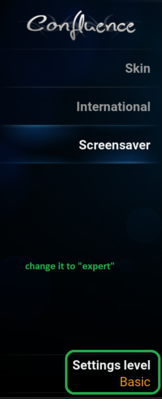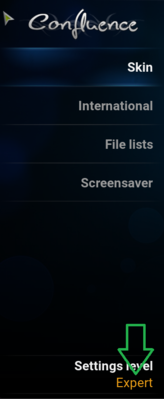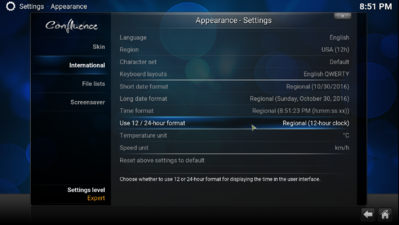psycho_lod
Vu+ Newbie
Hello, i always had the problem that the time in kodi is 2 hours back.
I select my country and my region but cannot change the time manually.
I've just updated at 3.0.2, same problem with 2.1.7.
The time in tv mode is correct, only in kodi is 2 hours back.
Any ideas?
I select my country and my region but cannot change the time manually.
I've just updated at 3.0.2, same problem with 2.1.7.
The time in tv mode is correct, only in kodi is 2 hours back.
Any ideas?