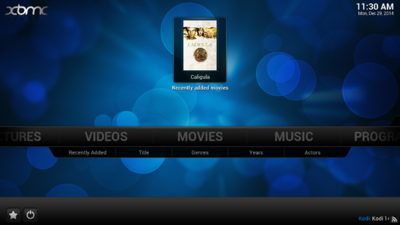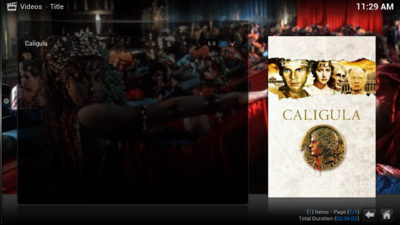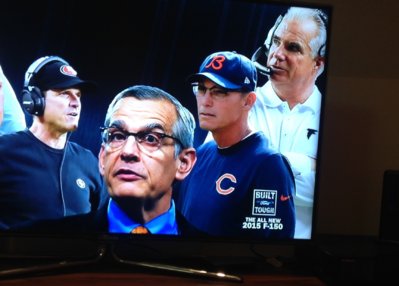Shiro
BH-C
This image include OpenGL animations and Xbmc
Warning to prevent that Xbmc will fill your flash you have to map a device (hdd, usb or nas) to folder /media/hdd using device panel BEFORE to launch Xbmc.
Warning This is a BETA image, feeds are not updated. Don't use "image update" function or you will corrupt files.
Warning: THIS IMAGE USE A DIFFERENT BOOTUP SEQUENCE AND KERNEL CONFIG AND FOR THIS REASON CANNOT BE USED IN MULTIBOOT. USE THIS IMAGE IN FLASH ONLY.
TRICK: To be sure that Xbmc is not filling your flash, after the first Xbmc launch check your filesystem. If you have the folder .Xbmc in the root dir "/.Xbmc" you have to copy it on /media/hdd and then delete from the root.
Xbmc Known issues: Many addons are not yet working because of missing modules.
Have fun with Xbmc !!
Warning to prevent that Xbmc will fill your flash you have to map a device (hdd, usb or nas) to folder /media/hdd using device panel BEFORE to launch Xbmc.
Warning This is a BETA image, feeds are not updated. Don't use "image update" function or you will corrupt files.
Warning: THIS IMAGE USE A DIFFERENT BOOTUP SEQUENCE AND KERNEL CONFIG AND FOR THIS REASON CANNOT BE USED IN MULTIBOOT. USE THIS IMAGE IN FLASH ONLY.
TRICK: To be sure that Xbmc is not filling your flash, after the first Xbmc launch check your filesystem. If you have the folder .Xbmc in the root dir "/.Xbmc" you have to copy it on /media/hdd and then delete from the root.
Xbmc Known issues: Many addons are not yet working because of missing modules.
Have fun with Xbmc !!