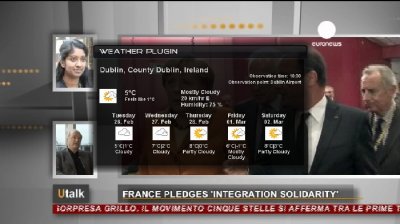sash1306
Vu+ Newbie
im using web interface, dream set, dreambox edit, ftp and so on, and don't want every time to check solo2 ip address ...Why don't you use DHCP as opposed to the manual settings ?
and yes i tried DHCP and its the same story for me
 .
.

 . We all want to use our boxes and get everything what we can from these great machines.
. We all want to use our boxes and get everything what we can from these great machines.