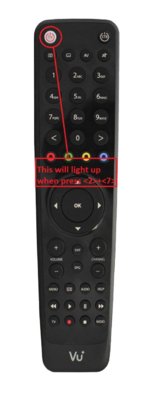- Home
- Forums
- Black Hole (Archive)
- Blackole Support (Discontinued)
- Vu+ Hardware
- Hardware: All Vu+ models
You are using an out of date browser. It may not display this or other websites correctly.
You should upgrade or use an alternative browser.
You should upgrade or use an alternative browser.
Vu+ Duo2 Remote Control buttons problem.
- Thread starter KoRnelius
- Start date
Steffan
Vu+ Newbie
Thx. Great News...since my Vu+Duo broke. How to change code?i have a vuduo and that remote works fine on my vuduo 2 .just change the code , but Power on didnt work but . used it when my vuduo2 remote broke.
Please delete my post #20, since it's not correct. It does work according to Seth_72.
nunigaia
Moderator
Thx. Great News...since my Vu+Duo broke. How to change code?
Please delete my post #20, since it's not correct. It does work according to Seth_72.
System Code Change for Vuplus Duo / Vuplus Solo ( 1st generation STB´S )
The default system code is Mode 2.
Mode 1 : SOLO / DUO
Mode 2 : UNO
Mode 3 & 4 : reserved for future models.
Press <<2 + 7>>, <HELP>, <0001>
The steps are:
Code:
1. Press <2> and <7 > ( simultaneously ), on yor remote control unit ( RCU ) for three seconds until LED is on.
2. Press <HELP> key
3. Press ( digit ) <0001>After 3. phase the remote will blink twice and should work normally in DUO.
Last edited:
Steffan
Vu+ Newbie
Code:1. Press <2> and <7 > ( simultaneously ), on yor remote control unit ( RCU ) for three seconds until LED is on. 2. Press <HELP> key 3. Press ( digit ) <0001>
After 3. phase the remote will blink twice and should work normally in DUO.
I don't understand...I have no LED on my old Vu+Duo rcu. I've tried to reprogram my rcu with plugin, but my VuDuo2 is'nt "answering". I check with my Phone camera that infra red signals is going out from Vu+Duo rcu. But i'm not able to change code inside the rcu....
What leds on old Vu+Duo rcu?
Seth_72
Vu+ User
Thats Wright no led light on duo remote and so dont put any more on the led , just follow instructions . take your vuduo2 remote to do it or do it like i did take your phone install vu plus playerhd and connect to your vuduo2 and when you are connected to vuduo2 do the same with the remote in the plugin follow instuction and when done your vuduo2 wants to reboot press yes and when vuduo2 is on again the vuduo remote should work fine but Power on didnt work for me but all the other buttons did work fine.
nunigaia
Moderator
Thats Wright no led light on duo remote and so dont put any more on the led , just follow instructions . take your vuduo2 remote to do it or do it like i did take your phone install vu plus playerhd and connect to your vuduo2 and when you are connected to vuduo2 do the same with the remote in the plugin follow instuction and when done your vuduo2 wants to reboot press yes and when vuduo2 is on again the vuduo remote should work fine but Power on didnt work for me but all the other buttons did work fine.
I don't understand...I have no LED on my old Vu+Duo rcu. I've tried to reprogram my rcu with plugin, but my VuDuo2 is'nt "answering". I check with my Phone camera that infra red signals is going out from Vu+Duo rcu. But i'm not able to change code inside the rcu....
What leds on old Vu+Duo rcu?
Attachments
2wild2tame
Vu+ Newbie
good news for me the rc is repaired -it can be done .
it works fine now-the funny thing is that i already ordered one
it works fine now-the funny thing is that i already ordered one
mrdude2478
Vu+ Newbie
The easy way to fix these non responsive buttons is to strip the remote down, heat the plastic sheet with the buttons on with a hairdryer to warm the sticky glue up and remove the plastic sheet, then with a (not sharp) pencil - cover the round silver looking pads with a layer of graphite (ie draw on the pads until they are covered). When you reassemble your remote - it will be as good as new and all buttons will be responsive again.
once you take off the cover you can pill off the transparent coating that holds the contacts and clean under the only contacts that dont work take vipe the dust off and also rub clean with a soft and fine sandpaper you can do this with batteries in and test to see if it is fixed if so assemble the RC good luckho avuto lo stesso problema con i tasti dx/sx
su/giu
una volta rimossa la vite dietro le batterie forzate leggermente con un coltellino o giravite partendo da dietro
all' interno vi e' una pellicola adesiva trasparente che ricopre le cupolette metalliche
dovete tagliare la pellicola attorno il tasto che non funziona e sollevarla molto delicatamente fate attenzione a non rovinare i contatti metallici che rimarranno attaccati alla pellicola sono molto delicati pulite il circuito dei tasti con alcol e riposizionate la pellicola adesiva esattamente sopra i punti di contatto.
questa operazione e' un po' difficoltosa ma si puo' fare io l'ho fatto diverse volte
perche' il telecomando non e' purtroppo dei migliori
I had the same problem with the buttons right / left
up /down
when you remove the screw behind the batteries forced lightly with a boxcutter or screwdriver from the back
all 'inside there have a transparent adhesive film covering the metal domes
you have to cut the film around the button that does not work and lift very gently careful not to damage the metal contacts that will remain attached to the film are very delicate clean the circuit of **** with alcohol and replace the adhesive film directly over the contact points.
this and 'a little' difficult, but you can 'do I did it several times
'cause the remote control is not' unfortunately the best
sorry for the translation google
jwlalek
Vu+ User
The easy way to fix these non responsive buttons is to strip the remote down, heat the plastic sheet with the buttons on with a hairdryer to warm the sticky glue up and remove the plastic sheet, then with a (not sharp) pencil - cover the round silver looking pads with a layer of graphite (ie draw on the pads until they are covered). When you reassemble your remote - it will be as good as new and all buttons will be responsive again.
Thank you. RCU works like brand new now!
bigkenny
Vu+ Newbie
View attachment 25684 Not to be mistaken for the old Vu+Duo remote. It does'nt work. It looks the same.
Yes I bought two of these remotes (kept one as spare) as all DUO2 owners knows the original R/C is rubbish (why it was ever packaged with the Duo2 is mind boggling) these universal remotes are bril`and work straight away. They do look like the orginal Duo (1) model r/c (I also have a orginal Duo, I`ve had for it years and the same remote too which is still working 100%