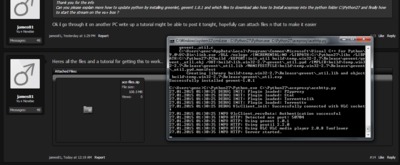You are using an out of date browser. It may not display this or other websites correctly.
You should upgrade or use an alternative browser.
You should upgrade or use an alternative browser.
Ace stream+engine+proxy?
- Thread starter james81
- Start date
I just got it working tonight.. follow this https://github.com/ValdikSS/aceproxy/wikino torrents add-ons works on xbmc
I've just test XMBC torrent, .torrentPlayer, acestrea etc, but without sucsess
Works fine.. the HD streams are better than the SD channels we have now been left with.
Lol well this is a vu+ xbmc thread? So of course, that's what I'm saying it is working on!!!
To be more clear.. acestream torrents are playing on my vu duo2.
I'm using the p2p plugin with website parsers installed. It passes live tv torrents to the e2player. Streaming flawlessly.
This only works using valdikss ace proxy which connects through the local network to a windows 7 ace engine to the peers.
Ace player only works via the ace steam engine and that's not been compiled for MIPS processors.
Raspberry pi and Apple TV have the same issue for a while and using windows 7 or Linux as a server is the solution.
Need to follow the tutorial for ace proxy in its wiki. It's not simple but I am confirming it's not a waste of time and does work.
Just need to work out how to get sopcast working through a server and this add on will be the dogs..
If anyone has heard of sopfilter and knows where it can be downloaded then it might be possible to get this working
To be more clear.. acestream torrents are playing on my vu duo2.
I'm using the p2p plugin with website parsers installed. It passes live tv torrents to the e2player. Streaming flawlessly.
This only works using valdikss ace proxy which connects through the local network to a windows 7 ace engine to the peers.
Ace player only works via the ace steam engine and that's not been compiled for MIPS processors.
Raspberry pi and Apple TV have the same issue for a while and using windows 7 or Linux as a server is the solution.
Need to follow the tutorial for ace proxy in its wiki. It's not simple but I am confirming it's not a waste of time and does work.
Just need to work out how to get sopcast working through a server and this add on will be the dogs..
If anyone has heard of sopfilter and knows where it can be downloaded then it might be possible to get this working
ok sopcast wont work using xbmc.. Acestream is enough though, set up like this -
In the P2P-plugin install parsers -
Parser links:
Arena Vision has every football match live HD.
Torrent-tv sports has umpteen sports channels all over europe live HD
Torrent-tv Movie/doc/series european that you can select english audio (yellow)
Vdubt25 plugin crashes xbmc when opening acestreams, but it looks as though the links are the same as torrent-tv parser in P2P-plugin.
For anyone intested in playing sopcast on a channel in your bouquet:
On your PC do the following:
1. Install Sopcast
2. On your firewall, open up port 8902. In Windows 7 this can be done by going into Control Panel, Firewall, Advanced Settings, Inbound Rules, New Rule.
Using Dreamboxedit, Add yourself a 'Sopcast' channel:
1. Right Click in the Bouquet you wish to place it and go to 'IPTV and other streaming services' ->Add
2. Set it as DVB/TS, url to be "http:// [PC IP ADDRESS] :8902/tv.ts"
3. Enter services type to be 1, and all the other fields to be 0
4. Upload your new channel back to your dreambox
To watch:
1. Start your Sopcast stream on your PC - goto parser website click a link to launch the stream i.e. livefootball.ws.
2. Once it's buffered and running fine switch over to your 'Sopcast' channel on your dreambox.
Some of the links from the p2p-plugin parsers work amazingly through this but of course you need to goto the website of the parser
Code:
https://github.com/ValdikSS/aceproxy/wiki
Code:
https://seo-michael.co.uk/how-to-install-and-configure-p2p-streams-xbmc-os-x/Parser links:
Arena Vision has every football match live HD.
Torrent-tv sports has umpteen sports channels all over europe live HD
Torrent-tv Movie/doc/series european that you can select english audio (yellow)
Vdubt25 plugin crashes xbmc when opening acestreams, but it looks as though the links are the same as torrent-tv parser in P2P-plugin.
For anyone intested in playing sopcast on a channel in your bouquet:
On your PC do the following:
1. Install Sopcast
2. On your firewall, open up port 8902. In Windows 7 this can be done by going into Control Panel, Firewall, Advanced Settings, Inbound Rules, New Rule.
Using Dreamboxedit, Add yourself a 'Sopcast' channel:
1. Right Click in the Bouquet you wish to place it and go to 'IPTV and other streaming services' ->Add
2. Set it as DVB/TS, url to be "http:// [PC IP ADDRESS] :8902/tv.ts"
3. Enter services type to be 1, and all the other fields to be 0
4. Upload your new channel back to your dreambox
To watch:
1. Start your Sopcast stream on your PC - goto parser website click a link to launch the stream i.e. livefootball.ws.
2. Once it's buffered and running fine switch over to your 'Sopcast' channel on your dreambox.
Some of the links from the p2p-plugin parsers work amazingly through this but of course you need to goto the website of the parser
Last edited by a moderator:
ok sopcast wont work using xbmc.. Acestream is enough though, set up like this -
In the P2P-plugin install parsers -Code:https://github.com/ValdikSS/aceproxy/wikiCode:https://seo-michael.co.uk/how-to-install-and-configure-p2p-streams-xbmc-os-x/
Parser links:
Arena Vision has every football match live HD.
Torrent-tv sports has umpteen sports channels all over europe live HD
Torrent-tv Movie/doc/series european that you can select english audio (yellow)
Vdubt25 plugin crashes xbmc when opening acestreams, but it looks as though the links are the same as torrent-tv parser in P2P-plugin.
For anyone intested in playing sopcast on a channel in your bouquet:
On your PC do the following:
1. Install Sopcast
2. On your firewall, open up port 8902. In Windows 7 this can be done by going into Control Panel, Firewall, Advanced Settings, Inbound Rules, New Rule.
Using Dreamboxedit, Add yourself a 'Sopcast' channel:
1. Right Click in the Bouquet you wish to place it and go to 'IPTV and other streaming services' ->Add
2. Set it as DVB/TS, url to be "http:// [PC IP ADDRESS] :8902/tv.ts"
3. Enter services type to be 1, and all the other fields to be 0
4. Upload your new channel back to your dreambox
To watch:
1. Start your Sopcast stream on your PC - goto parser website click a link to launch the stream i.e. livefootball.ws.
2. Once it's buffered and running fine switch over to your 'Sopcast' channel on your dreambox.
Some of the links from the p2p-plugin parsers work amazingly through this but of course you need to goto the website of the parser
Acestream is very very complicated at least for me .
I mange to get Sopcast channel to work
Although i checked that options too i dont think it did anything, for the plugin I just added the website parsers & set the acestream config as valdikss ace proxy with the pc-ip and port as 8000.
The ace player in windows is a more time consuming, install latest aceplayer acestream.org follow valdikss wiki to the letter.. need install python 2.7.9 (to C:\ - important) with vlc player 2.0.8 (must be that version) then update python by installing greenlet, gevent 1.0.1 and finally psutils 2.2.0.
Install aceproxy into the python folder C:\Python27 (important)
Change the config setting in the files exactly as he advises and run ace engine (youl see the ace engine icon in the system tray), open vlc then goto view, add interface, and pick telnet.
Now open cmd prompt - if you put the files in right place this comand will run ace proxy
C:\Python27\Python.exe C:\Python27\aceproxy\acehttp.py
you should see this:
C:\Users\W7>C:\Python27\Python.exe C:\Python27\aceproxy\acehttp.py
25.01.2015 22:08:47 DEBUG INIT: Plugin loaded: P2pproxy
25.01.2015 22:08:47 DEBUG INIT: Plugin loaded: Stat
25.01.2015 22:08:47 DEBUG INIT: Plugin loaded: Torrenttelik
25.01.2015 22:08:47 DEBUG INIT: Plugin loaded: Torrenttv
25.01.2015 22:08:47 DEBUG VlcClient_init: Successfully connected with VLC socket
!
25.01.2015 22:08:47 INFO VlcClient_recvData: Authentication successful
25.01.2015 22:08:58 INFO HTTP: Detected ace port: 49355
25.01.2015 22:08:58 INFO HTTP: Using gevent 1.0.1
25.01.2015 22:08:58 INFO HTTP: Using psutil 2.2.0
25.01.2015 22:08:58 INFO HTTP: Using VLC VLC media player 2.0.8 Twoflower
25.01.2015 22:08:58 INFO HTTP: Server started.
Now open a torrent from torrent-tv or arena vision
I have also got movie torrents from bay working but this isnt easy, i have to manually url_encode and paste into acestream.py. At least we know all torrents can be streamed though.. There much better quality than the video plugins.. Im no use at coding takes me ages lol might speak with aceproxy support to see how the commands can be automated..
Thinks thats it..
Last edited:
also when yout start a torrent you should see this in cmd
25.01.2015 22:16:17 INFO http_HTTPHandler: Accepted connection from 192.168.1.10
5 path /torrent/http%3A%2F%2Ftorcache.net%2Ftorrent%2F4EAF9F89CDB91126CBF77724F0
0A0E06DE6BF6E0.torrent/5/video_5.mp4
25.01.2015 22:16:17 INFO AceClient_init: Successfully connected with Ace!
25.01.2015 22:16:17 DEBUG HTTP: AceClient created
25.01.2015 22:16:17 DEBUG HTTP: hangDetector spawned
25.01.2015 22:16:18 DEBUG AceClient_aceInit: aceInit ended
25.01.2015 22:16:18 DEBUG HTTP: AceClient inited
25.01.2015 22:16:18 DEBUG AceClient_recvdata: STATUS changed to main:loading
25.01.2015 22:16:19 DEBUG AceClient_recvdata: Content info: {u'status': 1, u'fil
es': [[u'Taken%203%202014%20NEW%20SOURCE%20HDRip.mp4', 0]], u'infohash': u'4eaf9
f89cdb91126cbf77724f00a0e06de6bf6e0', u'checksum': u'e04ad9b2512e685b5fe044f9464
ed2604213aefc'}
25.01.2015 22:16:19 DEBUG HTTP: START done
25.01.2015 22:16:19 DEBUG AceClient_recvdata: STATUS changed to main:idle
25.01.2015 22:16:19 DEBUG AceClient_recvdata: STATUS changed to main:starting
25.01.2015 22:16:20 DEBUG AceClient_recvdata: STATUS changed to main:rebuf
25.01.2015 22:17:30 DEBUG HTTP: Got url http://127.0.0.1:6878/content/4eaf9f89cd
b91126cbf77724f00a0e06de6bf6e0/0.753619217225
25.01.2015 22:17:30 DEBUG VlcClient_recvData: Broadcast started
When the broadcast has started the e2 player will say END.. just press ok the stream will start
25.01.2015 22:16:17 INFO http_HTTPHandler: Accepted connection from 192.168.1.10
5 path /torrent/http%3A%2F%2Ftorcache.net%2Ftorrent%2F4EAF9F89CDB91126CBF77724F0
0A0E06DE6BF6E0.torrent/5/video_5.mp4
25.01.2015 22:16:17 INFO AceClient_init: Successfully connected with Ace!
25.01.2015 22:16:17 DEBUG HTTP: AceClient created
25.01.2015 22:16:17 DEBUG HTTP: hangDetector spawned
25.01.2015 22:16:18 DEBUG AceClient_aceInit: aceInit ended
25.01.2015 22:16:18 DEBUG HTTP: AceClient inited
25.01.2015 22:16:18 DEBUG AceClient_recvdata: STATUS changed to main:loading
25.01.2015 22:16:19 DEBUG AceClient_recvdata: Content info: {u'status': 1, u'fil
es': [[u'Taken%203%202014%20NEW%20SOURCE%20HDRip.mp4', 0]], u'infohash': u'4eaf9
f89cdb91126cbf77724f00a0e06de6bf6e0', u'checksum': u'e04ad9b2512e685b5fe044f9464
ed2604213aefc'}
25.01.2015 22:16:19 DEBUG HTTP: START done
25.01.2015 22:16:19 DEBUG AceClient_recvdata: STATUS changed to main:idle
25.01.2015 22:16:19 DEBUG AceClient_recvdata: STATUS changed to main:starting
25.01.2015 22:16:20 DEBUG AceClient_recvdata: STATUS changed to main:rebuf
25.01.2015 22:17:30 DEBUG HTTP: Got url http://127.0.0.1:6878/content/4eaf9f89cd
b91126cbf77724f00a0e06de6bf6e0/0.753619217225
25.01.2015 22:17:30 DEBUG VlcClient_recvData: Broadcast started
When the broadcast has started the e2 player will say END.. just press ok the stream will start
Thank you for the infoAlthough i checked that options too i dont think it did anything, for the plugin I just added the website parsers & set the acestream config as valdikss ace proxy with the pc-ip and port as 8000.
The ace player in windows is a more time consuming, install latest aceplayer acestream.org follow valdikss wiki to the letter.. need install python 2.7.9 (to C:\ - important) with vlc player 2.0.8 (must be that version) then update python by installing greenlet, gevent 1.0.1 and finally psutils 2.2.0.
Install aceproxy into the python folder C:\Python27 (important)
Change the config setting in the files exactly as he advises and run ace engine (youl see the ace engine icon in the system tray), open vlc then goto view, add interface, and pick telnet.
Now open cmd prompt - if you put the files in right place this comand will run ace proxy
C:\Python27\Python.exe C:\Python27\aceproxy\acehttp.py
you should see this:
C:\Users\W7>C:\Python27\Python.exe C:\Python27\aceproxy\acehttp.py
25.01.2015 22:08:47 DEBUG INIT: Plugin loaded: P2pproxy
25.01.2015 22:08:47 DEBUG INIT: Plugin loaded: Stat
25.01.2015 22:08:47 DEBUG INIT: Plugin loaded: Torrenttelik
25.01.2015 22:08:47 DEBUG INIT: Plugin loaded: Torrenttv
25.01.2015 22:08:47 DEBUG VlcClient_init: Successfully connected with VLC socket
!
25.01.2015 22:08:47 INFO VlcClient_recvData: Authentication successful
25.01.2015 22:08:58 INFO HTTP: Detected ace port: 49355
25.01.2015 22:08:58 INFO HTTP: Using gevent 1.0.1
25.01.2015 22:08:58 INFO HTTP: Using psutil 2.2.0
25.01.2015 22:08:58 INFO HTTP: Using VLC VLC media player 2.0.8 Twoflower
25.01.2015 22:08:58 INFO HTTP: Server started.
Now open a torrent from torrent-tv or arena vision
I have also got movie torrents from bay working but this isnt easy, i have to manually url_encode and paste into acestream.py. At least we know all torrents can be streamed though.. There much better quality than the video plugins.. Im no use at coding takes me ages lol might speak with aceproxy support to see how the commands can be automated..
Thinks thats it..
Can you please explain more how to update python by installing greenlet, gevent 1.0.1 and which files to download also how to Install aceproxy into the python folder C:\Python27 and finally how to start the stream on the vu+ box ?
Ok il go through it on another PC write up a tutorial might be able to post it tonight, hopefully can attach files n that to make it easierThank you for the info
Can you please explain more how to update python by installing greenlet, gevent 1.0.1 and which files to download also how to Install aceproxy into the python folder C:\Python27 and finally how to start the stream on the vu+ box ?
Sounds like the plugin config is the issue.. The PC end does look fine. Plugin isn't sending request or it's not getting through..View attachment 17942
All it's ok for me on pc, but nothing new on vu+. P2p is still not working.
Check plugin configuration, valdikss proxy is selected, ip address is same as your PC and port is 8000 and allow it to bypass your firewall, (could turn it off for a bit see if that's the problem), check antivirus too..
You can watch torrents from this, ftp the attached file into /media/HDD.
Open p2p-streams plugin, -addon xml files, +Add another list, locate /media/HDD/Movie.xml
Now open your new list, pick a movie.
If it doesnt start, and you see its buffering in cmd then it will fail after 200 seconds.
Microsoft Windows [Version 6.1.7600]
Copyright (c) 2009 Microsoft Corporation. All rights reserved.
27.01.2015 18:07:04 DEBUG HTTP: START done
27.01.2015 18:07:04 DEBUG AceClient_recvdata: STATUS changed to main:idle
27.01.2015 18:07:04 DEBUG AceClient_recvdata: STATUS changed to main:starting
27.01.2015 18:07:05 DEBUG AceClient_recvdata: STATUS changed to main rebuf
rebuf
If you are willing to wait longer goto C:\Python27\aceproxy\aceconfig.py
Find line
# Pre-buffering timeout. In seconds.
videotimeout = 200
Increase video timeout, restart aceproxy.
To add aceproxy streams to the xml you need to find a torrrent right click and play acestream in browser.
When it starts you can right click and copy link ID... If you know an easier way to get the torrent ID's please share
Enter that in to the xml, youl have to open it as an edit to do this. *id is prefixed with acestream://
Not great but least we can watch torrents now..
If I was to be honest i think some of the live sopcast links are way more stable than acestream via proxy
Open p2p-streams plugin, -addon xml files, +Add another list, locate /media/HDD/Movie.xml
Now open your new list, pick a movie.
If it doesnt start, and you see its buffering in cmd then it will fail after 200 seconds.
Microsoft Windows [Version 6.1.7600]
Copyright (c) 2009 Microsoft Corporation. All rights reserved.
27.01.2015 18:07:04 DEBUG HTTP: START done
27.01.2015 18:07:04 DEBUG AceClient_recvdata: STATUS changed to main:idle
27.01.2015 18:07:04 DEBUG AceClient_recvdata: STATUS changed to main:starting
27.01.2015 18:07:05 DEBUG AceClient_recvdata: STATUS changed to main
 rebuf
rebufIf you are willing to wait longer goto C:\Python27\aceproxy\aceconfig.py
Find line
# Pre-buffering timeout. In seconds.
videotimeout = 200
Increase video timeout, restart aceproxy.
To add aceproxy streams to the xml you need to find a torrrent right click and play acestream in browser.
When it starts you can right click and copy link ID... If you know an easier way to get the torrent ID's please share
Enter that in to the xml, youl have to open it as an edit to do this. *id is prefixed with acestream://
Not great but least we can watch torrents now..
If I was to be honest i think some of the live sopcast links are way more stable than acestream via proxy
Attachments
james81
thank you for sharing your experience with us unfortunately all files you uploaded are for 64x window mine is 32 bit I mange to find the right files for my windows but I can not find GEVENT 1.0.1 & GEVENT WEBSOCKET 0.9.3 & GREENLET 0.4.5 and the aceproxy folder if you can point me to the right dictation .
thank you
thank you for sharing your experience with us unfortunately all files you uploaded are for 64x window mine is 32 bit I mange to find the right files for my windows but I can not find GEVENT 1.0.1 & GEVENT WEBSOCKET 0.9.3 & GREENLET 0.4.5 and the aceproxy folder if you can point me to the right dictation .
thank you