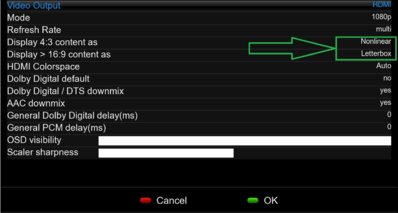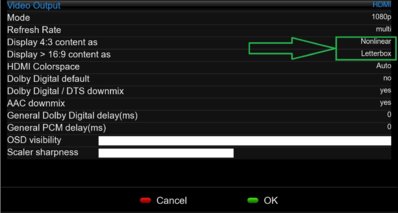roddiss
BH Lover
When i play a movie in mkv the box stretches the image, its supposed to be black bars on top and bottom. The settings are correct I think. I have to restart often several times, then maybe I can get black bars once in a while. I had this problem on Du2 to, but its much worse with the Solo 4k. Any ideas to a solution?