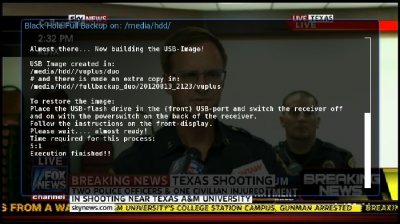arnakke
Vu+ Newbie
I would be very grateful if someone will instruct me (or link to) how to restore my Full Backup. Searches have been fruitless..... everyone asks how to backup  : a clear choice is given in BH Main Menu: 'BlackHole Full Backup' , but nowhere do I find: Restore BlackHole Full Backup.
: a clear choice is given in BH Main Menu: 'BlackHole Full Backup' , but nowhere do I find: Restore BlackHole Full Backup.
I have saved the backup to /media/hdd/ and via FTP I see/find in media/hdd/backup: enigma2settingsbackup.tar.gz . Is this a 'BH package' or.....?
Thanks for any help
 : a clear choice is given in BH Main Menu: 'BlackHole Full Backup' , but nowhere do I find: Restore BlackHole Full Backup.
: a clear choice is given in BH Main Menu: 'BlackHole Full Backup' , but nowhere do I find: Restore BlackHole Full Backup.I have saved the backup to /media/hdd/ and via FTP I see/find in media/hdd/backup: enigma2settingsbackup.tar.gz . Is this a 'BH package' or.....?
Thanks for any help

 !
!