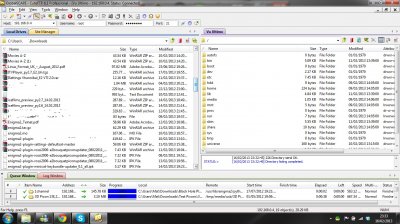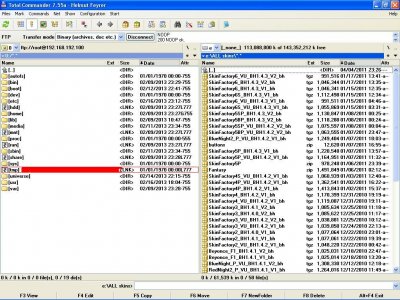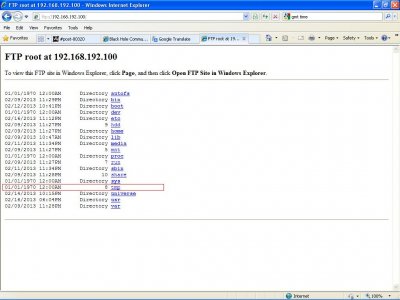>>Artorius<<
>>English Admin<<
That may be the case but that was always designed for E1, last E2 version was 1.50 I think, you really need to update your software and remember DCC was never designed for Vu+been using DCC v2.96 for sometime, /tmp always shows on all versions uptp 1.7.9 but not seen on this new update?
Things change and so must you.