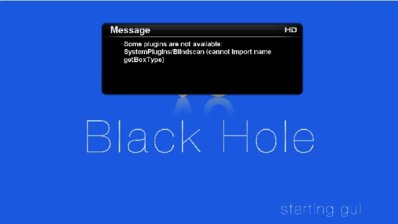Proximator
Vu+ Newbie
I use plugin Blindscan. Work very vell, but i dont know how it use for C-band. Which parameters need?
Odd is not the word I was thinking of because there is C/Ku blind scan available in other Duo2 images. I am Very Surprised that Black Hole has not adopted a better blind scan.
I do not understand.
Official Vu+cannot adapt what others are using?
It hurts bad no tto have c band blind scan here in the States.
Thanks for the modification!
I will try this later in the evening if time permits.
I have written to www.vuplus.com many times and have never gotten any kind of response from them. I will remember this the next time I am in the market for a premium receiver. The quad tuner Duo2 may be my last Vu+ product due to lack of interest from the manufacturer.
The Duo2 has been and still is the best fta receiver that I have ever owned, but I have never had a receiver manufacturer ignore all of my email contacts or attempts to communicate Vu+ has.
The C band plugin fix does not scan any channels. I have C band on tuner C, and will try moving it a bit later to tuner A. I am thinking the Blackhole Blindscan plugin may only support one tuner. I may try making some other adjustments too.

I'll check deeply, thanks for testingThe C band plugin fix does not scan any channels. I have C band on tuner C, and will try moving it a bit later to tuner A. I am thinking the Blackhole Blindscan plugin may only support one tuner. I may try making some other adjustments too.
 .
.