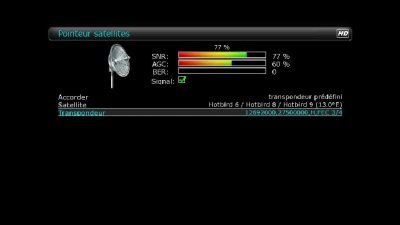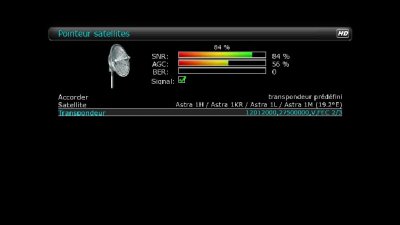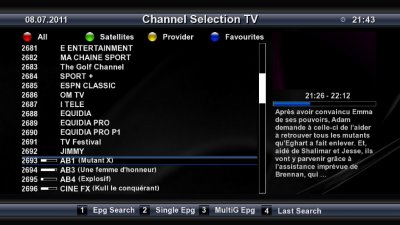fcxpress
Vu+ Newbie
Hello Community,
Since a few months, I can not more tune to some transponders.
The channels I'm trying to get are AB3 and AB4 on 13° (please check on kingofsat, lyngsat, etc for channels details).
When I request my VU+ solo to tune on those channels, it stucks to a signals arrond 33% and cannot go higher. Then the signals flaps to 0% and back to 33% and so on.
Problem appeard end of March/begining of April 2011. Before that it always worked.
I can see multiple "FE tune" entries when issuing dmesg command and I can also see multiple lines "Jun 30 15:10:18 vusolo user.warn kernel: FE tune" (timestamp varies of course) in the /var/log/messages files.
I'm running on BH 1.6.2.
My setup is a monobloc DiSEcQ LNB with head A on 13° and head B on 19.2°.
Tunner config in BH is auto DiSEcQ A/B with A on 13° and B on 19.2.
Plenty of other channels on 13° work perfectly and I think I cannot see any channel of this particular transponder and they all have the same problem.
Can you please help me on that or even tell me what to do to grab more information on the problem in order to troubleshoot it ?
Many thanks,
fcxpress
Since a few months, I can not more tune to some transponders.
The channels I'm trying to get are AB3 and AB4 on 13° (please check on kingofsat, lyngsat, etc for channels details).
When I request my VU+ solo to tune on those channels, it stucks to a signals arrond 33% and cannot go higher. Then the signals flaps to 0% and back to 33% and so on.
Problem appeard end of March/begining of April 2011. Before that it always worked.
I can see multiple "FE tune" entries when issuing dmesg command and I can also see multiple lines "Jun 30 15:10:18 vusolo user.warn kernel: FE tune" (timestamp varies of course) in the /var/log/messages files.
I'm running on BH 1.6.2.
My setup is a monobloc DiSEcQ LNB with head A on 13° and head B on 19.2°.
Tunner config in BH is auto DiSEcQ A/B with A on 13° and B on 19.2.
Plenty of other channels on 13° work perfectly and I think I cannot see any channel of this particular transponder and they all have the same problem.
Can you please help me on that or even tell me what to do to grab more information on the problem in order to troubleshoot it ?
Many thanks,
fcxpress

 !
!