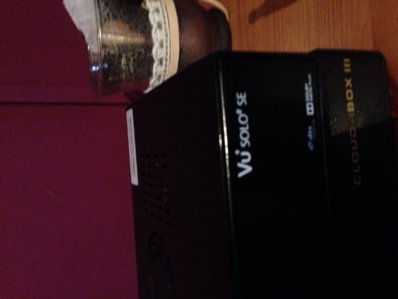You are using an out of date browser. It may not display this or other websites correctly.
You should upgrade or use an alternative browser.
You should upgrade or use an alternative browser.
Cant flash image vu+ solo2 se
- Thread starter jimpow77
- Start date
- Status
- Not open for further replies.
angelofsky1980
BlackHole Driver Specialist
It's a genuine box?Hi i have a vu+ solo2 se and i cant load an image onto it when i turn it on all i get is a purple screen with vu+ logo that says below your linux tv player HELP !!!!
Which image are you trying to load?
Most images load the same, ensure you download the correct version, labelled VU+Solo SE, once unzipped you should have a folder entitled vuplus, you load this onto your USB stick.
You then power off the VU+ Solo SE, using the power switch, on the back. Insert your USB stick and switch the power button back on.
The white circular ring on the left side of the front panel will blink a few times then begin pulsing.
The pulsing indicates it's flashing the image.
Once the image has successfully flashed the pulsing will stop and change to blinking on and off.
When the white circular ring is blinking on and off it's now safe to power off with the switch on the back and remove the USB stick.
Power on again to reboot the receiver.
Most images load the same, ensure you download the correct version, labelled VU+Solo SE, once unzipped you should have a folder entitled vuplus, you load this onto your USB stick.
You then power off the VU+ Solo SE, using the power switch, on the back. Insert your USB stick and switch the power button back on.
The white circular ring on the left side of the front panel will blink a few times then begin pulsing.
The pulsing indicates it's flashing the image.
Once the image has successfully flashed the pulsing will stop and change to blinking on and off.
When the white circular ring is blinking on and off it's now safe to power off with the switch on the back and remove the USB stick.
Power on again to reboot the receiver.
humm, don't looks like my solo se
see the difference beetwin those model
http://vuplus.com/sub/sub0105.php
see the difference beetwin those model
http://vuplus.com/sub/sub0105.php
angelofsky1980
BlackHole Driver Specialist
- Status
- Not open for further replies.