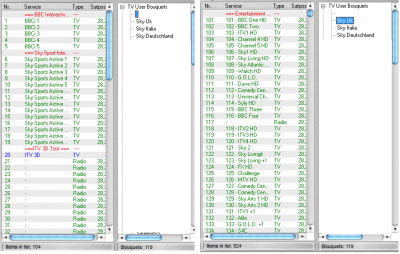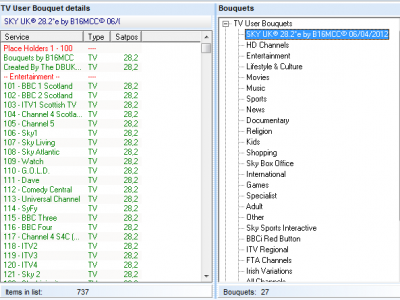- Home
- Forums
- Black Hole (Archive)
- Blackole Support (Discontinued)
- Vu+ HD Receiver Black Hole Images
- Vu+ Duo Black Hole Images
You are using an out of date browser. It may not display this or other websites correctly.
You should upgrade or use an alternative browser.
You should upgrade or use an alternative browser.
Channel numbering
- Thread starter s1m0nw
- Start date
angelofsky1980
BlackHole Driver Specialist
Hey guys,
Grabbed your latest v ersion last night and loaded it onto my Vu+ duo
great work guys, Only have one question .....
Is it possible to make the channel numbering the same as say s*y uk ?
Atm am watching sky thriller which is on ch 154 but should be on ch 307
Cheers
The channel numbers are inside settings.
You can customize the numbering with a setting editor with PC.
Matrix10
Administrator
Hey guys,
Grabbed your latest v ersion last night and loaded it onto my Vu+ duo
great work guys, Only have one question .....
Is it possible to make the channel numbering the same as say s*y uk ?
Atm am watching sky thriller which is on ch 154 but should be on ch 307
Cheers
Number of channel is loaded from Bouquets list (favorites).
In these list you can move the channel to another position with another number.
When you're in the channel list.
Menu button >>enable move mode >>OK
and you can move the channel to another position with another number.
Example of how it appears 929 - 301 - sky prem
929 is channel its on
301 is the channel its meant to be on in my bouquets
so basically if I press 301 it doesnt take me to the above channel - moving every channel manually is really a option.
I am only asking as this is only image Ive came across that messes up the channel numbering
929 is channel its on
301 is the channel its meant to be on in my bouquets
so basically if I press 301 it doesnt take me to the above channel - moving every channel manually is really a option.
I am only asking as this is only image Ive came across that messes up the channel numbering
Matrix10
Administrator
Example of how it appears 929 - 301 - sky prem
929 is channel its on
301 is the channel its meant to be on in my bouquets
so basically if I press 301 it doesnt take me to the above channel - moving every channel manually is really a option.
I am only asking as this is only image Ive came across that messes up the channel numbering
I do not understand 100% your problem.??? ch 929 ch 301 ???
If the channel have in favorites bouquet list channel number 100 then that number will be shown in the OSD.
If you like to change channel numbers in favorites you have to edit favorites list with settings editor for example with dreamboxedit.
Matrix10
Administrator
Now I have a little better look at your problem.
It arises because the same channel is in more bouquets (So the same channel is in more bouquets)
in OSD channel number is being shown just the first channel in any list of bouquets.
Solution is to delete the channel in other bouquets.
I will ask the coder if it is possible to load only the number of channels from the current bouquet.
It arises because the same channel is in more bouquets (So the same channel is in more bouquets)
in OSD channel number is being shown just the first channel in any list of bouquets.
Solution is to delete the channel in other bouquets.
I will ask the coder if it is possible to load only the number of channels from the current bouquet.
thanks. Basically I am loading a s*y uk bouquet with exact channel number relating to sky uk but when its loaded on blackhole image it takes the place of the channel number on the image rather than bouquet.
So say I wanted to watch sky premier I would need to goto ch 929 when on other images it would be ch 301 with the same bouquet loaded
I hope this give you a better understanding
Thanks for helping!!
So say I wanted to watch sky premier I would need to goto ch 929 when on other images it would be ch 301 with the same bouquet loaded
I hope this give you a better understanding
Thanks for helping!!
Ev0
Admin
I am using the same settings, and mine are displayed as per the uk sky box.thanks. Basically I am loading a s*y uk bouquet with exact channel number relating to sky uk but when its loaded on blackhole image it takes the place of the channel number on the image rather than bouquet.
So say I wanted to watch sky premier I would need to goto ch 929 when on other images it would be ch 301 with the same bouquet loaded
I hope this give you a better understanding
Thanks for helping!!
You need to edit your channel listing in dbedit (or similar)
I added 100 fake channels in un-named bouquet.
Then from channel 101 to 999 they follow the correct numbers, once you allow duplicate channels to be entered in dbedit.
Ev0
Admin
so where am i best to put the 100 fake channels?
do u have a guide to do this?
In dbedit, I have favourie bouquets set.
the first has a blank name and inside here, I just used the epg channel listed as - 100 times.
Then the 2nd bouqet is sky uk with channels 101 - 999 in order.
Hard to explain but if you open dbedit it should make sense
EDIT: See the picture, hopefully it will help.
As you can see, bouquet name is blank, and I put 100 channels in there, the first few are bbci as it was handy for f1 last year.
Then 101 on in the sky bouqet
Attachments
dont think am doing something right - Ive created a blank bouquet but where u said you put epg channel in 100 how did you do that
The way it is just now is
under tv user bouquets
placeholder 1-100
bouquets by *******
create by *******
****Entertainment*****
Then under Bouquets just the usual listings.
Are you saying create a blank bouquet under bouquets section and add the epg channel 100 times?
The way it is just now is
under tv user bouquets
placeholder 1-100
bouquets by *******
create by *******
****Entertainment*****
Then under Bouquets just the usual listings.
Are you saying create a blank bouquet under bouquets section and add the epg channel 100 times?
Ev0
Admin
go into the sky bouquet (assuming your using silverfox settings).dont think am doing something right - Ive created a blank bouquet but where u said you put epg channel in 100 how did you do that
Pick the channel with name -
highlight it and press ctrl c on your keyboard.
Then go into blank bouqet and press ctrl v (100 times)

Ev0
Admin
go into dbedit, and in the options tick allow duplicate entries.this is how mines looks
sorry for the questions.....
when i created a blank bouquet it only lets me put one channel name in it not duplicates
as you can see mines a different
Then make a bouquet above the highlighted one.
EDIT: You will need to download the bouquet again from where you got it from, as all duplicates have been removed already
ok thats just weird lol - followed instructions above and it pushed all channels forward 100 places so I deleted them but kept the blank bouquet and its put the channels in order lol
Thanks for your help Ev0 much appreciated and I learned that bit more about dbedit wasnt exactly confident working with program
Thanks for your help Ev0 much appreciated and I learned that bit more about dbedit wasnt exactly confident working with program