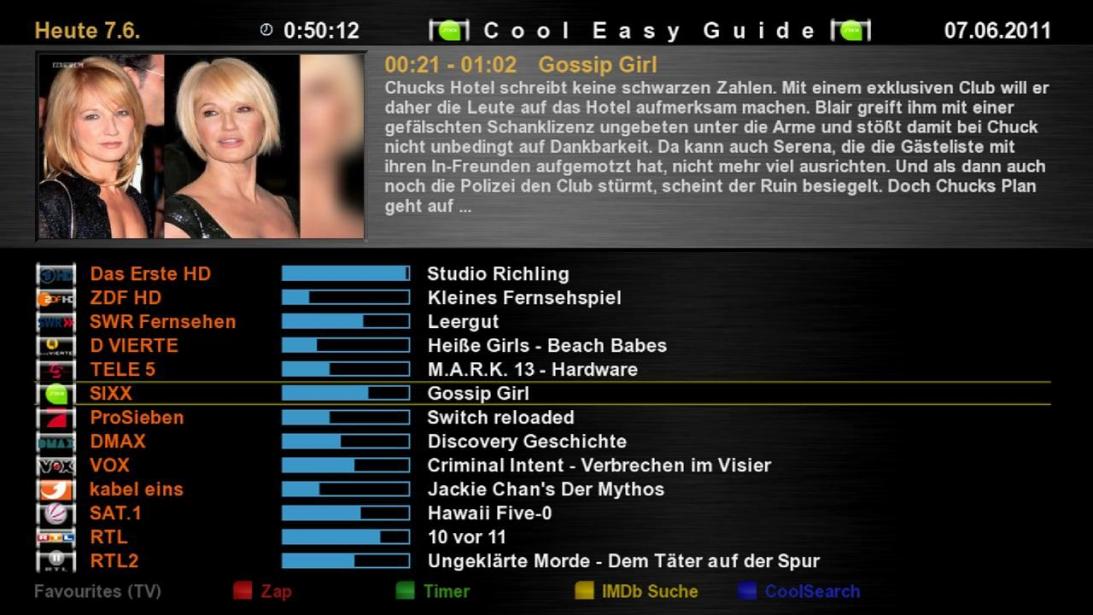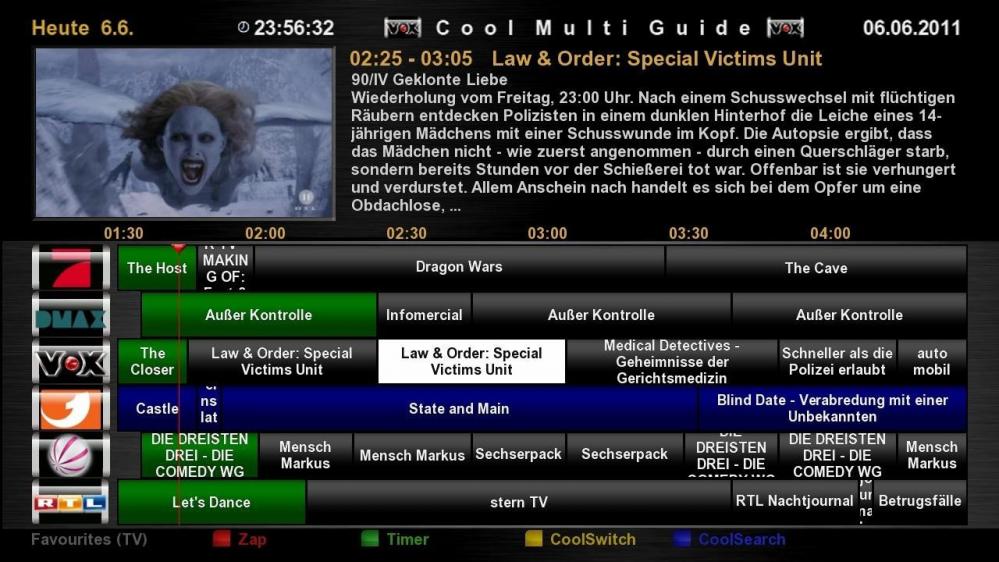Tamaki
Administrator
Here is v.4 of Cool tv Guide.
green = all channels are now running
light blue = channel is selected
blue = all channels
red = recording
"Pad"
2 page high
8 page down
4 page left
6 page right
and switch on and zapping channels without EPG! (Adjustable)
Pad to sew, as usual
Reset to 5
Full Reset to 0
1 Zoom in
3 Zoom out
7 switching between 4 Guides (adjustable)
Switch 9 to 20 clock
<Day - ( Guide -dependent)
> Day + ( Guide -dependent)
red = Zap (adjustable)
langrot = Zap + exit (adjustable)
green = timer (adjustable + edited)
= Green for shipment automatically add the Auto Timer (adjustable)
yellow = cool switch (adjustable)
long yellow bouquet = list (set)
blue = cool search function (adjustable)
Do you search long blue = function (adjustable)
OK = Cool Info Guide (adjustable)
langOK = (adjustable)
Rec = QuickRec
kurzEPG / Info = Guide Select (zap through all the guides)
langEPG / Info = CoolTVGuide <> cool multi guide
HELP = Display all commands
Setup menu =
TV = Timer List
Power = Off Timer
3D view / default view (selectable)
/ Usr/lib/enigma2/python/Plugins/Extensions/CoolTVGuide/Cool3D /
it has 2 folders
Standard (default view)
MyDesign (for your self-made designer)
Skindesigner the folder is directly in the skin
eg / usr/share/enigma2/BlackAlu-Coolman-Mod/SkinDesign /
Thus can now make each person has their own look and easy buttons
Cool TV Guide , Cool Tiny Guide , Cool Multi Guide , Cool Nice Guide , Cool Info Guide , Cool Single Guide , Cool Easy Guide , cool search and setup
were stored in on extra CoolSkin folder ...
Thus, you can now change the Skinns without restarting
I also made notes for Skinner, so you can install it easily
The setup:
You can now show your own buttons ...
since there never was in agreement
Height for your Picon adjustable!
Thus you can determine your own cell height and frame
and you can even left the distances and the number of your Picon see the set you want!
genaus as Picon on and off!
start on channel 1 (adjustable)
Prime Time for example 20:15 (adjustable)
Font size, columns, even the time-line are all set!
Home screen can be selected! Choose a simple switch to Cool or 7 what do you want to have ..
Display of the bouquet in the Skin
Bouquets who has to be just as happy about the setup ...
set is the bouquet display at Start On / Off
but I think it is more practical to put his bouquets on a button ...
since the plugin anyway noted the position and the bouquet ...
Standard Picon folder:
/ Usr/share/enigma2/picon /
Standard CoolPico (Mini-Picon) folder:
/ Usr/share/enigma2/picon/coolpico /
You can then choose any other place for your Picon / Coolpico
although the coolpico picon folder in the folder must always be
In your setup, It refers to your new PICON FOLDER
NOT the CoolPico .. but only the PICON FOLDER!
(The coolpico is Displayed automatically)
Therefore the setup must stand as
/ Usr/share/enigma2/picon /
or
/ Mnt / usb / picon /
etc
super cool is the cool search function ...
Missed .. or already started?
no problem .. press the blue button and you see directly where a repeat run Just!
or you go into the Cool Info Guide ,
there you have the new CoolSimilar
that shows you for each shipment Whether it is sent somewhere again
who joined his box and the Internet will look forward to Do
but you still have to adjust your load on the contact feed ...
Timer alarm!
This feature is brand new and has no other EPG
It checked out your timer recording ...
images are moved through the channel, but are still in time to be cut without,
then the recording remains red
But the recording is cut, then the display is yellow!
Sun even if you see a yellow recording, then it is high time to review it!
have fun with it!
come from the CoolPico Littleleo's Black 3D Button Picon
for me the most beautiful
Instructions:
copy the ipk to the TMP and how to install all plugins ...
Attention at the request of many users:
Cool TV Guide is not in the plugin folder!
So not to see enhancements ...
it is called, In Which you the info / EPG button pressed for long ...
but would Encourage anyone to install the multi Quickbutton plugin ...
Thus, you can then eg Cool TV Guide the red buttom eg call directly with
Picon / CoolPico:
since there are always problems
attached out my default Picon (Littleleo's Black 3D Button Picon)
complete with CoolPico
Just copy the box on your path to choose and it runs Picon
Note:
requires only the enigma2-plugin-extensions-cooltvguide_Coolman_V4.0.0_all.ipk
only those who want to have the design ...
Which must be the enigma2-plugin-extensions-cooltvguideskin_Coolman_V4.0_all.ipk