master64
Vu+ Newbie
Hi all,
i have a VU+ UNO with Black Hole image 2.0.7.1 installed in flash.
Usually every three months i update the image; last time was in november 2013 when i put the 2.0.7.1.
Now i try to update to the new 2.0.9.1, but it was not possible... :-(
I follow the same procedure i used last time, i used the same USB Memory Stick, but the decoder
seem not "seeing" it during the boot. The USB Memory Stick led is blinking but the decoder do not display the usual message "Press CH- to upgrade"..so it's a strange behaviour..
From this facts it seems an hardware problem..but..when the decoder is up and running..if you launch the "Media Player" the decoder "see" the USB Memory Stick..the files and the folder inside the USB Key..so it seems not an hardware problems..
I try with another USB Memory Stick and with an External Hard Disk too...but the results were the same: negative..
It seem a really strange behaviour...and moreover is impossible to upgrade the decoder..so it's not a minor problem..
If there is someone that have some hints or some suggestion please let me know..
Thank you for the time you dedicate in helping me.
m64
i have a VU+ UNO with Black Hole image 2.0.7.1 installed in flash.
Usually every three months i update the image; last time was in november 2013 when i put the 2.0.7.1.
Now i try to update to the new 2.0.9.1, but it was not possible... :-(
I follow the same procedure i used last time, i used the same USB Memory Stick, but the decoder
seem not "seeing" it during the boot. The USB Memory Stick led is blinking but the decoder do not display the usual message "Press CH- to upgrade"..so it's a strange behaviour..
From this facts it seems an hardware problem..but..when the decoder is up and running..if you launch the "Media Player" the decoder "see" the USB Memory Stick..the files and the folder inside the USB Key..so it seems not an hardware problems..
I try with another USB Memory Stick and with an External Hard Disk too...but the results were the same: negative..
It seem a really strange behaviour...and moreover is impossible to upgrade the decoder..so it's not a minor problem..
If there is someone that have some hints or some suggestion please let me know..
Thank you for the time you dedicate in helping me.
m64

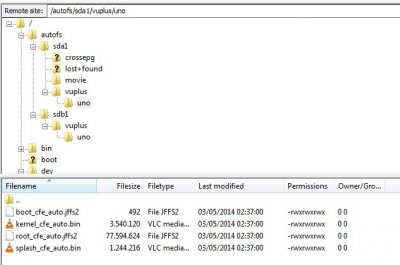
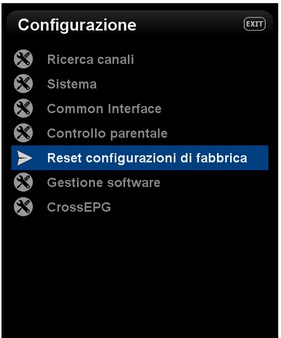
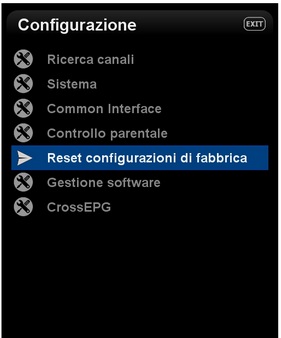
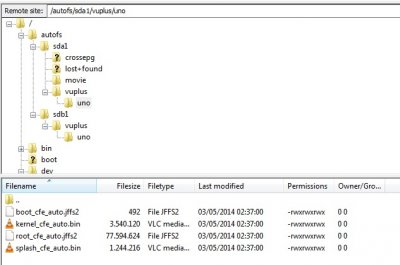
 To The BH Fun Club......
To The BH Fun Club...... 
 !
!