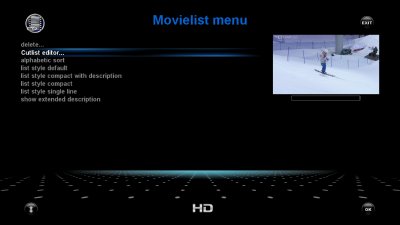There is a problem with the CutlistEditor Which was downloaded from "Extensions management> Recordings" menu within the BH 2.0.9 image.
The problem is the progress bar is no longer displayed in this version.
This problem also occurs with the latest vti 6.0.5 image but not with previous versions vti 4.1. image.
Maybe it has something to do with the latest kernel software.
Can this problem be resolved?
Regards,
Barry.
The problem is the progress bar is no longer displayed in this version.
This problem also occurs with the latest vti 6.0.5 image but not with previous versions vti 4.1. image.
Maybe it has something to do with the latest kernel software.
Can this problem be resolved?
Regards,
Barry.