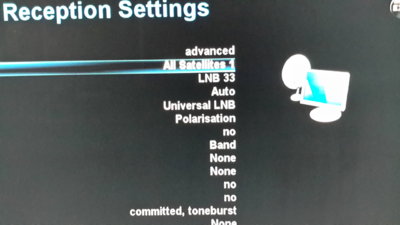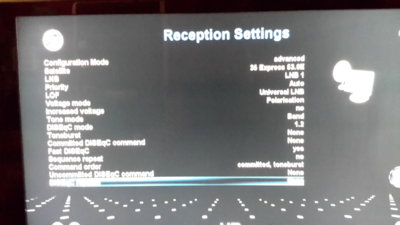Satdumbum
Vu+ Newbie
Hello, I'm hoping someone can help with my Duo2 tuner settings (Black Hole of course). I have 1x dual dvb-s2 tuner installed fed by 2 coax from twin output LNB with tuner A cable looped through a positioner which works well. I can scan, tune and allocate satellites via tuner A in advanced setup. I have tuner B set as "Second cable of motorised LNB". With these settings i am able to watch and record 2 channels. Vu literature says you can record up to 16 Channels! I figured with a dual tuner on that basis I should be able to do 8. SO am I being Greedy? Is 2 tuned signals my Limit? Clearly the signals must originate from the same sat I did not check they were from the same transponder
Also should tuner A be set to "advanced, all satellites 1, LNB 33"??? When I have finished scanning individual birds. Why LNB 33???? My head hurts! Help!
Many thanks for your assistance, it is appreciated.
Also should tuner A be set to "advanced, all satellites 1, LNB 33"??? When I have finished scanning individual birds. Why LNB 33???? My head hurts! Help!
Many thanks for your assistance, it is appreciated.