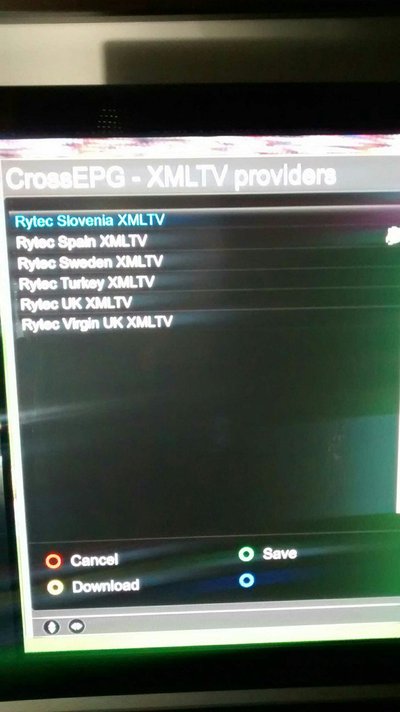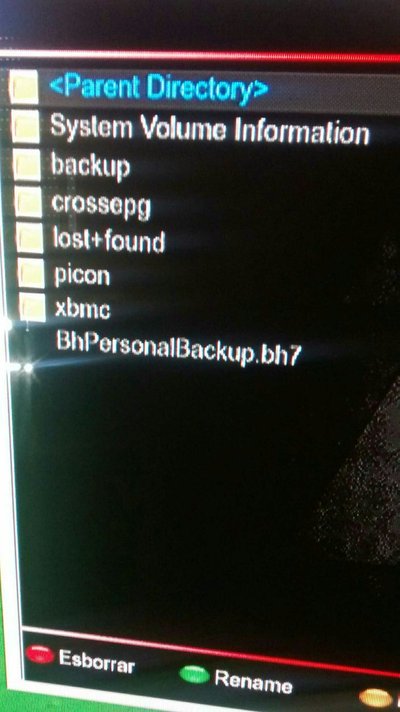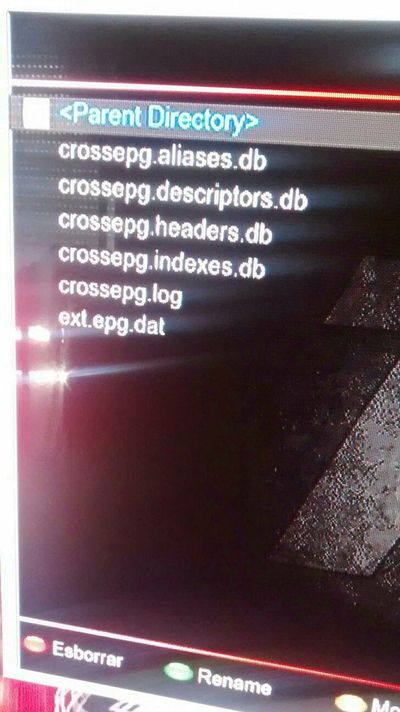Hi mates,
I download rytec epd gata through epg panel to media/usb.
Everything is fine, information on screen and epg.dat file located on usb.
But once box is started completely new, the file is not on the usb anymore nor channel information is available on the screen.
Using bh 2.1.7, someone a clue why the system kills my epg file away?
Thanks
I download rytec epd gata through epg panel to media/usb.
Everything is fine, information on screen and epg.dat file located on usb.
But once box is started completely new, the file is not on the usb anymore nor channel information is available on the screen.
Using bh 2.1.7, someone a clue why the system kills my epg file away?
Thanks


 . I suppose you loaded latinmunic rytecs ones, try another provider and lets see if it works after epg.dat is gone.
. I suppose you loaded latinmunic rytecs ones, try another provider and lets see if it works after epg.dat is gone.