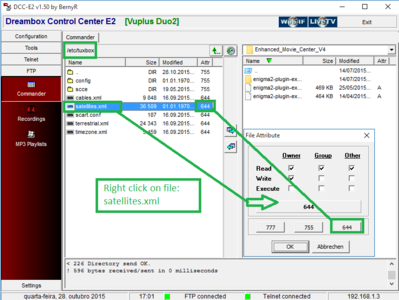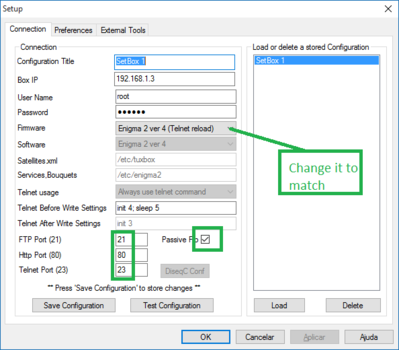Hello guys,
From one day to another, without touching anything, on BH 2.1.6 with MetrixHD skin my BH didn't boot anymore.
I've tried to restore channels with Dreambox, but I receive the below error (I've never seen it before):
Reload of satellites.xml failed, mode 3 not supported by your box.
Reload of blacklist failed, mode 4 not supported by your box.
Any ideas?
Error log
Traceback (most recent call last):
File "/usr/lib/enigma2/python/Screens/ChannelSelection.py", line 1329, in __onCreate
self.setModeTv()
File "/usr/lib/enigma2/python/Screens/ChannelSelection.py", line 1309, in setModeTv
self.setMode()
File "/usr/lib/enigma2/python/Screens/ChannelSelection.py", line 1296, in setMode
self.restoreRoot()
File "/usr/lib/enigma2/python/Screens/ChannelSelection.py", line 1429, in restoreRoot
self.enterPath(path)
File "/usr/lib/enigma2/python/Screens/ChannelSelection.py", line 926, in enterPath
self.setRoot(ref, justSet)
File "/usr/lib/enigma2/python/Screens/ChannelSelection.py", line 865, in setRoot
self.servicelist.setRoot(root, justSet)
File "/usr/lib/enigma2/python/Components/ServiceList.py", line 1652, in setRoot
list = list.getContent('R', True)
AttributeError: 'NoneType' object has no attribute 'getContent'
(PyObject_CallObject(<bound method ChannelSelection.__onCreate of <class 'Screens.ChannelSelection.ChannelSelection'>>,()) failed)
getResolvedKey config.plugins.crashlogautosubmit.sendAnonCrashlog failed !! (Typo??)
resolve: resolve ${sysconfdir}/enigma2/settings
resolve: -> /etc/enigma2/settings
getResolvedKey config.plugins.crashlogautosubmit.addNetwork failed !! (Typo??)
resolve: resolve ${sysconfdir}/enigma2/settings
resolve: -> /etc/enigma2/settings
getResolvedKey config.plugins.crashlogautosubmit.addWlan failed !! (Typo??)
resolve: resolve ${sysconfdir}/enigma2/settings
resolve: -> /etc/enigma2/settings
]]>
</enigma2crashlog>
<pythonMD5sum>
<![CDATA[
From one day to another, without touching anything, on BH 2.1.6 with MetrixHD skin my BH didn't boot anymore.
I've tried to restore channels with Dreambox, but I receive the below error (I've never seen it before):
Reload of satellites.xml failed, mode 3 not supported by your box.
Reload of blacklist failed, mode 4 not supported by your box.
Any ideas?
Error log
Traceback (most recent call last):
File "/usr/lib/enigma2/python/Screens/ChannelSelection.py", line 1329, in __onCreate
self.setModeTv()
File "/usr/lib/enigma2/python/Screens/ChannelSelection.py", line 1309, in setModeTv
self.setMode()
File "/usr/lib/enigma2/python/Screens/ChannelSelection.py", line 1296, in setMode
self.restoreRoot()
File "/usr/lib/enigma2/python/Screens/ChannelSelection.py", line 1429, in restoreRoot
self.enterPath(path)
File "/usr/lib/enigma2/python/Screens/ChannelSelection.py", line 926, in enterPath
self.setRoot(ref, justSet)
File "/usr/lib/enigma2/python/Screens/ChannelSelection.py", line 865, in setRoot
self.servicelist.setRoot(root, justSet)
File "/usr/lib/enigma2/python/Components/ServiceList.py", line 1652, in setRoot
list = list.getContent('R', True)
AttributeError: 'NoneType' object has no attribute 'getContent'
(PyObject_CallObject(<bound method ChannelSelection.__onCreate of <class 'Screens.ChannelSelection.ChannelSelection'>>,()) failed)
getResolvedKey config.plugins.crashlogautosubmit.sendAnonCrashlog failed !! (Typo??)
resolve: resolve ${sysconfdir}/enigma2/settings
resolve: -> /etc/enigma2/settings
getResolvedKey config.plugins.crashlogautosubmit.addNetwork failed !! (Typo??)
resolve: resolve ${sysconfdir}/enigma2/settings
resolve: -> /etc/enigma2/settings
getResolvedKey config.plugins.crashlogautosubmit.addWlan failed !! (Typo??)
resolve: resolve ${sysconfdir}/enigma2/settings
resolve: -> /etc/enigma2/settings
]]>
</enigma2crashlog>
<pythonMD5sum>
<