sakisdvb
BH Lover
Hello.
-I am trying to mount a shared folder
for quite some time now with no success !
-My Network is under IP range 192.168.1.x / 255.255.255.0 .
I have 8 port Hub 10/100Mbit.
On the Hub is VU+ Solo / aDSL Router / 5 PCs.
-Only one PC has Big HDD to store picture/Video/Music/etc.
This PC has Win7 X86 and Five User Accounts with password.
I have Created a new Account with Username & Password
to Use with VU+ Solo.( UserName=DVB Password=DVB )
I have given full access permission to VU+ account on Win7 Shared folder.
This folder is also the same for other PCs to Share data.
My network Type is Home Network.
Folder Win7 Location C:\Media
Folder Network Location //192.168.1.10/Media
VU+ Mount Point settings.
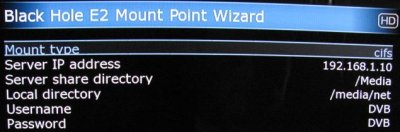
I don't know what else to try .
Any advise is most welcome .
Regards
-I am trying to mount a shared folder
for quite some time now with no success !
-My Network is under IP range 192.168.1.x / 255.255.255.0 .
I have 8 port Hub 10/100Mbit.
On the Hub is VU+ Solo / aDSL Router / 5 PCs.
-Only one PC has Big HDD to store picture/Video/Music/etc.
This PC has Win7 X86 and Five User Accounts with password.
I have Created a new Account with Username & Password
to Use with VU+ Solo.( UserName=DVB Password=DVB )
I have given full access permission to VU+ account on Win7 Shared folder.
This folder is also the same for other PCs to Share data.
My network Type is Home Network.
Folder Win7 Location C:\Media
Folder Network Location //192.168.1.10/Media
VU+ Mount Point settings.
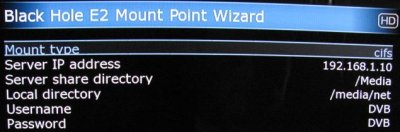
I don't know what else to try .

Any advise is most welcome .
Regards










