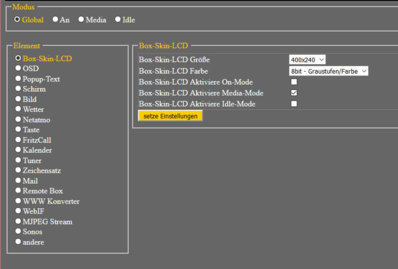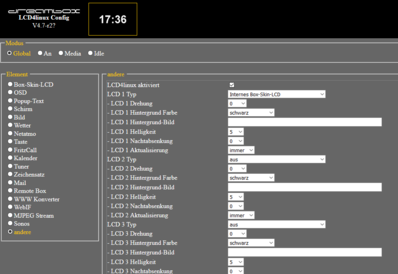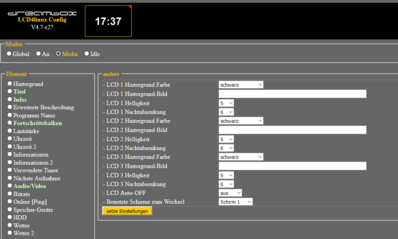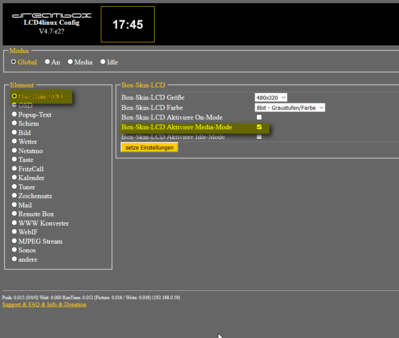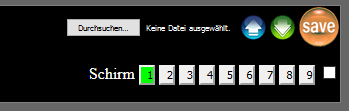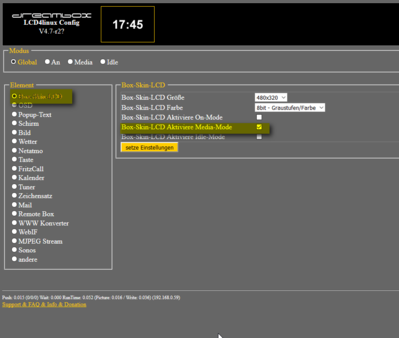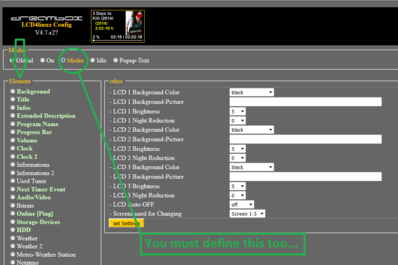Dear Forum,
I am very happy with my Vu+ solo4k and of course with your Blackhole image, it is amaizing.
I was able to do all the setup and all is running fine, I have only one issue with EMC, Enhanced Movie Center,
the front display shows a very little info when EMC is working.
I found a add on (Mini TV Skinner) for 4k in other forum, but this doesn't work with BH, my question, how kann I change the display for EMC, has any one of you created one which I could use.
Thx a lot for your help.
I am very happy with my Vu+ solo4k and of course with your Blackhole image, it is amaizing.
I was able to do all the setup and all is running fine, I have only one issue with EMC, Enhanced Movie Center,
the front display shows a very little info when EMC is working.
I found a add on (Mini TV Skinner) for 4k in other forum, but this doesn't work with BH, my question, how kann I change the display for EMC, has any one of you created one which I could use.
Thx a lot for your help.