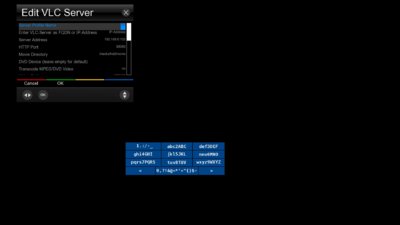How shall i do to get SRT subtitles to work with a MKV video file?
I am using mediaplayer on my VU Duo2
When I play a common Mpg4file i can choose the srt file, (using green/yellow button) but with a MKV file i do not get any SRT file to choose.
I upgraded following this :
http://www.vuplus-community.net/boa...-as-default-player-on-xbmc.23381/#post-178127
I am using mediaplayer on my VU Duo2
When I play a common Mpg4file i can choose the srt file, (using green/yellow button) but with a MKV file i do not get any SRT file to choose.
I upgraded following this :
http://www.vuplus-community.net/boa...-as-default-player-on-xbmc.23381/#post-178127