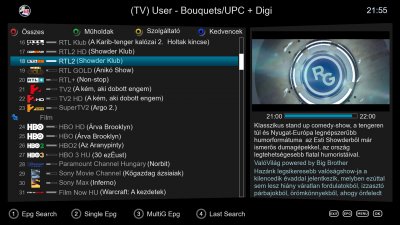Hi guys,
I have made an upc-digi fav list updated all working channels today and categorized for my taste. I also made a picon pack for this list.
I was lazy to collect the correct picons sorry about this. The size is quite large.
The picons are transparent thanks for chocholousek's bulk. I think looks good with every skins.
If you have any questions just let me know.
Best regards
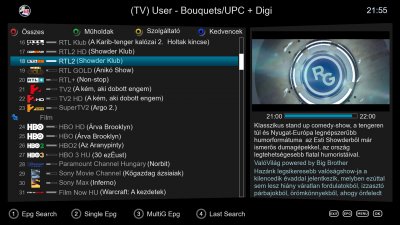
I have made an upc-digi fav list updated all working channels today and categorized for my taste. I also made a picon pack for this list.
I was lazy to collect the correct picons sorry about this. The size is quite large.
The picons are transparent thanks for chocholousek's bulk. I think looks good with every skins.
If you have any questions just let me know.
Best regards