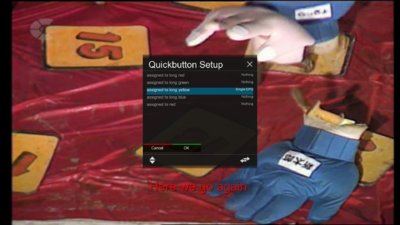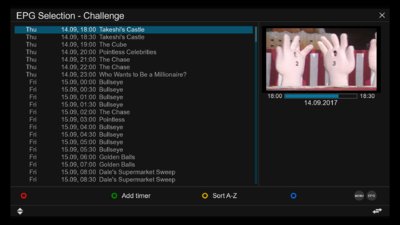Can you please, zip the whole files and upload it by replying to this post?
thanks,
best regards
nunigaia
"MultiQuickButton-from-backup.rar" is located in: /usr/lib/enigma2/python/Plugins/Extensions/
"MultiQuickButton-2.rar" is located in: /etc/ and is retrieved from a newer ipk.fil and should be called MultiQuickButton