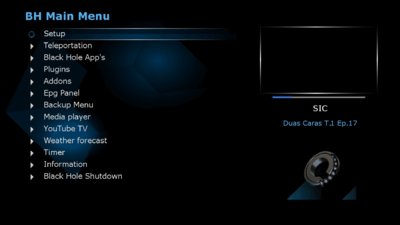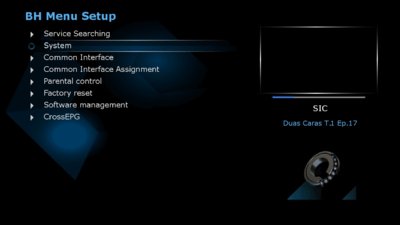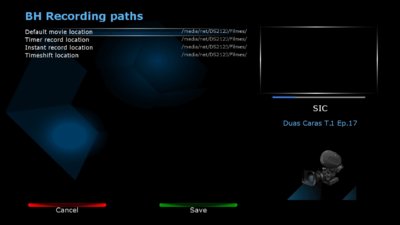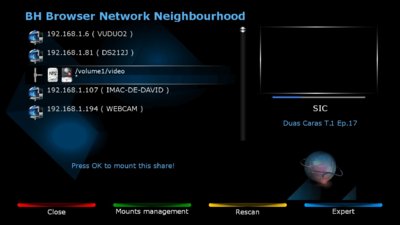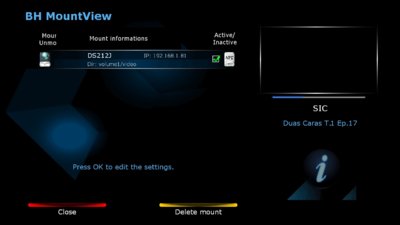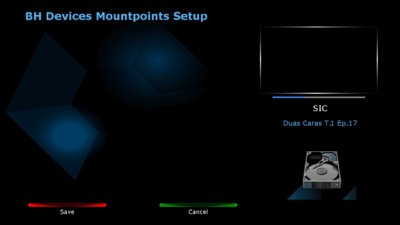p lopes
Vu+ Newbie
Hi again!
I have done exactly what it's says on the first post, and no success
Vu+Duo2
Black Hole 2.1.3
So far, what I have done:
-Mount my NAS as hdd replacement (read and right)
-on recording paths - have choosen my NAS location
-(to try instant record) When I press red button to record , ask me the normal questions - I choose record 2 min (I have test on FTA and happens the same), than appears a text box saying that the TV gone change to the channel that I have request to record (+/-18 seconds) adn then don't happen nothing...
-(to try schedule record) don't record nothing as well...
Any help?
I have done exactly what it's says on the first post, and no success

Vu+Duo2
Black Hole 2.1.3
So far, what I have done:
-Mount my NAS as hdd replacement (read and right)
-on recording paths - have choosen my NAS location
-(to try instant record) When I press red button to record , ask me the normal questions - I choose record 2 min (I have test on FTA and happens the same), than appears a text box saying that the TV gone change to the channel that I have request to record (+/-18 seconds) adn then don't happen nothing...
-(to try schedule record) don't record nothing as well...
Any help?