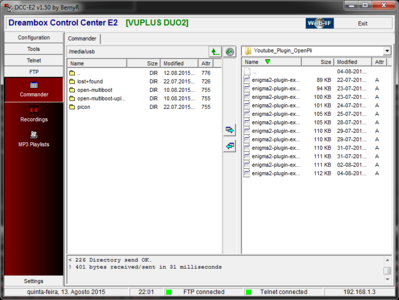I have a Duo2 with internal hdd and also external usb hdd. The internal hdd interface is /dev/sda1, which is mounted to /media/hdd. The external usb hdd is connected to the usb slot on the front side of Duo2 is /dev/sdb1, mounted as /media/usb1. What happens if I add a usb pen in the rear usb slot for OpenMultiboot, will be defined as /dev/sdc1 ? Is the order of always the same (internal hdd first=/dev/sda, external usb interface on Duo2 front side second=/dev/sdb, and external usb interfaces on the rear side=/dev/sdc and /dev/sdd ? Is this order always the same, or the order of usb interfaces can swap sometimes (usb on rear side before usb on front side) ? Because if this happens, the mount points for usb devices will become invalid, with bad consequences (OpenMultiboot would not work anymore, Media player would not access external usb hdd, and so on).
Does anyone use this combination (internal and external hdd, openmultiboot on usb pen) ?
Does anyone use this combination (internal and external hdd, openmultiboot on usb pen) ?