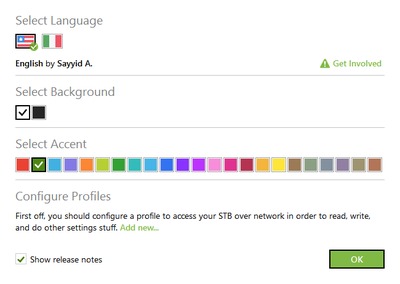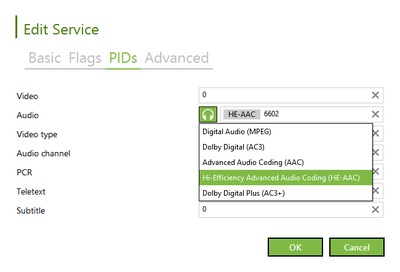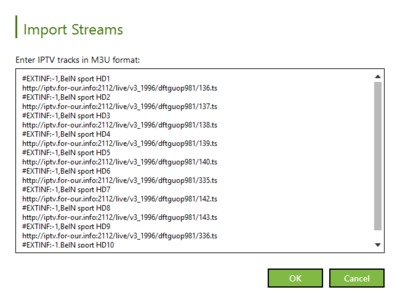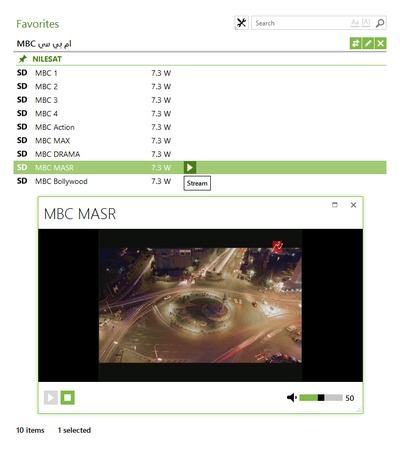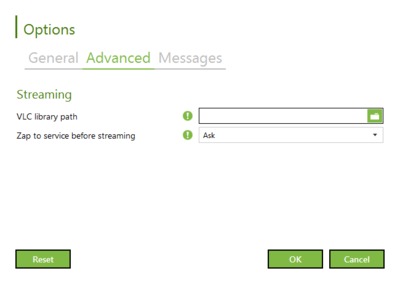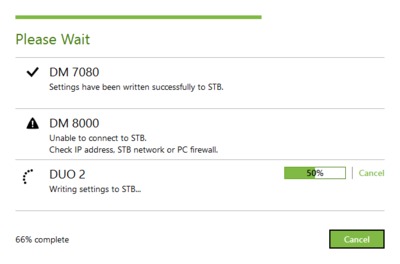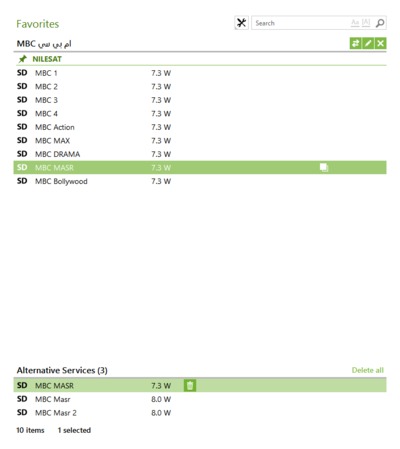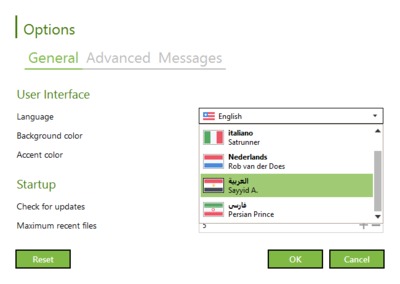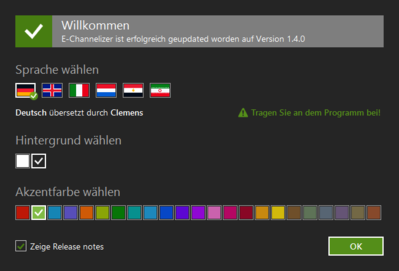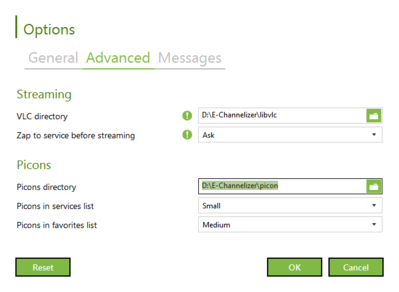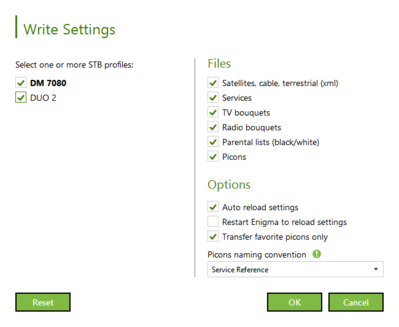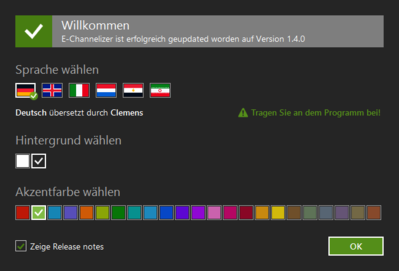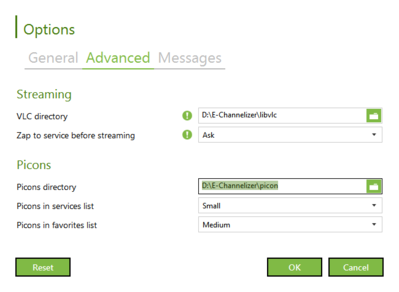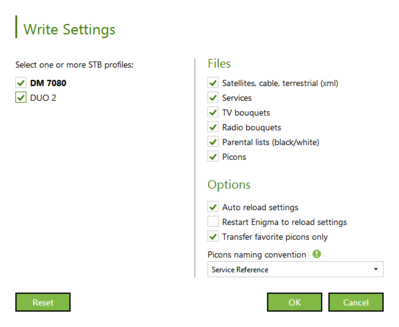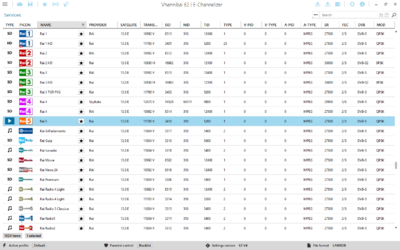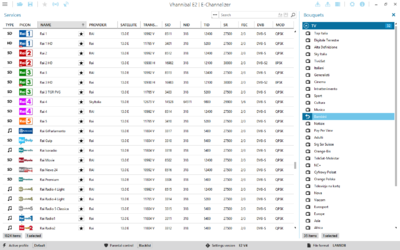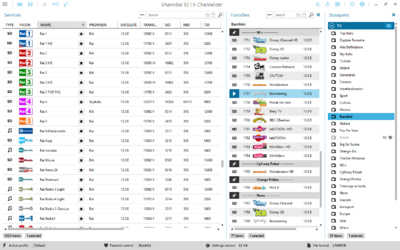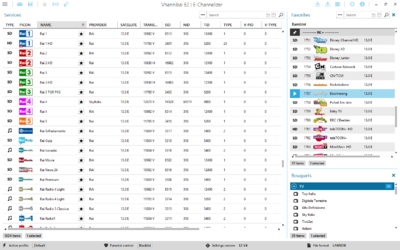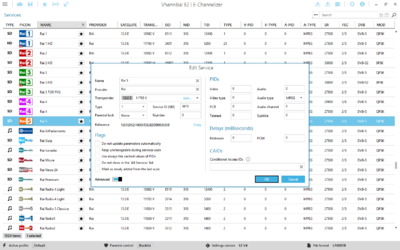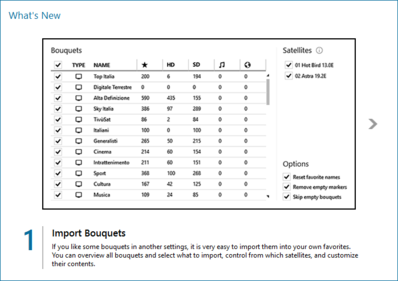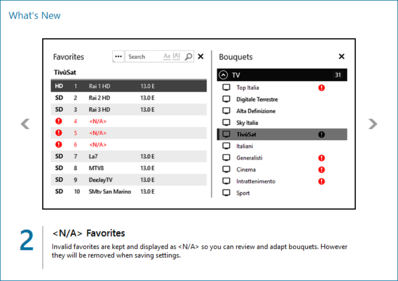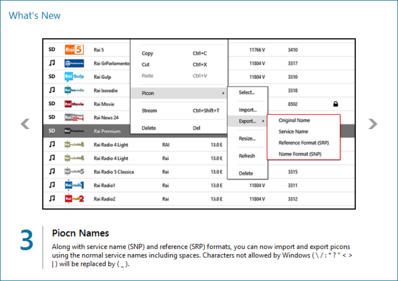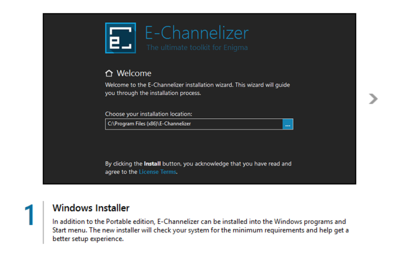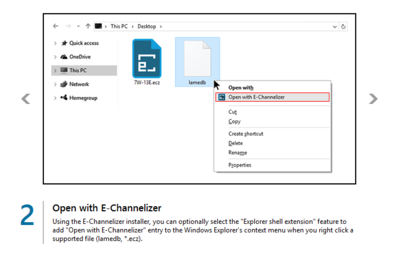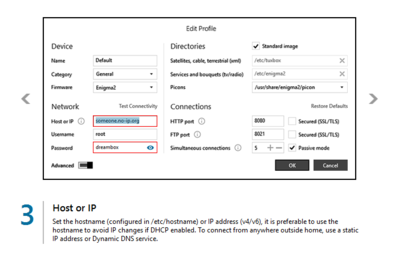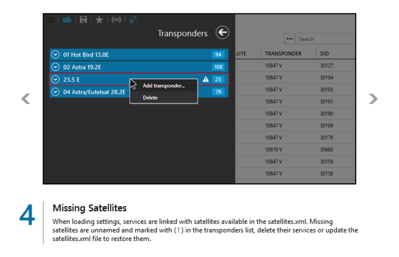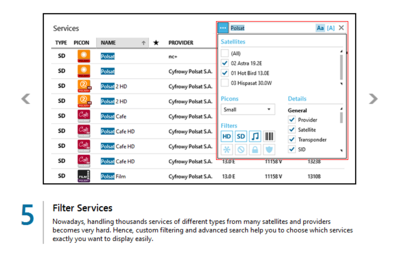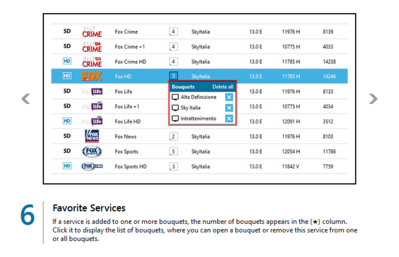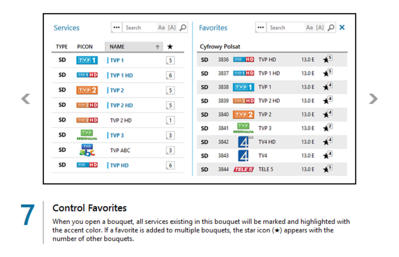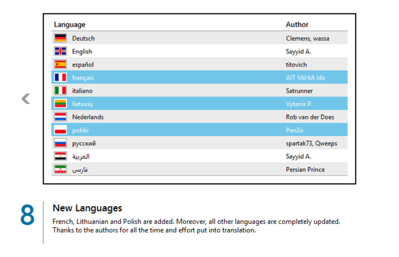SayyiD
Vu+ Newbie
E-Channelizer
A stylish, fast, feature-rich yet lightweight settings editor for digital satellite set-top boxes powered by Enigma firmware.
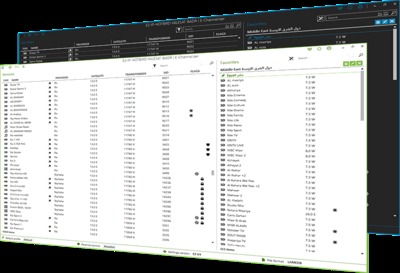
Features
General
- Freeware for the community developed mainly in love of hobby.
- Super-fast with background processing and multi-threading support.
- Fully portable; neither administrator privileges nor registry modification is required.
- Automatic updates (self-updatable).
Functionality
- Create new, open, and save local settings files.
- Open settings from recently opened files.
- Check and fix settings errors.
- Add, edit, and delete satellites, transponders, services, bouquets, and favorites.
- Validation of user inputs and actions.
- Parental control support (blacklist, whitelist or none).
Transponders
- Support satellites, cable and terrestrial dvb.
- Filter services by satellites, cable and terrestrial.
- In-line edit of satellites and transponders from the satellites.xml file.
- Add missing and update existing transponders from services data.
- Delete empty satellites, and unused satellites or transponders.
- Import satellites from local XML file or STB.
Services
- Unique icons for service types and flags (locked, new, hidden, encrypted).
- Sort and custom filter by service types and flags.
- Advanced search with instant highlighted results.
- Quick access to bouquets which the favorite services are added.
- Batch edit of multiple services at once.
- Add services to a new bouquet.
- Add services to a bouquet by drag and drop.
- Remove services from all bouquets at once.
- Copy, cut and paste services between multiple windows.
Favorites
- Advanced search with instant highlighted results.
- Insert markers.
- Insert stream (TS/DVBS and Non-TS).
- Rename favorites, reset names and change name letter-cases.
- Sort favorites alphabetically while optionally keep markers in place.
- Change parental control of favorites.
- Re-arrange favorites by drag and drop.
- Copy or move favorites between bouquet by drag and drop.
- Copy, cut and paste favorites between multiple bouquets or windows.
- Paste services from clipboard.
Profiles
- Support multiple STB profiles grouped in sections.
- Customize STB network configuration, file directories, HTTP/FTP ports.
- Support HTTP/FTP over secured SSL/TLS protocols and FTP passive mode.
- Test connectivity and check online status of STBs.
- Read, write and reload settings from STBs over the local network.
- Customize which files being transferred to STB and the reloading method.
Screenshots
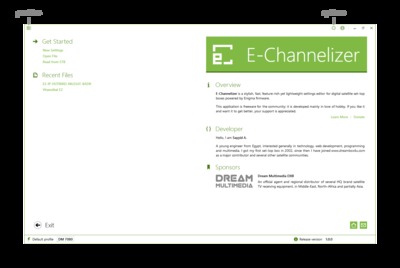

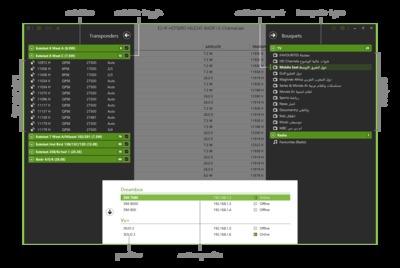
Supported Firmwares
- Enigma 2,
- Dreambox OS.
System Requirements
- Windows 10 / 8.1 / 8 / 7 SP1 / Vista SP2,
- .NET Framework 4.5 or higher
- 5MB of free disk space.
Download
Bug Reporting
If you ever find an issue or encountered a problem, kindly do not hesitate to report a bug to help us fix it and make the program better.
Useful Links
Localization
Tutorials
Regards
Sayyid A.
A stylish, fast, feature-rich yet lightweight settings editor for digital satellite set-top boxes powered by Enigma firmware.
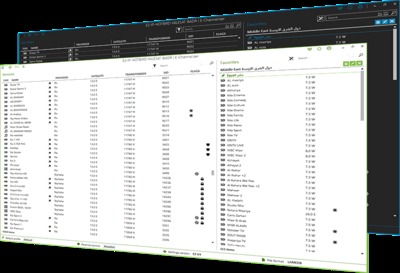
Features
General
- Freeware for the community developed mainly in love of hobby.
- Super-fast with background processing and multi-threading support.
- Fully portable; neither administrator privileges nor registry modification is required.
- Automatic updates (self-updatable).
Functionality
- Create new, open, and save local settings files.
- Open settings from recently opened files.
- Check and fix settings errors.
- Add, edit, and delete satellites, transponders, services, bouquets, and favorites.
- Validation of user inputs and actions.
- Parental control support (blacklist, whitelist or none).
Transponders
- Support satellites, cable and terrestrial dvb.
- Filter services by satellites, cable and terrestrial.
- In-line edit of satellites and transponders from the satellites.xml file.
- Add missing and update existing transponders from services data.
- Delete empty satellites, and unused satellites or transponders.
- Import satellites from local XML file or STB.
Services
- Unique icons for service types and flags (locked, new, hidden, encrypted).
- Sort and custom filter by service types and flags.
- Advanced search with instant highlighted results.
- Quick access to bouquets which the favorite services are added.
- Batch edit of multiple services at once.
- Add services to a new bouquet.
- Add services to a bouquet by drag and drop.
- Remove services from all bouquets at once.
- Copy, cut and paste services between multiple windows.
Favorites
- Advanced search with instant highlighted results.
- Insert markers.
- Insert stream (TS/DVBS and Non-TS).
- Rename favorites, reset names and change name letter-cases.
- Sort favorites alphabetically while optionally keep markers in place.
- Change parental control of favorites.
- Re-arrange favorites by drag and drop.
- Copy or move favorites between bouquet by drag and drop.
- Copy, cut and paste favorites between multiple bouquets or windows.
- Paste services from clipboard.
Profiles
- Support multiple STB profiles grouped in sections.
- Customize STB network configuration, file directories, HTTP/FTP ports.
- Support HTTP/FTP over secured SSL/TLS protocols and FTP passive mode.
- Test connectivity and check online status of STBs.
- Read, write and reload settings from STBs over the local network.
- Customize which files being transferred to STB and the reloading method.
Screenshots
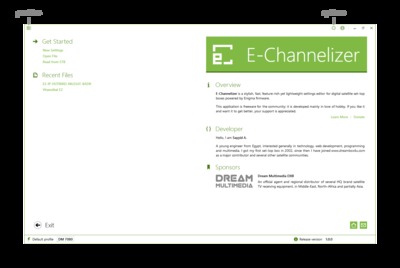

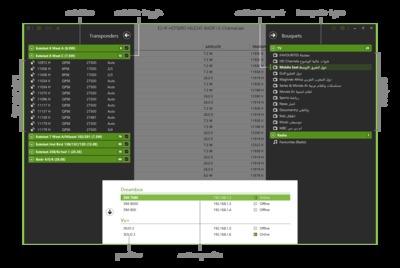
Supported Firmwares
- Enigma 2,
- Dreambox OS.
System Requirements
- Windows 10 / 8.1 / 8 / 7 SP1 / Vista SP2,
- .NET Framework 4.5 or higher
- 5MB of free disk space.
Download
Code:
www.echannelizer.comBug Reporting
If you ever find an issue or encountered a problem, kindly do not hesitate to report a bug to help us fix it and make the program better.
Useful Links
Localization
Tutorials
Regards
Sayyid A.
Last edited by a moderator: