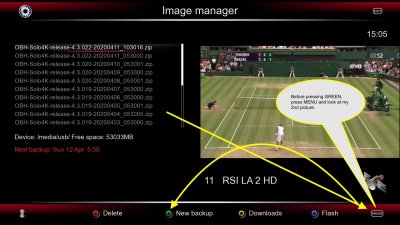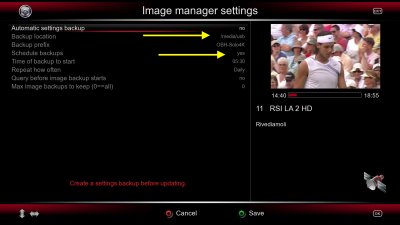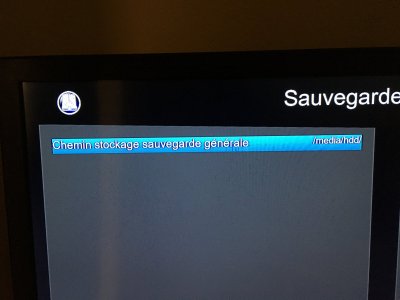You are using an out of date browser. It may not display this or other websites correctly.
You should upgrade or use an alternative browser.
You should upgrade or use an alternative browser.
Question about Personal Backup and Full Backup.
- Thread starter fredkimby
- Start date
AlexWilMac
Moderator
First of all: why do you post in the BH section a post about OBH? Maybe some admin will move this post.
1) (what's the problem? OBH is very simple)
MENU/Backup menu/Full backup
Green button for a new backup. But, before that, just choose the device by MENU (while you are in the above section, of course).
Have you tried at least once before asking?
In case, the important and useful thing about OBH Full Backup is that you can schedule it in this same menu.
Now SAVE and (as you see, reading) press BLUE to flash.
So the F.B. can be saved everywhere and you'll flash from there, in the future, i f you need to restore.
2) Picons for OBH are exactly the same of the ones used by BH and all other images.
1) (what's the problem? OBH is very simple)
MENU/Backup menu/Full backup
Green button for a new backup. But, before that, just choose the device by MENU (while you are in the above section, of course).
Have you tried at least once before asking?
In case, the important and useful thing about OBH Full Backup is that you can schedule it in this same menu.
Now SAVE and (as you see, reading) press BLUE to flash.
So the F.B. can be saved everywhere and you'll flash from there, in the future, i f you need to restore.
2) Picons for OBH are exactly the same of the ones used by BH and all other images.
AlexWilMac
Moderator
Actually, although you posted in the BH section, you had asked for (I quote you) "full back up for vu uno_openbh"...
The link is about BH Full Backup, not the OBH one
So, my post#2 was about OBH.
The link is about BH Full Backup, not the OBH one

So, my post#2 was about OBH.
Alexwilmac
how to do backup on my usb? that's the problem
I tried several times without result.I am a beginner in the field
thank you
how to do backup on my usb? that's the problem
I tried several times without result.I am a beginner in the field
thank you
AlexWilMac
Moderator
I already wrote in the point 1) !
MENU/BACKUP MENU/FULL BACKUP
Then you press again MENU and choose the USB (have you monted the USB drive? otherwise you won't never been able to use it!).
You can (again) also decide to schedule it daily or weekly or how you like.
Is really really simple.
But you didn't read attentively my post#2
MENU/BACKUP MENU/FULL BACKUP
Then you press again MENU and choose the USB (have you monted the USB drive? otherwise you won't never been able to use it!).
You can (again) also decide to schedule it daily or weekly or how you like.
Is really really simple.
But you didn't read attentively my post#2
Attachments
Alexwilmac
when i press full back up
it gives
storage path / media / hdd /
how to get __usb___
instead of / media / hdd /?
it doesn't change and thank you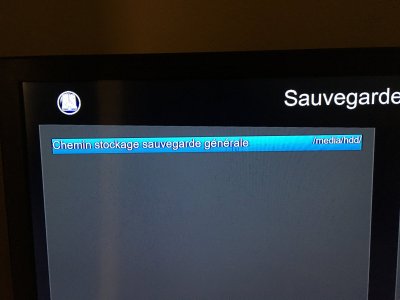
when i press full back up
it gives
storage path / media / hdd /
how to get __usb___
instead of / media / hdd /?
it doesn't change and thank you
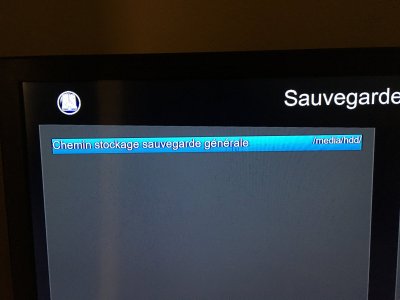
Attachments
AlexWilMac
Moderator
1) If you want help, please at least change the GUI language. Mine is not English, normally. I set it only for giving help.
2) Please,don't post phone pictures, difficult to read: there a specific way to grab what you see in your box: just open a browser connected t the same network of your VU+ and type the IP address of your box (you can read it, for example, in the Network settings) followed by /grab, this way:
xxx.yyy.www.zzz/grab
and then save the picture with right-click.
In the confuse picture you sent we can't even see the bottom of the screen.
3) what version of OBH do you have?
4) At THAT point have you tried using left/right to choose a different device?
@nunigaia or admins: would you please move this post in the OBH section, as it regards OBH FullBackup?
2) Please,don't post phone pictures, difficult to read: there a specific way to grab what you see in your box: just open a browser connected t the same network of your VU+ and type the IP address of your box (you can read it, for example, in the Network settings) followed by /grab, this way:
xxx.yyy.www.zzz/grab
and then save the picture with right-click.
In the confuse picture you sent we can't even see the bottom of the screen.
3) what version of OBH do you have?
4) At THAT point have you tried using left/right to choose a different device?
@nunigaia or admins: would you please move this post in the OBH section, as it regards OBH FullBackup?

chér Alexwilmac
merci moi aussi je ne parle pas anglais je savais pas que vous préfairez le français.d accord.laprochaine fois je vous écrirai en français
amicalement
fred
merci moi aussi je ne parle pas anglais je savais pas que vous préfairez le français.d accord.laprochaine fois je vous écrirai en français
amicalement
fred
nunigaia
Moderator
chér Alexwilmac
merci moi aussi je ne parle pas anglais je savais pas que vous préfairez le français.d accord.laprochaine fois je vous écrirai en français
amicalement
fred
@Alexwilmac speaks English, and he is referring to GUI ( General User Interface ), and not for you to change the language from english to french.
@Alexwilmac parle anglais, et il fait référence à GUI (General User Interface), et non pour vous changer la langue de l'anglais au français.
best regards / salut
nunigaia