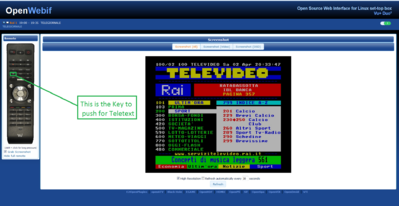AlexWilMac
Moderator
I don't if the two issues are in relation, but in OBH 0.4 the activation/deactivation of subtitles for a particular channel seems not possible.
In BH you can choice either by AUDIO button options or by yellow/yellow.
In OBH 0.4 both ways lead to the same section but no real choice of putting on/off subtitles seems not possible. They are already active for the same channels where I activated them, i.e. Challenge and Sky News on 28,2 but I cannot switch them off, it seems.
Am I doing something wrong with this feature? And might it be related to the lack of teletext under OBH?
In BH you can choice either by AUDIO button options or by yellow/yellow.
In OBH 0.4 both ways lead to the same section but no real choice of putting on/off subtitles seems not possible. They are already active for the same channels where I activated them, i.e. Challenge and Sky News on 28,2 but I cannot switch them off, it seems.
Am I doing something wrong with this feature? And might it be related to the lack of teletext under OBH?