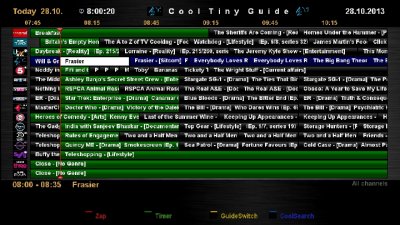You are using an out of date browser. It may not display this or other websites correctly.
You should upgrade or use an alternative browser.
You should upgrade or use an alternative browser.
Which EPG?
- Thread starter Hodgi
- Start date
You just select Add Timer (green button) in EPG and recording is programmedI have set up the cross EPG.
However I am looking for a EPG that is more like that found on the Sly HD box.
Something that pans the screen and allows one touch recording and series link.
Is there such a thing for the Vu+ duo?
Regards,
Hodgi
Hodgi
Vu+ Newbie
That is exactly what I am after!!
Many thanks chum.
I'll take a look at it tomorrow and if you don't mind trouble you with a few questions if I get stuck.
Kind regards,
Hodgi.
yummer
BH Lover
No probs mate just give us a message in this threadThat is exactly what I am after!!
Many thanks chum.
I'll take a look at it tomorrow and if you don't mind trouble you with a few questions if I get stuck.
Kind regards,
Hodgi.

Hodgi
Vu+ Newbie
I have the 'cool info guide' installed.
However when I press EPG it only gives me info for the channel I am watching.
It doesn't display as the above picture. (And I notice in the above picture it says 'cool tiny guide' where mine says 'cool info guide'.
How do I get it to display as above?
Regards,
Hodgi.
However when I press EPG it only gives me info for the channel I am watching.
It doesn't display as the above picture. (And I notice in the above picture it says 'cool tiny guide' where mine says 'cool info guide'.
How do I get it to display as above?
Regards,
Hodgi.
yummer
BH Lover
When on TV press and hold blue button then select cool TV guide. The guide can then be adjusted to one you like by pressing yellow button (guide switch)I have the 'cool info guide' installed.
However when I press EPG it only gives me info for the channel I am watching.
It doesn't display as the above picture. (And I notice in the above picture it says 'cool tiny guide' where mine says 'cool info guide'.
How do I get it to display as above?
Regards,
Hodgi.