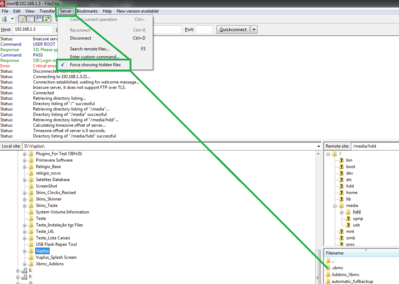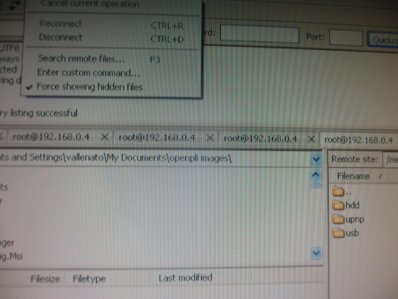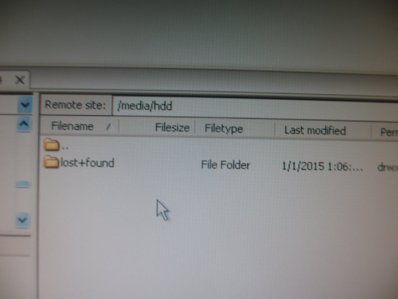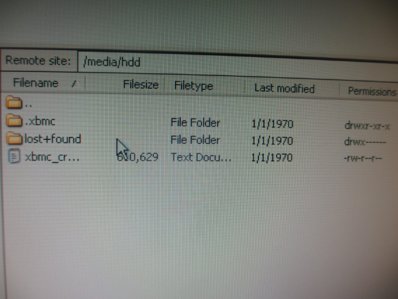Hi Guys,
I updated my friends Vu+ Solo SE last Saturday to BH 2.1.6 and he asked me how to use XBMC when we noticed it in the plugins, as he had heard good things about it.
I did not have time to add more repositories but told him I would sort it out next Saturday for him but when I enabled one of the included addons that was in the inclusive ones I noticed that it was not working very well.
Does it need a USB flash drive or USB external hard drive to enable it to buffer the streaming and if so does it need to be in FAT 32 or NTFS or should I format it using the box so that it does it in EXT ?
He does not record anything usually so just needs whatever it needs to stream smoothly, if it does need something what size would you suggest as a minimum of a USB flash drive is OK to use.
Also how do I update it from XBMC to KODI as the message was scrolling across saying a version of KODI was available.
Thanks for any help or advice you can give me

I updated my friends Vu+ Solo SE last Saturday to BH 2.1.6 and he asked me how to use XBMC when we noticed it in the plugins, as he had heard good things about it.
I did not have time to add more repositories but told him I would sort it out next Saturday for him but when I enabled one of the included addons that was in the inclusive ones I noticed that it was not working very well.
Does it need a USB flash drive or USB external hard drive to enable it to buffer the streaming and if so does it need to be in FAT 32 or NTFS or should I format it using the box so that it does it in EXT ?
He does not record anything usually so just needs whatever it needs to stream smoothly, if it does need something what size would you suggest as a minimum of a USB flash drive is OK to use.
Also how do I update it from XBMC to KODI as the message was scrolling across saying a version of KODI was available.
Thanks for any help or advice you can give me